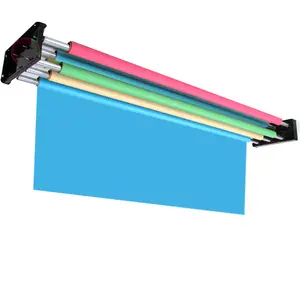Popular in your industry


 Ready to Ship
Ready to Ship







 Ready to Ship
Ready to Ship












 Ready to Ship
Ready to Ship

 Ready to Ship
Ready to Ship


 Ready to Ship
Ready to Ship

 Ready to Ship
Ready to Ship







Top categories
About emulation console
An emulation console is a sophisticated electronic device designed to replicate the gaming experience of classic consoles. It allows gamers to play a vast array of games from different platforms, including vintage and modern systems, by emulating their functionality. With the ability to support various game formats such as Fc, Sfc, Gbc, MD, and Gba, these consoles offer a nostalgic journey through gaming history while providing the convenience of modern technology.
Types and Characteristics of Emulation Consoles
Emulation consoles come in various types, each with distinct characteristics to cater to different gaming preferences. For instance, the emulator for Gameboy Advance is designed specifically for fans of the classic GBA titles, while a PS2 emulator targets enthusiasts of the PlayStation 2 era. There are also all-in-one consoles that feature multiple emulators, such as the emulators for PS3 and emulation PSP, providing a comprehensive gaming library. These multi-emulator consoles are particularly popular in business settings like gaming cafes and retro-themed bars, offering a wide selection of games to customers.
Structure and Operation of Emulation Consoles
The physical components of an emulation console include a central processing unit, memory, input/output ports, and storage for the operating system and games. For example, a PS3 emulator Android device may include a custom chipset to handle the complex emulation of PS3 games. The operation involves the console reading game files from storage, processing them through the emulator software, and outputting audio and video to a display. Advanced models may also include additional components like gamecube games rom slots or specialized cooling systems to enhance performance.
Materials and Their Properties
The choice of materials for emulation consoles is crucial for their durability and performance. ABS plastic is commonly used for its strength, resistance to impact, and ease of molding into ergonomic shapes. Some high-end models may incorporate metal components for added durability and a premium feel. The materials are chosen not only for their physical properties but also for their aesthetic appeal, with options like transparent casings allowing a glimpse into the console's inner workings.
Business Usages and Applications
In business environments, emulation consoles serve as a cost-effective solution for entertainment venues. They are used in gaming lounges, waiting areas, and as part of interactive exhibits in museums. The versatility of supporting multiple game formats like emulation GBA and emulation SNES means that businesses can cater to a wide demographic, from children to nostalgic adults, creating value through engagement and customer satisfaction.
Functions and Tasks
Emulation consoles are designed to perform a variety of tasks. They can run games from different eras, support multiplayer gaming, and even connect to online stores for downloading additional titles. Some consoles offer save state functions, allowing players to save and resume games at any point, a feature not available in many original consoles. The PS4 emulator and Nintendo Switch emulator functions extend these capabilities to even the latest game titles.
Distinctive Features and Capabilities
The unique selling points of emulation consoles include their compact size, the vast library of games they support, and the convenience of modern connectivity options like HDMI and wireless controllers. Features like customizable skins, user-friendly interfaces, and the ability to emulate multiple consoles like emulate Nintendo Switch and 360 Xbox emulator set them apart from competitors and original hardware.
Benefits and Positive Outcomes
Emulation consoles offer the benefit of consolidating a large collection of games into a single device, saving space and reducing clutter. They also provide an affordable way to experience rare or hard-to-find games. For parents, these consoles can be a tool for sharing the games of their youth with their children, creating new family bonding experiences.
How to Use and Maintain Emulation Consoles
Using an emulation console effectively involves setting it up with the correct cables and controllers, navigating its menus to select games, and customizing settings for optimal performance. Maintenance is generally minimal, requiring regular software updates and occasional cleaning with a soft, dry cloth to remove dust. For longevity, it's important to store the console in a cool, dry place when not in use.
Choosing the Right Emulation Console
Selecting the right emulation console depends on the user's preferred games and features. A PS1 emulator might be ideal for those who cherish the PlayStation 1 library, while a PS2 emulator Android device would suit those who want to play PS2 games on the go. Considering factors like game format support, connectivity options, and additional features like screen mirroring or 4K support is crucial.
Cleaning and Installation
Cleaning an emulation console should be done with care, avoiding harsh chemicals that can damage the materials. Installation typically involves connecting the console to a power source and display, then following on-screen prompts to complete the setup. Some models may require additional steps, such as connecting to Wi-Fi or signing into a user account.
Target Audience and Meeting Needs
The target audience for emulation consoles is diverse, ranging from retro gaming enthusiasts to modern gamers looking for a convenient way to play multiple systems. The emulation SNES feature appeals to those who grew up with Nintendo, while the emulator game PSP function attracts fans of portable gaming. By offering a range of models with different features, emulation consoles can meet the specific needs and preferences of various user groups.
How does an emulation console support various game formats?
Emulation consoles are engineered to support a wide range of game formats, thanks to their versatile software architecture. They come equipped with multiple emulators, each designed to replicate the hardware of specific gaming systems like Neogeo AES, emulation GBA, and emulation SNES. This allows for accurate gameplay experiences across different console generations.
What are the benefits of wireless connectivity in emulation consoles?
Wireless connectivity, through Wi-Fi or Bluetooth, offers several benefits. It allows for a clutter-free gaming setup, easy internet access for downloading games or system updates, and the ability to connect multiple wireless controllers for multiplayer gaming. Models with PS3 emulator Android capabilities or Android emulator PS3 functionality can even leverage smartphones as controllers or secondary displays.
Are emulation consoles compatible with modern gaming ecosystems?
Yes, modern emulation consoles are designed to be compatible with contemporary gaming ecosystems. They often include features like Ethernet ports for stable internet connections and are compatible with various platforms, including TVs and iOS devices. Some models even emulate modern consoles like the Nintendo Switch emulator or PS4 emulator, bridging the gap between classic and current gaming experiences.