The beloved children’s series Octonauts, with its vibrant animation, lovable sea creatures, and gentle educational themes, has become a staple in homes with preschoolers. Whether your child is already a fan or you’re introducing them to Captain Barnacles and the crew for the first time, knowing where and how to watch the show can make all the difference. This comprehensive guide breaks down every available streaming option, regional access details, device compatibility, and practical viewing strategies tailored for families.
Where to Stream Octonauts: Global Platform Overview
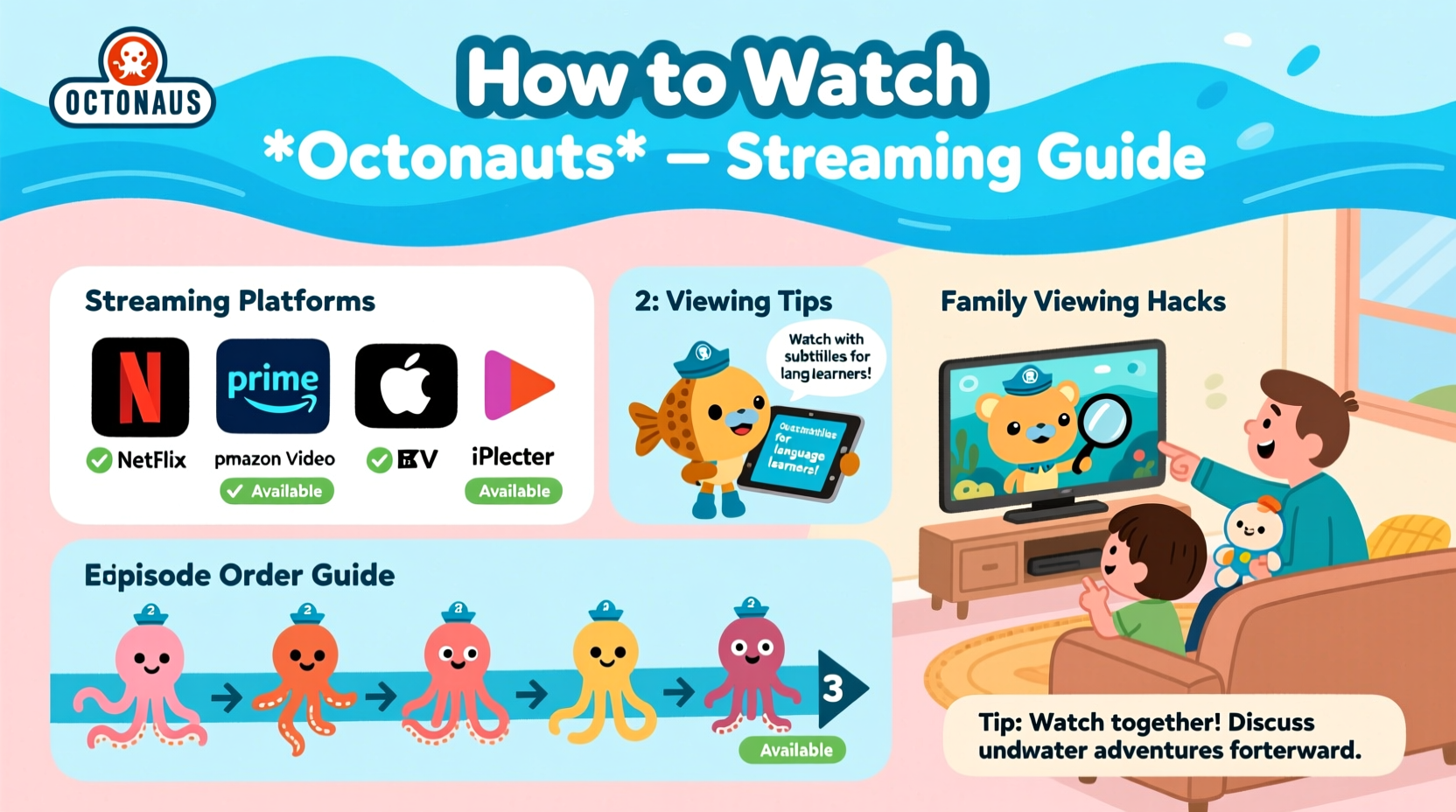
Octonauts is widely available across multiple platforms, but availability varies by country due to licensing agreements. The original series (2010–2020) and the newer CGI reboot, Octonauts: Above & Beyond (2021–present), may appear on different services depending on your region.
In the United States, Netflix remains the primary home for both classic and new episodes. However, in the UK, CBeebies (via BBC iPlayer) holds exclusive broadcast rights. Canada sees mixed availability between CBC Gem and Netflix, while Australia relies heavily on ABC Kids and Netflix.
Streaming Platforms by Region
| Region | Main Platform(s) | Availability of Classic Series | Availability of Above & Beyond |
|---|---|---|---|
| United States | Netflix | Yes | Yes |
| United Kingdom | BBC iPlayer, CBeebies | Yes | Yes |
| Canada | Netflix, CBC Gem | Limited on CBC Gem; full library on Netflix | Yes (Netflix) |
| Australia | ABC iview, Netflix | Yes | Yes |
| New Zealand | TVNZ+ (formerly TVNZ OnDemand), Netflix | Yes | Yes |
Note: Access to free platforms like BBC iPlayer or CBC Gem typically requires a local IP address. Subscribers outside these regions may need to explore alternative methods such as smart DNS configuration for legal access.
Optimizing Viewing Experience: Devices and Setup
Choosing the right device ensures smooth playback and reduces frustration during screen time. While smartphones and tablets offer portability, larger screens are better for group viewing and minimizing eye strain.
- Smart TVs: Most modern smart TVs support Netflix, YouTube, and network-specific apps (e.g., BBC iPlayer). Ensure your firmware is updated to avoid app crashes.
- Streaming Sticks: Devices like Amazon Fire Stick, Roku, or Apple TV provide stable performance and easy navigation for parents managing kids’ profiles.
- Game Consoles: PlayStation and Xbox consoles have media apps that support Octonauts, useful if no other streaming device is available.
- Mobile Devices: Ideal for travel. Download episodes via Netflix or BBC iPlayer when internet access is unreliable.
“Children engage more deeply when viewing content on a consistent, distraction-free screen. Avoid switching devices mid-episode.” — Dr. Lila Tran, Child Development Researcher at University of Toronto
Step-by-Step Guide: Setting Up a Kid-Friendly Watch Environment
Creating a safe, enjoyable viewing routine helps reinforce positive screen habits. Follow this sequence to set up an effective system:
- Choose a primary device – Pick one main screen (e.g., living room TV) to centralize viewing.
- Create a dedicated profile – On Netflix or YouTube Kids, use parental controls to limit search functions and restrict mature content.
- Download offline episodes – If using Netflix or BBC iPlayer, download 2–3 episodes in advance to prevent buffering interruptions.
- Set viewing boundaries – Use timers or smart speakers (e.g., Alexa) to announce when screen time ends.
- Pair with related activities – After watching, encourage drawing marine animals or reading ocean-themed books to extend learning.
Real Example: The Patel Family’s Weekday Routine
The Patels, a family of four in Vancouver, wanted to balance screen time with educational value. Their 4-year-old daughter, Meera, loved Octonauts, but they struggled with inconsistent access across devices. They solved this by:
- Subscribing to Netflix for full series access.
- Scheduling two 20-minute viewings per weekday after naptime.
- Using the Amazon Fire Stick’s parental dashboard to disable autoplay.
- Integrating episodes into weekly themes—after watching “The Great Ghost Shark,” they visited the local aquarium.
Within three weeks, Meera began identifying real ocean species and expressing empathy toward environmental issues. Her parents credited the structured approach and supplemental activities for making screen time meaningful.
Common Pitfalls and How to Avoid Them
Even with the best intentions, challenges arise. Here are frequent issues and solutions:
| Pitfall | Why It Happens | How to Fix It |
|---|---|---|
| Excessive screen time | Autoplay continues after episode ends | Disable autoplay in app settings; use physical timer |
| Regional content blocks | IP detected outside licensed area | Use location-based DNS or check local broadcaster |
| Poor video quality | Weak Wi-Fi signal or outdated device | Move closer to router; clear app cache monthly |
| Unsuitable recommendations | Kid profile not properly isolated | Enable strict filtering; avoid shared accounts |
Frequently Asked Questions
Is Octonauts available on Disney+?
No, Octonauts is not available on Disney+. The series is produced by Silvergate Media and distributed through BBC Studios, not owned by The Walt Disney Company. You’ll find it instead on Netflix, BBC iPlayer, or ABC iview depending on your region.
Can I watch Octonauts for free?
Yes, in certain countries. In the UK, BBC iPlayer offers free access with a valid TV license. In Canada, CBC Gem provides limited free episodes. Australia’s ABC iview also streams full seasons at no cost. Elsewhere, a Netflix subscription is required.
What age group is Octonauts best suited for?
The show is designed for children aged 3 to 7. Its blend of adventure, science facts, and emotional storytelling makes it ideal for early learners. Episodes are 11 minutes long, matching young attention spans, and often include calming resolutions to mild conflicts.
Final Tips Checklist
To ensure a seamless, enriching experience, follow this concise checklist before starting a viewing session:
- ✅ Confirm internet connection stability
- ✅ Select the correct kid profile with restricted settings
- ✅ Pre-download episodes if bandwidth is limited
- ✅ Position seating at appropriate distance from screen
- ✅ Set a visible timer for screen time limits
- ✅ Have a post-viewing activity ready (craft, book, discussion)
Conclusion: Make Every Dive Meaningful
Watching Octonauts can be more than just entertainment—it can spark curiosity about marine life, teach teamwork, and support emotional development. By choosing the right platform, setting up a focused environment, and pairing viewing with interactive learning, parents can turn screen time into growth time. Whether you're streaming on a rainy afternoon or preparing for a long car ride, the tools and tips outlined here empower you to deliver a high-quality, joyful experience for your little explorers.









 浙公网安备
33010002000092号
浙公网安备
33010002000092号 浙B2-20120091-4
浙B2-20120091-4
Comments
No comments yet. Why don't you start the discussion?