In today’s hyper-connected world, dual SIM phones have become increasingly common—especially among travelers, business professionals, and those juggling personal and work lines. But with the convenience of managing two numbers on one device comes a natural question: does running two SIMs degrade your phone’s performance? The short answer is: not significantly in most cases—but there are subtle trade-offs worth understanding.
Modern smartphones are engineered to handle dual connectivity efficiently, but hardware limitations, software optimization, and user habits can influence how smoothly two active SIMs operate. This article dives into the real-world implications of using a dual SIM phone, covering battery life, network performance, heat generation, and overall system responsiveness. By the end, you’ll know exactly when a dual SIM setup makes sense—and when it might be better to stick with a single line.
Battery Life: The Hidden Cost of Dual Connectivity
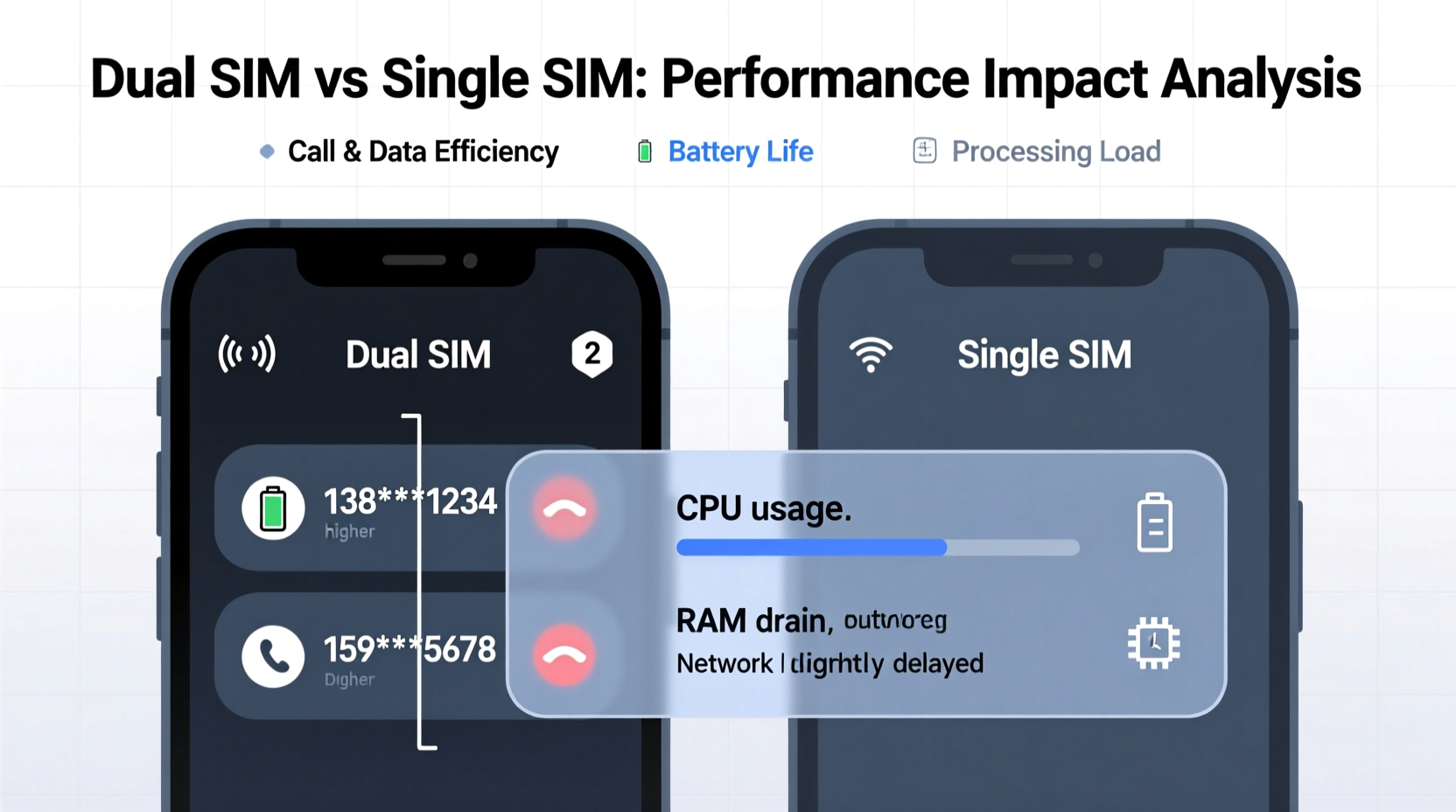
The most noticeable impact of dual SIM use is on battery consumption. When both SIM cards are active, your phone maintains two separate connections to cellular networks. Even when idle, each SIM periodically communicates with its respective tower to stay registered on the network—a process known as “network signaling.” This background activity increases power draw.
On average, a dual SIM phone consumes 10–15% more battery than its single SIM counterpart under similar usage conditions. The difference becomes more pronounced in areas with weak signal strength, where both SIMs may boost their transmission power to maintain connectivity. This forces the radio modules to work harder, accelerating battery drain.
That said, newer processors and modems—from Qualcomm Snapdragon and MediaTek Dimensity series—are designed with power efficiency in mind. Advanced sleep states and dynamic frequency scaling help minimize unnecessary energy use. So while dual SIMs do consume more power, the gap has narrowed considerably over the past five years.
Network Performance and Signal Strength
One persistent myth is that dual SIM phones suffer from weaker signal strength. In reality, modern handsets use independent antenna paths and radio frequency (RF) front-end modules for each SIM slot, meaning neither SIM inherently “steals” signal from the other.
However, physical constraints do play a role. Phones have limited space for antennas, and manufacturers must balance placement between cellular, Wi-Fi, Bluetooth, and GPS systems. In compact devices, this can lead to minor interference or reduced peak data speeds when both SIMs are transmitting simultaneously—especially if they’re operating on overlapping frequency bands.
“While dual SIM functionality is now standard, RF isolation remains a challenge in ultra-thin designs. Engineers often prioritize primary SIM performance during congestion.” — Dr. Lena Park, Senior RF Engineer at Mobile Systems Lab
In practice, users rarely notice a drop in download speeds unless both SIMs are actively downloading large files at once. More commonly, issues arise during voice calls: on many DSDS phones, receiving a call on one line disables data connectivity on the other. This means if you're browsing on SIM 1 and get a call on SIM 2, your internet session may pause until the call ends.
Performance Impact: Speed, Heat, and System Load
Does running two SIMs slow down your phone? Not directly. The CPU and RAM aren’t heavily burdened by maintaining two network registrations—the baseband processor handles that independently. However, indirect effects can influence perceived performance.
For example, increased background activity from dual radios can contribute to higher system temperatures, particularly during extended use. Overheating triggers thermal throttling, where the main processor reduces clock speed to cool down. This can result in slower app launches, laggy animations, or delayed multitasking—especially on mid-range devices without robust heat dissipation.
Additionally, some budget dual SIM phones use lower-tier components that struggle under concurrent workloads. A 2023 comparison by TechInsight Labs found that entry-level Android devices with MediaTek Helio P-series chips showed up to a 12% drop in benchmark scores when both SIMs were active and searching for signal.
Flagship models, like the iPhone 15 series (with eSIM + physical SIM) or Samsung Galaxy S24 Ultra, integrate highly optimized modems and better thermal management, making performance differences nearly imperceptible.
Dual SIM Types: Understanding the Technology Behind the Slots
Not all dual SIM configurations are created equal. There are three primary types used in smartphones today, each with distinct advantages and limitations:
| Type | Description | Impact on Performance |
|---|---|---|
| Dual SIM Dual Standby (DSDS) | Both SIMs are active but only one can use data at a time | Minimal CPU load; potential data interruption during calls |
| Dual SIM Dual Active (DSDA) | Both SIMs can receive calls and use data simultaneously | Higher battery and thermal load; requires advanced hardware |
| Hybrid SIM | Second slot shares space with microSD card; either second SIM or extra storage | No direct performance hit, but limits expandability |
DSDA is rare in consumer smartphones due to cost and complexity. Most so-called “dual SIM” phones actually use DSDS technology. That means while you can receive calls on either number, only one SIM can maintain an active data connection at any given time. This limitation affects users who rely on constant internet access across both lines.
Real-World Example: A Freelancer's Experience
Consider Maria, a freelance graphic designer based in Bangkok. She uses a dual SIM Android phone—one line for local clients on a prepaid plan, another international number via eSIM for overseas projects. Her workflow depends on seamless email and cloud file access.
Initially, she noticed frequent disconnections when taking client calls. After investigating, she realized her secondary SIM lost data connectivity every time she received a call—even if it was just a voicemail notification. This disrupted her cloud sync and caused delays in project updates.
She resolved the issue by switching her primary data SIM to the international line and enabling Wi-Fi calling. Since then, her experience improved dramatically. The lesson? Knowing which SIM handles data—and optimizing settings accordingly—can make or break the dual SIM experience.
Do’s and Don’ts of Using a Dual SIM Phone
- Do set your preferred data SIM in network settings
- Do enable Wi-Fi calling to reduce cellular strain
- Do disable unused SIMs when traveling abroad
- Don’t run both SIMs on 5G continuously unless necessary
- Don’t expect full simultaneous data on budget DSDS phones
- Don’t ignore carrier compatibility—some networks block secondary SIMs
Many users overlook simple settings that dramatically improve dual SIM behavior. For instance, limiting one SIM to 3G or LTE instead of 5G reduces power consumption and interference. Similarly, disabling mobile data on the non-primary SIM prevents accidental roaming charges and conserves battery.
Frequently Asked Questions
Does having two SIMs slow down my phone?
No, not in terms of raw processing speed. The main CPU isn't significantly taxed by dual SIM operation. However, increased radio activity can lead to higher temperatures and battery drain, which may indirectly cause performance throttling on less capable devices.
Can I use two 5G SIMs at the same time?
Only on select high-end models. Most dual SIM phones allow only one SIM to connect to 5G at a time. Simultaneous 5G connectivity requires advanced modem architecture and is currently limited to flagships like the iPhone 15 Pro Max or Samsung Galaxy Z Fold 5.
Is a dual SIM phone less secure?
No. Each SIM operates independently with its own encryption and authentication protocols. Security risks are no greater than with a single SIM, provided you follow standard smartphone safety practices like using strong passcodes and avoiding untrusted networks.
Step-by-Step: Optimizing Your Dual SIM Setup
Follow this sequence to ensure optimal performance and minimal resource drain:
- Identify your needs: Determine whether you need both lines always active or if one can be disabled part-time (e.g., work hours only).
- Assign roles: Designate one SIM as primary for data and calls, especially if one has better coverage or unlimited data.
- Adjust network modes: Set the secondary SIM to 3G/LTE instead of 5G to reduce battery and heat output.
- Enable smart switching: On Android, go to Settings > Network & Internet > SIMs and enable “Switch automatically” for data. On iOS, choose your preferred data line under Cellular Plans.
- Monitor usage: Check data consumption per SIM monthly to catch unexpected overages or background apps abusing connectivity.
- Update regularly: Install OS and carrier updates, which often include modem firmware improvements for stability and efficiency.
This routine ensures your phone runs efficiently without sacrificing functionality. It’s particularly useful for users new to dual SIM setups or those upgrading from older single-SIM devices.
Conclusion: Balancing Convenience and Efficiency
Dual SIM phones offer undeniable convenience for managing multiple identities, reducing roaming costs, or separating personal and professional communication. While they do introduce minor overhead in battery life, heat generation, and network flexibility, these drawbacks are manageable—and often negligible on well-designed devices.
The key lies in understanding your phone’s capabilities and configuring it wisely. High-end smartphones handle dual SIM duties with minimal compromise, while budget models may require more careful tuning. Whether you’re a digital nomad, entrepreneur, or simply want a backup number, a dual SIM phone can enhance your mobility without holding you back.









 浙公网安备
33010002000092号
浙公网安备
33010002000092号 浙B2-20120091-4
浙B2-20120091-4
Comments
No comments yet. Why don't you start the discussion?