Your Apple Watch is more than just a timepiece—it’s a health companion, communication hub, and style statement. With daily use, however, minor scratches are almost inevitable. Whether from keys in your pocket, accidental drops, or contact with hard surfaces, these blemishes can dull the sleek finish of your device. While deep gouges may require professional repair, many light to moderate scratches can be reduced or even removed using safe, at-home techniques. The key is knowing which methods work, which to avoid, and how to proceed without risking further damage to the display or coating.
Understanding Apple Watch Screen Materials
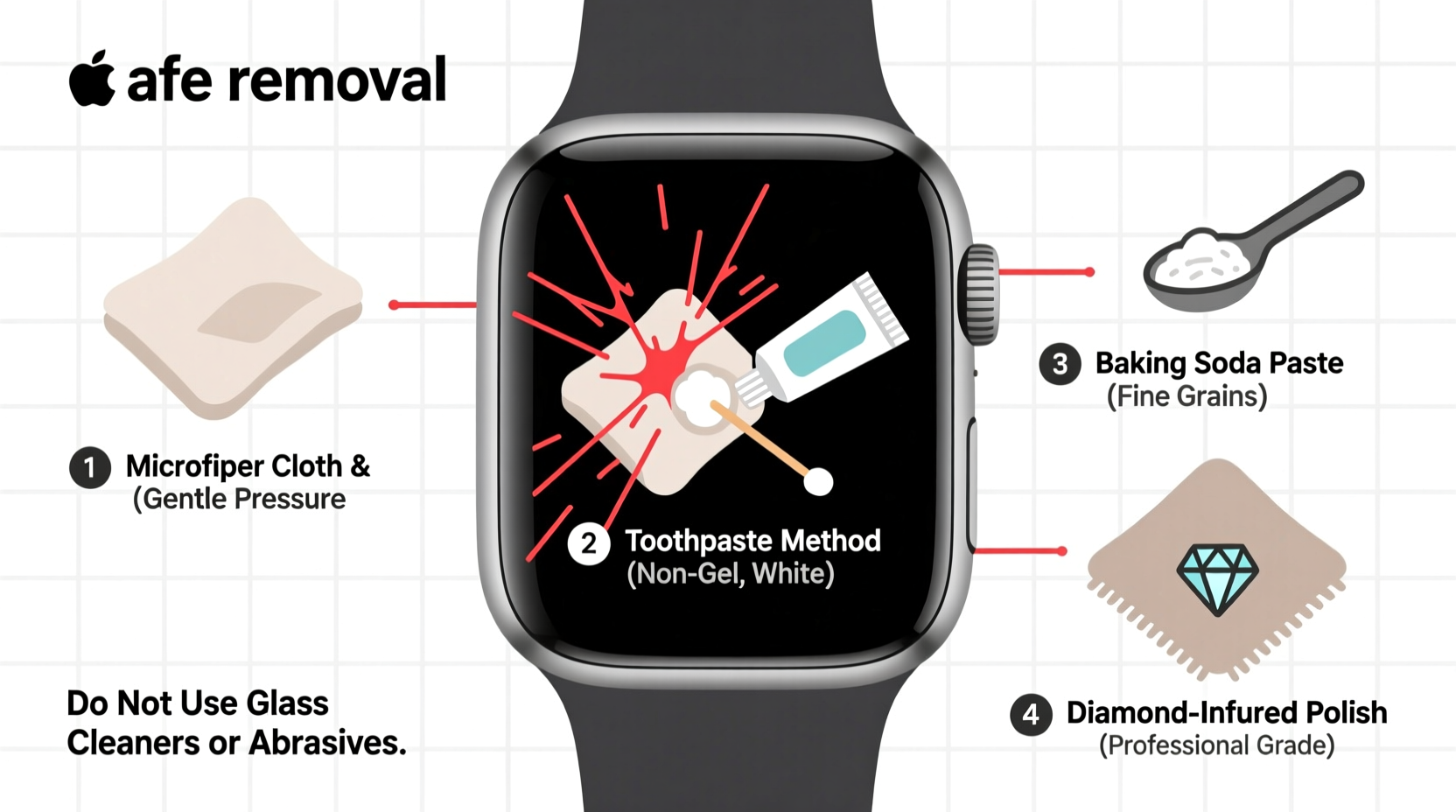
Before attempting any scratch removal, it’s essential to understand what kind of screen your Apple Watch has. Apple uses two primary materials across its lineup:
- Ion-X glass – Found on Apple Watch SE and Series models (non-3 and below), this is a strengthened glass that offers good durability but is more prone to scratches than sapphire.
- Sapphire crystal – Used on Apple Watch Ultra and select high-end editions, this material is highly scratch-resistant but not entirely immune to damage.
The protective oleophobic coating on all Apple Watch screens repels oils and fingerprints but can degrade over time, especially with abrasive treatments. Using harsh chemicals or improper tools can strip this layer, making the screen feel sticky and more vulnerable.
“While sapphire is extremely tough, no consumer screen is completely scratch-proof. Prevention and gentle care matter most.” — David Lin, Consumer Electronics Repair Specialist
Safe & Effective Scratch Removal Methods
Not all DIY solutions are created equal. Some popular hacks—like using toothpaste with baking soda or metal polish—can do more harm than good by grinding micro-scratches into the surface. The following methods have been tested for safety and effectiveness on Apple Watch displays when used correctly.
1. Baking Soda and Water Paste (For Minor Scratches)
A mildly abrasive paste made from baking soda and water can help buff out fine surface scratches on Ion-X glass models. Avoid this method on sapphire unless the scratch is verified as superficial.
- Mix two parts baking soda with one part distilled water to form a thick paste.
- Apply a small amount to a microfiber cloth (not directly on the screen).
- Gently rub the scratched area in a circular motion for 30–60 seconds.
- Wipe clean with a damp microfiber cloth, then dry.
- Inspect under bright light. Repeat once if needed, but do not over-buff.
2. Commercial Scratch Remover Designed for Screens
Specialized products like PolyWatch or Scratch-B-Gone are formulated specifically for smartwatch and phone screens. These contain ultra-fine abrasives suspended in a pH-balanced solution that levels micro-scratches without harming coatings.
Follow the manufacturer’s instructions precisely. Generally, application involves:
- Applying a drop to a microfiber pad.
- Buffing in small circles for 1–2 minutes.
- Allowing the product to haze, then wiping off.
3. Lens Pen for Light Surface Marks
A lens pen features a soft brush on one end and a cleaning tip with mild polishing compound on the other. Originally designed for camera lenses, it works well on minor scuffs on glass surfaces. Gently apply the polishing tip in circular motions over the scratch, then wipe clean.
What Not to Do: Common Mistakes That Worsen Damage
Many people turn to household items without realizing their potential to cause irreversible harm. The table below outlines common practices and their risks.
| Method | Risk Level | Why It’s Harmful |
|---|---|---|
| Toothpaste (especially gel with baking soda) | High | Contains silica and abrasives that can etch glass and destroy oleophobic coating. |
| Vinegar or alcohol-based cleaners | Medium | Can degrade screen coatings and damage seals around the display. |
| Steel wool or metal polish | Extreme | Far too abrasive; will leave visible swirl marks and deepen scratches. |
| Dish soap with degreasers | Low-Medium | May strip oil resistance over time; use only if diluted and rinsed properly. |
Real-World Example: Recovering a Daily-Worn Apple Watch
Consider Mark, a fitness instructor who wears his Apple Watch Series 8 throughout workouts, commutes, and outdoor runs. After six months, he noticed spider-webbing of fine scratches near the Digital Crown from repeated contact with gym equipment. He tried wiping with alcohol wipes first (which only made smudges worse), then researched safe options. Using a baking soda paste applied with a premium microfiber cloth, he gently treated the area twice over two days. Post-treatment, the scratches were significantly less visible under normal lighting, and touch responsiveness remained unaffected. Mark now uses a tempered glass screen protector and removes his watch during weight training—a simple habit change that prevents future damage.
Step-by-Step Guide to Scratch Treatment at Home
If you decide to treat a scratch yourself, follow this sequence to maximize success and minimize risk:
- Assess the scratch: Run a fingernail over the area. If it catches, the scratch is deeper and may not fully buff out. Surface-level marks that don’t catch are ideal candidates.
- Clean the screen: Use a dry microfiber cloth, then lightly dampen it with distilled water to remove oils and particles.
- Choose your method: For very light marks, try a lens pen. For slightly deeper ones, use baking soda paste or a commercial screen polish.
- Test on a small area: Apply near the edge of the screen first to check for adverse reactions.
- Buff gently: Use consistent, light pressure in circular motions. Never press hard.
- Wipe and inspect: Remove residue and examine results under natural and artificial light.
- Repeat cautiously: One repeat session is acceptable. Stop if no improvement or if the screen feels rough.
- Protect moving forward: Apply a high-quality screen protector and consider a rugged case.
Prevention Checklist: Keep Your Apple Watch Looking New
Once your screen is restored—or to avoid damage in the first place—follow this actionable checklist:
- ✅ Apply a tempered glass screen protector immediately after purchase.
- ✅ Use a protective case that covers the edges, especially the bezel around the screen.
- ✅ Clean the screen weekly with a dry or slightly damp microfiber cloth.
- ✅ Avoid placing the watch face-down on hard surfaces.
- ✅ Remove the watch during activities involving sand, gravel, or heavy machinery.
- ✅ Store it in a soft pouch when not in use for extended periods.
- ✅ Replace worn screen protectors every 3–6 months.
Frequently Asked Questions
Can toothpaste really remove scratches from an Apple Watch?
No, despite viral trends, toothpaste—especially whitening or baking soda varieties—is too abrasive for modern smartwatch screens. It may temporarily obscure a scratch through surface frosting, but it damages the oleophobic layer and can lead to more visible wear over time.
Will Apple fix a scratched screen under warranty?
No. Scratches are considered cosmetic damage due to normal use or accidental contact and are not covered under Apple’s standard warranty or AppleCare+. Out-of-warranty screen replacement is possible but costly, ranging from $199 to $399 depending on the model.
Are screen protectors worth it for Apple Watch?
Absolutely. High-quality tempered glass protectors absorb impact and resist scratches far better than the screen itself. They’re inexpensive (typically $10–$20) and easy to replace, preserving your device’s resale value and clarity.
Final Thoughts: Care Today Prevents Cost Tomorrow
A scratch-free Apple Watch isn’t just about aesthetics—it enhances readability, touch sensitivity, and overall user experience. While some light scratches can be safely minimized at home, the best strategy is proactive protection. Simple habits like using a screen protector, avoiding abrasive environments, and cleaning with appropriate materials go a long way. For deeper damage, professional refinishing services or Apple’s out-of-warranty replacement remain the safest options. Treat your Apple Watch with the same precision it delivers in tracking your health and time, and it will serve you flawlessly for years.









 浙公网安备
33010002000092号
浙公网安备
33010002000092号 浙B2-20120091-4
浙B2-20120091-4
Comments
No comments yet. Why don't you start the discussion?