Determining the exact screen size of your mobile phone doesn’t require a trip to a repair shop or technical manual. Whether you're comparing devices for an upgrade, shopping for a replacement screen protector, or simply curious about your device's dimensions, knowing how to measure the screen correctly ensures accuracy. Unlike advertised specs, which often include bezels or rounded corners in marketing materials, a hands-on measurement gives you the real diagonal viewable area. This guide walks through reliable methods, common pitfalls, and practical tips so you can confidently determine your phone’s true screen size from the comfort of your home.
Understanding Screen Size: What It Really Means
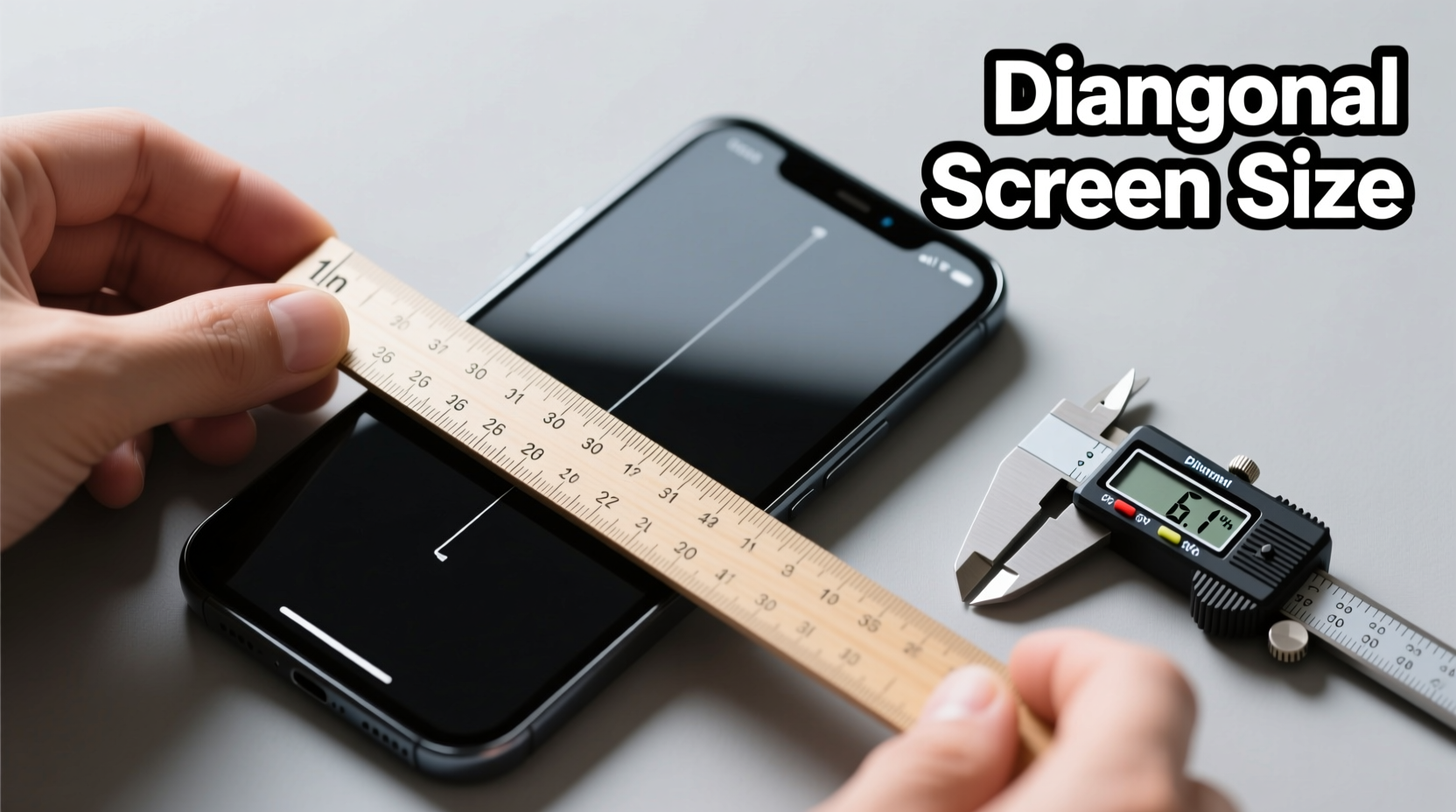
When we refer to a phone’s “screen size,” we mean the diagonal measurement of the visible display area—from one corner to the opposite corner—expressed in inches. For example, a “6.7-inch” screen does not mean the phone is 6.7 inches tall or wide; it refers only to the diagonal span of the illuminated portion of the display.
This measurement excludes the bezel (the frame around the screen) and any curved or cutout sections like notches or punch-hole cameras. Because manufacturers may vary slightly in how they report sizes—especially with edge-to-edge OLED displays—it’s wise to verify manually if precision matters for accessories or comparisons.
“Screen size claims are standardized, but physical variations due to design choices mean real-world measurements can differ by up to 0.2 inches.” — Dr. Alan Reyes, Display Technology Analyst at Mobile Insights Group
Step-by-Step Guide to Measuring Your Phone’s Screen
Follow this structured process to obtain an accurate reading using basic household tools:
- Gather your tools: You’ll need a flexible ruler or measuring tape, a pen and paper, and optionally a flashlight to distinguish the active display area from black borders.
- Power off the device: Turn your phone off so you can clearly see where the actual screen ends and the bezel begins.
- Locate the viewable corners: Identify the two diagonally opposite corners of the lit portion of the screen. Avoid including any dark border or curved edges that don’t emit light.
- Measure diagonally: Place the end of your ruler at the bottom-left visible corner of the screen and stretch it to the top-right corner. Ensure the ruler runs straight across the surface without lifting or angling upward.
- Record in inches: Note the measurement. If your ruler uses centimeters, convert to inches by dividing by 2.54 (e.g., 16 cm ≈ 6.3 inches).
- Double-check: Repeat the measurement twice more to confirm consistency. Slight differences may occur due to parallax error or curvature.
Alternative Methods Without a Ruler
If you don't have a physical ruler, there are still ways to estimate or calculate screen size with reasonable accuracy:
- Use a known object: Credit cards are typically 8.56 cm × 5.4 cm. Align multiple cards diagonally across the screen and calculate proportionally.
- Print a scaled ruler: Search online for a “printable inch ruler” and ensure your printer settings are set to 100% scale. Calibrate against a known object first.
- Smartphone apps: Some AR-based measurement apps (like Google’s Measure app on compatible Android devices) allow you to trace the screen edges using the rear camera. Accuracy varies but can be within ±0.1 inch.
While these alternatives work in a pinch, direct physical measurement remains the gold standard for precision.
Common Mistakes That Skew Results
Even small errors can lead to misleading readings. Here’s what to avoid:
| Mistake | Why It’s Wrong | How to Fix It |
|---|---|---|
| Measuring from bezel edge to bezel edge | Includes non-display areas, inflating size | Only measure the lit, active portion of the screen |
| Using vertical or horizontal length | Screen size is diagonal, not height or width | Always measure corner-to-corner diagonally |
| Ignoring screen curvature | Curved edges aren’t usable display space | Stop at the last visible pixel, not the glass edge |
| Measuring while screen is on | Glare and UI elements obscure true boundaries | Turn phone off for clear visibility |
Real Example: Comparing Two Phones Manually
Sarah wanted to upgrade her old iPhone 11 but wasn’t sure whether the Samsung Galaxy A54 would feel significantly larger. Both were listed as “around 6.1 inches,” but she suspected discrepancies due to different aspect ratios.
She powered off both phones and used a soft measuring tape. On the iPhone, she measured exactly 6.06 inches diagonally across the OLED panel, excluding the rounded corners. The Galaxy, despite similar specs, showed 6.22 inches when measured the same way—due to flatter corners and minimal black border tapering.
This hands-on check helped Sarah realize the Galaxy offered slightly more viewing area, influencing her decision. Her takeaway? Always verify—marketing numbers don’t tell the whole story.
Tips for Specific Screen Types
Different display technologies and designs require slight adjustments in approach:
- Curved-edge displays (e.g., Samsung Galaxy S series): Do not extend the ruler beyond the point where content stops being readable. The glossy edge may look continuous, but it’s not part of the functional screen.
- Punch-hole or notch screens: Ignore the cutout. Measure from the outermost visible corner of the display on one side to the opposite corner, just as you would on a full rectangle.
- Foldable phones: When unfolded, treat the inner screen as a standalone display. Be cautious of crease shadows—measure only the uniform illuminated zone.
FAQ: Common Questions About Measuring Phone Screens
Does screen resolution affect physical size?
No. Resolution (e.g., 1080x2340 pixels) relates to sharpness and clarity, not physical dimensions. Two phones with identical screen sizes can have vastly different resolutions.
Can I use my current screen protector to estimate size?
Only if you’re certain it fits perfectly. Many third-party protectors are slightly smaller than the actual display to prevent bubbling near edges. Use it as a rough guide, not a precise tool.
Why does my measurement differ from the manufacturer’s spec?
Manufacturers sometimes round up (e.g., 6.68 inches becomes “6.7 inches”) or include minor portions of bent edges. Additionally, older models may list nominal sizes based on panel specifications rather than final assembled units.
Final Checklist: Ensuring Accuracy
Before finalizing your measurement, run through this verification checklist:
- ✅ Phone is powered off
- ✅ Measurement starts and ends at visible screen corners
- ✅ Diagonal line is straight and flush with the screen
- ✅ Ruler is calibrated or verified against a known standard
- ✅ Measurement repeated at least twice for consistency
- ✅ Result converted correctly to inches (if needed)
Conclusion: Take Control of Your Device Knowledge
Knowing how to accurately measure your mobile phone screen empowers you to make informed decisions—whether you're buying cases, comparing devices, or troubleshooting display issues. With just a few minutes and a simple tool, you gain insights no spec sheet can fully provide. Don’t rely solely on marketing labels; take charge with firsthand verification. The next time someone asks how big your phone really is, you’ll have the exact answer—measured by you, confirmed by science, and trusted by experience.









 浙公网安备
33010002000092号
浙公网安备
33010002000092号 浙B2-20120091-4
浙B2-20120091-4
Comments
No comments yet. Why don't you start the discussion?