Building a gaming PC doesn’t have to cost over $2000. With careful planning, strategic component selection, and a clear understanding of where performance matters most, it’s entirely possible to assemble a powerful rig for under $800 that handles modern games at high settings. The key is avoiding unnecessary spending while prioritizing value and future-proofing. This guide walks through every step of building a high-performance budget gaming PC, from selecting the right CPU and GPU to optimizing storage and cooling—all without overspending.
Understanding the Budget Gaming Sweet Spot
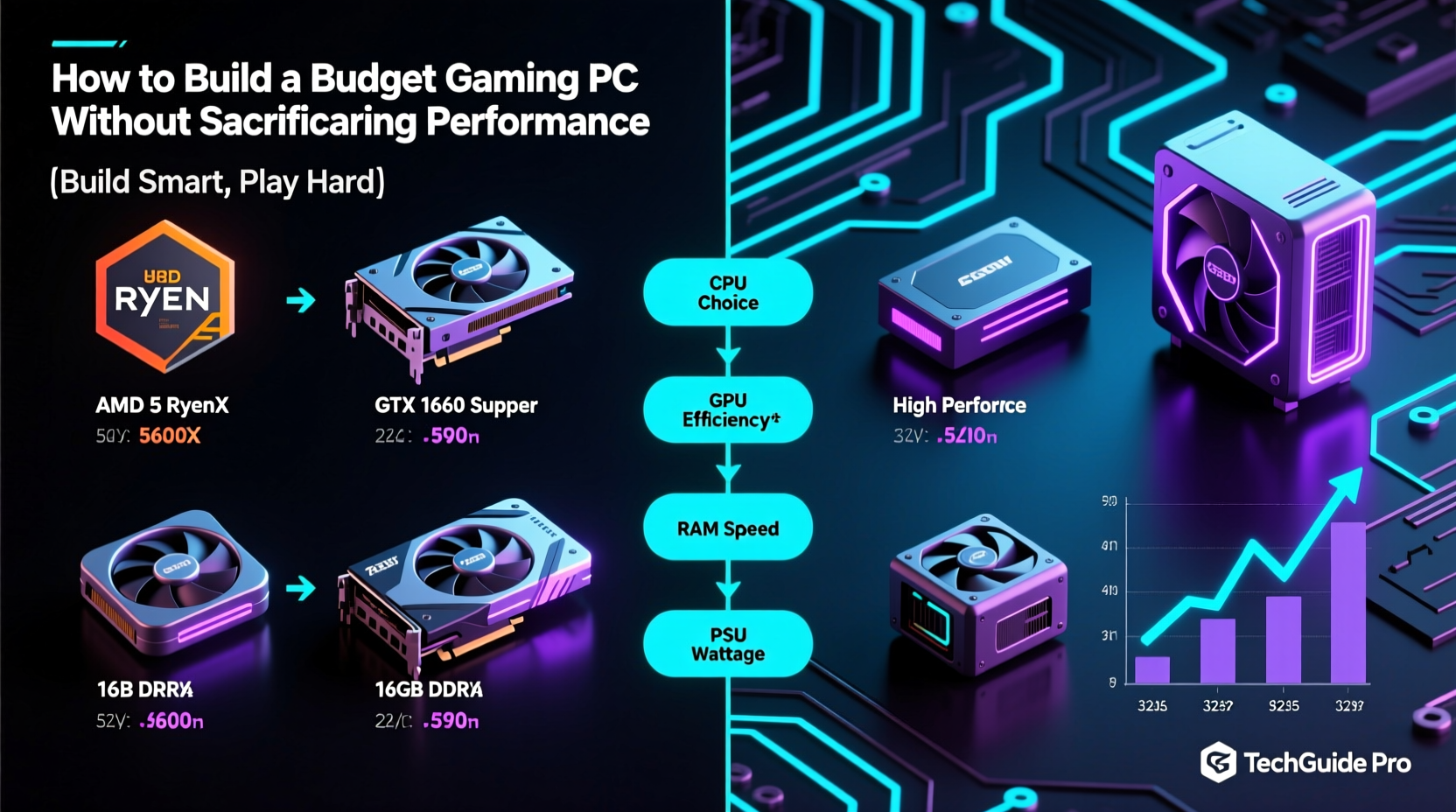
The sweet spot for budget gaming PCs lies between $600 and $900. Within this range, you can achieve 1080p gaming at 60+ FPS in most titles, including demanding AAA games on medium-to-high settings. The goal isn’t to compromise on playability but to maximize performance per dollar. That means choosing components that deliver strong results today and remain viable for years to come.
Many beginners assume that saving money means settling for outdated hardware or bottlenecked systems. However, the reality is that mid-tier parts often offer disproportionately better value than their premium counterparts. For example, a mid-range GPU like the AMD Radeon RX 7600 or NVIDIA GeForce RTX 4060 delivers near-flagship efficiency in 1080p gaming at half the price.
Step-by-Step Guide to Building Your Budget Gaming Rig
Building your own PC gives full control over specifications and costs. Follow this structured approach to ensure no missteps and maximum value.
- Define your budget and prioritize components. Allocate more funds to the GPU and CPU—the two most impactful parts for gaming performance.
- Choose compatible parts. Use tools like PCPartPicker.com to verify compatibility and track prices across retailers.
- Buy during sales events. Black Friday, Prime Day, and back-to-school seasons often feature deep discounts on GPUs and motherboards.
- Assemble carefully. Work in a static-free environment, follow motherboard manuals, and double-check connections before powering on.
- Install OS and drivers. Use a free Windows license (if upgrading from an old machine) or purchase a digital license. Always install the latest GPU drivers from NVIDIA or AMD.
Component Selection Strategy
Each part plays a role, but not all are equally critical. Here’s how to allocate your budget wisely:
- GPU (Graphics Card): 40% of budget. This is the single most important component for gaming.
- CPU (Processor): 20–25%. Needs to keep up with the GPU without holding it back.
- RAM: 10%. 16GB DDR4/DDR5 is standard; don’t overspend on speed unless pairing with AMD Ryzen 7000.
- Storage: 10%. A 1TB NVMe SSD offers fast load times and ample space.
- Motherboard & PSU: 10–15% combined. Choose reliable brands with good warranties.
- Case & Cooling: 5%. Air cooling is sufficient; pick a case with good airflow.
Smart Component Choices for Maximum Value
The difference between a sluggish budget build and a smooth-performing one often comes down to intelligent part selection. Below are proven recommendations based on current market pricing and performance benchmarks (as of 2024).
| Component | Recommended Model | Approx. Price | Why It's a Great Value |
|---|---|---|---|
| GPU | NVIDIA GeForce RTX 4060 / AMD RX 7600 | $250–$290 | Excellent 1080p performance, low power draw, DLSS/FSR support |
| CPU | AMD Ryzen 5 7600 / Intel Core i5-13400F | $180–$200 | Strong multi-core performance, PCIe 5.0 support (AMD), great for gaming and multitasking |
| Motherboard | B650 (AMD) / B760 (Intel) | $100–$130 | Future-proof features like PCIe 5.0 and DDR5 support without premium pricing |
| RAM | 16GB (2x8GB) DDR5 5600MHz | $40–$50 | Sufficient speed for Ryzen; avoid overpriced high-frequency kits |
| Storage | 1TB NVMe SSD (e.g., Crucial P3, WD SN570) | $50–$60 | Fast boot and load times; room for OS, games, and apps |
| PSU | 650W 80+ Bronze (EVGA, Corsair, Thermaltake) | $60–$80 | Enough headroom for upgrades; reputable brands prevent system damage |
| Case | Montech X3 Mesh / NZXT H5 Flow | $50–$70 | Good airflow, cable management, and aesthetics under $70 |
Total estimated cost: $730–$820, depending on regional pricing and availability. This configuration runs games like Alan Wake 2, Starfield, and Call of Duty: MW III at 1080p High settings with consistent 60+ FPS using FSR/DLSS when available.
Real Example: Alex’s $780 High-Performance Build
Alex, a college student and avid gamer, wanted a new PC to replace his aging laptop. His goal was to run competitive shooters like CS2 and Valorant at 144+ FPS while also handling newer titles like Resident Evil 4 Remake smoothly. He set a firm budget of $800 and spent two weeks researching parts.
His final build:
- CPU: AMD Ryzen 5 7600 ($185)
- Motherboard: ASRock B650M-HDV/M.2 ($110)
- RAM: 16GB DDR5 5600MHz ($45)
- GPU: AMD Radeon RX 7600 ($270)
- Storage: 1TB Kingston NV2 NVMe SSD ($52)
- PSU: Thermaltake Smart 650W 80+ Bronze ($65)
- Case: Montech X3 Mesh ($55)
Total: $782. After assembly, he achieved 120+ FPS in CS2 at 1080p Ultra and averaged 60–70 FPS in Horizon Zero Dawn with FSR Balanced enabled. He later upgraded to 32GB RAM for streaming, but the original build handled his needs perfectly.
“People think you need a $1500 PC to game well, but I’m proving that wrong every night. This build outperforms my friend’s $1200 prebuilt.” — Alex Rivera, DIY Enthusiast
Expert Tips for Cutting Costs Without Cutting Corners
There are several ways to save money without hurting performance. These strategies are used by seasoned builders and tech reviewers alike.
- Buy last-gen GPUs on sale. The RTX 3060 Ti and RX 6700 XT still perform excellently and often drop below $250 during promotions.
- Opt for open-box or refurbished parts from trusted retailers. Newegg Outlet and Best Buy Refurbished offer tested components with warranties.
- Use free software. Windows 10/11 can be installed legally without activation for basic use. Upgrade only when needed.
- Reuse peripherals. Old monitors, keyboards, and mice don’t impact internal performance and can save $100+.
- Wait for bundle deals. AMD and NVIDIA often partner with retailers to include free games or discounts with GPU purchases.
Frequently Asked Questions
Can I build a gaming PC for under $600?
Yes, but with compromises. At this level, expect to use older or entry-level parts like the GTX 1650 or RX 6500 XT, which struggle with newer games. You may need to lower resolution to 720p or use low settings. $700 is a more realistic minimum for consistent 1080p gaming.
Is DDR5 RAM worth it at this budget?
For AMD Ryzen 7000 CPUs, yes—DDR5 provides a noticeable boost in both gaming and productivity. For Intel 13th/14th gen, DDR4 is still viable and cheaper. If DDR4 saves $30 and keeps you within budget, it’s a smart trade-off.
Should I buy a prebuilt instead?
Prebuilts can be convenient, but they often use lower-quality PSUs, proprietary cases, and overpriced configurations. Building yourself ensures transparency, better parts, and easier upgrades. Unless you lack time or confidence, DIY is usually superior.
Checklist: Building Your Budget Gaming PC
Follow this checklist to stay organized and avoid mistakes:
- ✅ Define total budget and stick to it
- ✅ Select a balanced CPU-GPU combo
- ✅ Verify compatibility (socket, RAM type, case clearance)
- ✅ Choose a reliable 80+ Bronze PSU (650W minimum)
- ✅ Pick a case with good airflow and cable management
- ✅ Buy a 1TB NVMe SSD for fast storage
- ✅ Assemble in a clean, static-safe area
- ✅ Test boot before closing the case
- ✅ Install operating system and drivers
- ✅ Benchmark with games and stress tests (e.g., FurMark, Cinebench)
“The best budget builds aren’t the cheapest—they’re the ones that deliver the highest performance per dollar without sacrificing reliability.” — Linus Sebastian, Tech Educator & Founder of Linus Tech Tips
Conclusion: Power Is Within Reach
Building a budget gaming PC without sacrificing performance isn’t about cutting corners—it’s about making smarter choices. By focusing on value-driven components, avoiding marketing traps, and assembling the system yourself, you gain a machine that rivals much more expensive setups. The rise of efficient architectures from AMD and NVIDIA has made high frame rates at 1080p more accessible than ever.
This isn’t just about saving money; it’s about empowerment. You learn how your system works, gain upgrade flexibility, and build something tailored to your needs. Whether you're a student, casual player, or aspiring streamer, a well-built sub-$800 PC can serve you for years.









 浙公网安备
33010002000092号
浙公网安备
33010002000092号 浙B2-20120091-4
浙B2-20120091-4
Comments
No comments yet. Why don't you start the discussion?