A portfolio site is more than just an online resume—it’s your digital storefront, personal brand hub, and professional calling card. Whether you're a designer, developer, writer, photographer, or consultant, a well-crafted portfolio can open doors to new clients, collaborations, and career opportunities. But too many portfolios fall flat: cluttered layouts, generic descriptions, or work samples buried under poor navigation. The key isn’t just showing what you’ve done—it’s presenting it in a way that reflects who you are and what makes you different.
Building a standout portfolio requires strategy, clarity, and attention to detail. It’s not about flashy effects or trendy animations; it’s about purposeful design, intentional storytelling, and user experience that guides visitors toward action. Here’s how to create a portfolio that doesn’t just display your work—but elevates it.
Define Your Brand Identity First
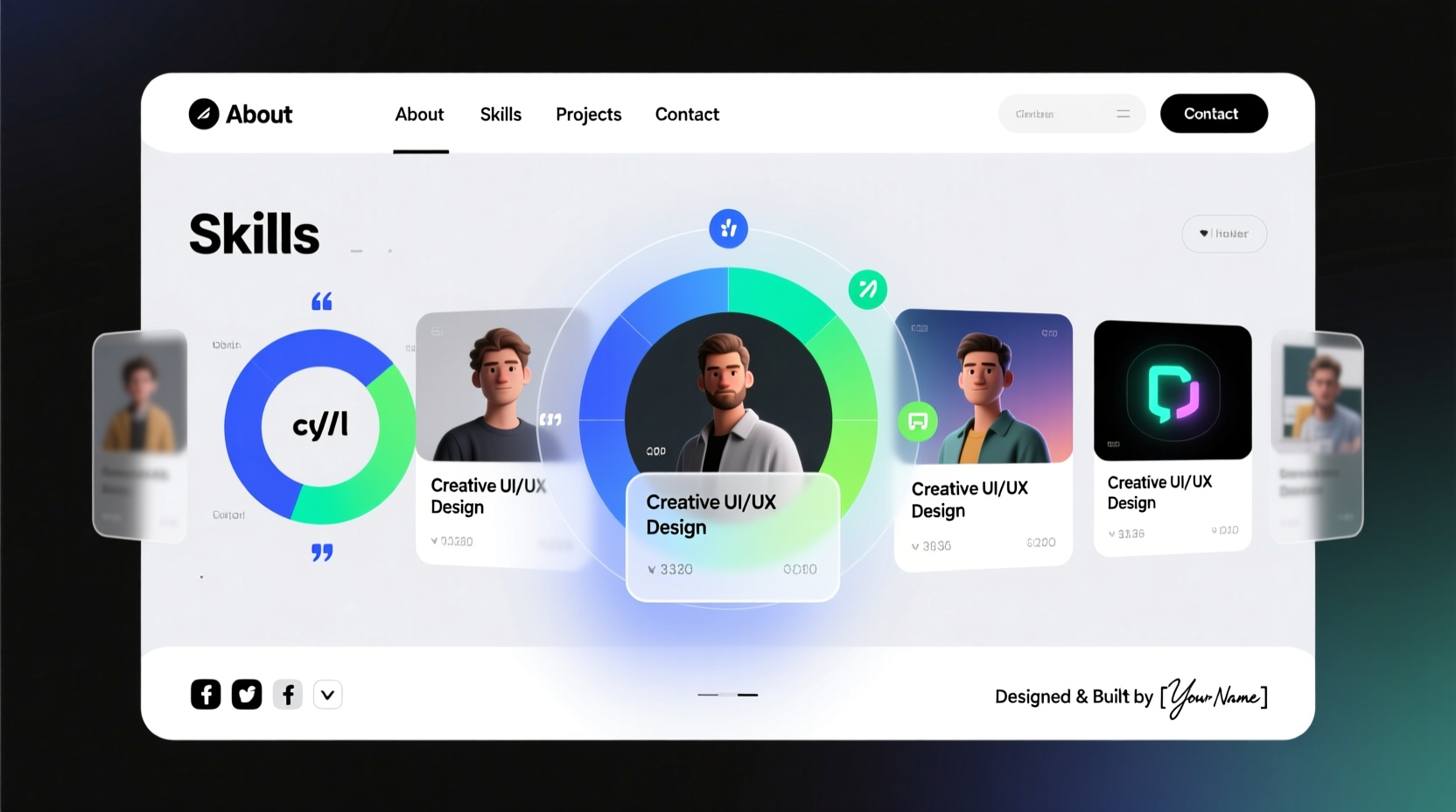
Before writing a single line of code or choosing a template, clarify your personal brand. What do you want to be known for? Who is your ideal client or employer? What values drive your work? Answering these questions shapes every decision—from tone of voice to color palette.
Your portfolio should reflect consistency across three core elements:
- Visual identity: Use a cohesive color scheme, typography, and layout style that aligns with your industry and personality.
- Tone of voice: Are you approachable? Authoritative? Creative? Your copy should sound like you, not a corporate robot.
- Unique value proposition (UVP): Clearly state what you offer and why someone should choose you over others.
Curate, Don’t Dump: Selecting the Right Projects
More is not better. A common mistake is including every project you've ever worked on, regardless of relevance. Instead, treat your portfolio like a gallery—each piece should serve a purpose.
Select projects that demonstrate range, depth, and alignment with your goals. For each case study, include:
- The challenge or problem faced by the client
- Your role and process in solving it
- Tools, technologies, or methods used
- Measurable outcomes or impact (e.g., increased conversion rate by 30%)
- High-quality visuals (screenshots, mockups, videos)
If you're early in your career and lack client work, create speculative projects or redesign existing websites/apps to show initiative and skill.
“Your portfolio isn’t a storage unit for everything you’ve made—it’s a strategic narrative of what you can do.” — Lena Park, UX Design Mentor
Design for Clarity and Navigation
Even brilliant work gets overlooked if users can’t find it. Prioritize intuitive navigation and fast load times. Avoid complex menus, auto-playing videos, or distracting parallax effects that slow performance.
Stick to a simple structure:
- Home (with headline + UVP)
- About (your story, values, photo)
- Work / Portfolio (curated projects)
- Skills / Expertise (with context, not just icons)
- Contact (clear form or email link)
Use whitespace generously. Let your work breathe. On mobile devices, ensure touch targets are large enough and text remains legible without zooming.
Do’s and Don’ts of Portfolio Design
| Do | Don't |
|---|---|
| Use high-resolution images with consistent formatting | Upload unoptimized, blurry screenshots |
| Write concise, outcome-focused project descriptions | Fill pages with vague phrases like “creative solution” |
| Make your contact info easy to find | Bury your email behind multiple clicks |
| Test your site on multiple devices and browsers | Assume it looks fine because it works on your laptop |
Optimize for Search and Accessibility
A beautiful site is useless if no one can find it—or use it. SEO and accessibility aren’t optional extras; they’re essential components of professionalism.
Include descriptive page titles, meta descriptions, and alt text for all images. Structure your content with proper heading hierarchy (<h1>, <h2>, etc.). This helps search engines understand your content and supports screen readers.
Use semantic HTML and avoid relying solely on visual cues (like color) to convey information. Ensure sufficient color contrast and keyboard navigability.
Real Example: From Generic to Standout
Sophie, a junior front-end developer, initially built a portfolio listing her GitHub repos and class assignments. Traffic was low, and she received no outreach. After revising her approach, she restructured her site around three real-world projects: a responsive e-commerce landing page, a React-based task manager, and a redesign of a nonprofit website.
For each, she wrote a short case study explaining the goal, her technical choices (like using Flexbox for layout), and results (e.g., 40% faster load time after optimization). She added a blog section with quick tips on CSS best practices and shared her site in relevant Discord communities.
Within two months, her traffic tripled. A startup founder reached out after reading her post on accessible forms—and offered her a freelance contract.
Step-by-Step Guide to Launching Your Portfolio
- Clarify your niche and target audience. Who do you want to impress?
- Gather 3–5 strong projects that showcase relevant skills and results.
- Write compelling case studies with context, process, and outcomes.
- Choose a clean, responsive platform (e.g., Webflow, WordPress, or static site generators like Jekyll).
- Design for usability first, aesthetics second—ensure easy navigation and fast loading.
- Add clear contact options and social links (LinkedIn, GitHub, etc.).
- Test across devices and ask peers for feedback.
- Launch and promote: Share on LinkedIn, Reddit, or niche forums.
- Update quarterly with new work, testimonials, or insights.
Frequently Asked Questions
How long should my portfolio be?
Keep it concise. Most visitors spend less than 90 seconds on a portfolio. Focus on quality over quantity—3 to 6 detailed projects are usually enough.
Should I include a resume PDF?
Yes, but don’t make it the main focus. Offer it as a downloadable option, while summarizing key experience directly on the site for SEO and accessibility.
Is a blog necessary?
Not required, but highly beneficial. Writing about your process, tools, or industry trends positions you as thoughtful and engaged—qualities clients and employers value.
Final Checklist Before Going Live
- ✅ All links work (including social and contact)
- ✅ Mobile responsiveness tested
- ✅ Page speed optimized (under 3 seconds load time)
- ✅ Spelling and grammar checked
- ✅ Alt text added to all images
- ✅ Clear call-to-action on homepage (e.g., “View My Work” or “Get in Touch”)
- ✅ Domain name is professional (ideally your name or brand)
Conclusion: Make It Unforgettable
A stunning portfolio doesn’t require the latest JavaScript framework or animated illustrations. It requires clarity, confidence, and care. When someone lands on your site, they should immediately understand who you are, what you do, and why you’re worth connecting with.
This is your chance to control the narrative. Not just what you’ve done—but how you think, solve problems, and add value. Build with intention. Update regularly. Treat your portfolio as a living document of growth, not a one-time assignment.









 浙公网安备
33010002000092号
浙公网安备
33010002000092号 浙B2-20120091-4
浙B2-20120091-4
Comments
No comments yet. Why don't you start the discussion?