Email remains one of the most direct channels for communication in both personal and professional settings. Yet, one persistent challenge lingers: uncertainty. Did the recipient open your message? Was it read, ignored, or lost in a cluttered inbox? Without confirmation, follow-ups are guesswork, and outreach efforts may fall flat.
Fortunately, verifying whether an email has been opened is not only possible but increasingly precise with the right strategies and tools. From built-in features to third-party trackers, understanding what works—and what doesn’t—can transform your email effectiveness. This guide walks you through reliable methods, trusted tools, and practical insights to help you track opens with confidence.
Understanding Email Open Tracking: How It Works
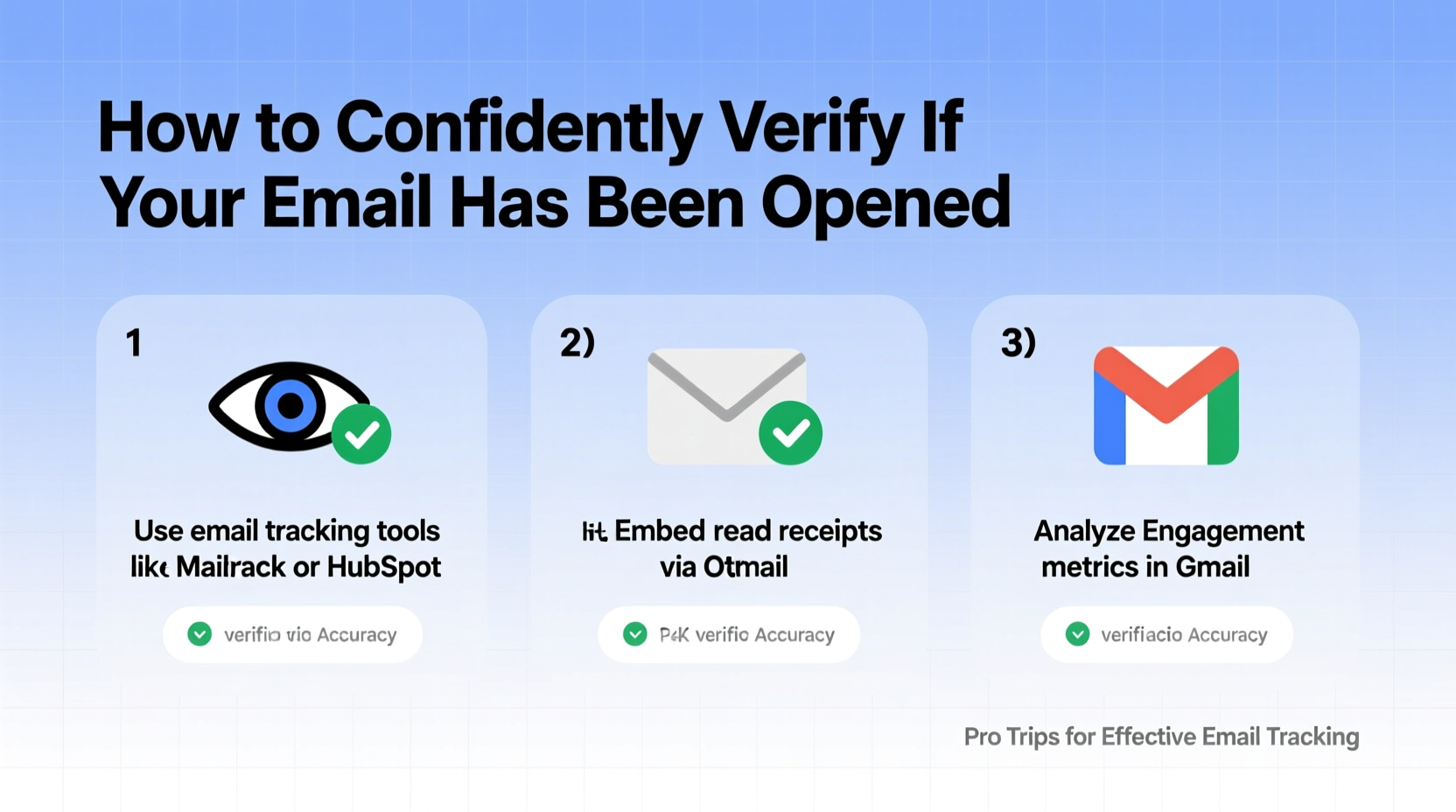
Email open tracking relies on a small, invisible element embedded in the message—typically a 1x1 pixel image, known as a web beacon or tracking pixel. When the recipient opens the email and their email client downloads images, the server hosting the pixel logs the request, recording the time, location, and device used.
This method isn’t foolproof. Some email clients block images by default (like Apple Mail with its Privacy Protection feature), and privacy-conscious users may disable image loading altogether. Still, when combined with other signals—such as link clicks or reply rates—open tracking provides valuable behavioral insight.
“While no tracking method is 100% accurate, consistent use of verified tools gives you a strong pattern of engagement you can act on.” — Daniel Reed, Email Analytics Specialist at InboxMetrics
Effective Tools for Verifying Email Opens
A range of tools exists to help you monitor email opens, each with distinct strengths. Choosing the right one depends on your needs: frequency of use, integration requirements, and desired level of detail.
| Tool | Best For | Open Tracking Method | Key Feature |
|---|---|---|---|
| Mailtrack | Gmail users | Tracking pixel + read receipt | Free plan available; integrates directly into Gmail |
| HubSpot Sales Hub | Sales teams & CRM integration | Pixel tracking + engagement analytics | Tracks opens, clicks, and time spent reading |
| Yesware | Business professionals | Image-based tracking | Automated follow-up reminders based on opens |
| Outlook Read Receipts | Corporate environments | Server-level request | No third-party tool needed; native to Outlook |
| Boomerang for Gmail | Follow-up automation | Pixel tracking + scheduling | Notifies you if an email isn’t opened within a set time |
Step-by-Step Guide to Setting Up Reliable Email Tracking
Implementing email open verification doesn’t require technical expertise. Follow this sequence to get started quickly and effectively:
- Select a tracking tool that aligns with your email platform (e.g., Gmail, Outlook) and workflow.
- Install the extension or integrate the service—most tools offer browser add-ons or plugin installations.
- Compose your email as usual within your email client.
- Enable tracking using the tool’s interface (often a toggle or eye icon next to the send button).
- Send the message. The tracking pixel is automatically embedded.
- Monitor delivery reports in your dashboard or via notifications. Look for timestamps, IP locations, and device types.
- Act on the data: If an email was opened multiple times, consider timing a follow-up call. If unopened, try resending with a revised subject line.
For maximum accuracy, combine open data with click tracking. A recipient who clicks a link has clearly engaged, regardless of whether the pixel loaded.
Common Pitfalls and How to Avoid Them
Despite the availability of advanced tools, many users misinterpret results or rely on flawed assumptions. Awareness of these issues improves reliability.
- Assuming all opens are reads: Just because an email was opened doesn’t mean it was read. Scrolling past or previewing counts as an “open” in most systems.
- Ignoring privacy protections: Apple’s Mail Privacy Protection (MPP) preloads tracking pixels in many cases, registering false “opens.” Tools like HubSpot now flag MPP-influenced data to prevent misreading.
- Over-relying on read receipts: Native read receipts (e.g., in Outlook) require the recipient to approve delivery of the receipt—most ignore or decline them.
- Not testing across devices: Track how your emails perform on mobile vs. desktop, as image loading behavior varies.
Real-World Example: Tracking in Action
Sarah, a business development manager at a mid-sized SaaS company, regularly reaches out to potential clients via cold email. She used to send follow-ups after three days, regardless of engagement. After integrating Mailtrack, she noticed a pattern: many of her emails were opened within 24 hours but received no reply.
She adjusted her strategy. Now, if an email is opened twice or more, she sends a concise follow-up referencing a specific point from her original message. If it remains unopened, she waits five days and resends with a new subject line: “Quick question about [their company].”
Within two months, her response rate increased by 37%. The ability to see opens transformed her outreach from batch-and-blast to targeted, responsive communication.
Checklist: How to Confidently Verify Email Opens
Use this checklist before sending any important email to ensure you’re set up for accurate tracking:
- ✅ Choose a reputable tracking tool compatible with your email client
- ✅ Install and test the tracker with a self-sent email
- ✅ Enable image tracking or confirm pixel insertion
- ✅ Review privacy settings and disclosures if required
- ✅ Include at least one clickable link to supplement open data
- ✅ Monitor opens and adjust follow-up timing accordingly
- ✅ Flag or note emails affected by privacy protections (e.g., Apple MPP)
Frequently Asked Questions
Can I track email opens without installing software?
Limited options exist. Native read receipts in Outlook or Thunderbird can request confirmation, but recipients must accept. True tracking requires a tool that embeds a pixel, which typically involves an add-on or integrated platform like HubSpot or Salesforce.
Are email open rates always accurate?
No. Accuracy depends on image loading, privacy settings, and email client behavior. Apple’s MPP, for example, can inflate open rates by preloading pixels. Reputable tools now identify and filter these false positives, but some margin of error remains.
Is it ethical to track email opens?
Generally, yes—especially in professional contexts like sales or customer support. However, transparency matters. In regulated regions (e.g., EU under GDPR), inform recipients if tracking is used, particularly in marketing campaigns. Avoid covert tracking in personal or sensitive communications.
Final Thoughts: Turn Uncertainty into Insight
Knowing whether an email has been opened shifts your communication from passive to proactive. You’re no longer left wondering if your message landed—you can see engagement in real time and respond intelligently. Whether you're closing deals, nurturing leads, or coordinating projects, this visibility strengthens relationships and improves outcomes.
The tools are accessible, the setup is simple, and the payoff is measurable. Start small: pick one tool, test it on a few messages, and observe how the data changes your follow-up rhythm. Over time, you’ll develop a sharper sense of timing, relevance, and responsiveness.
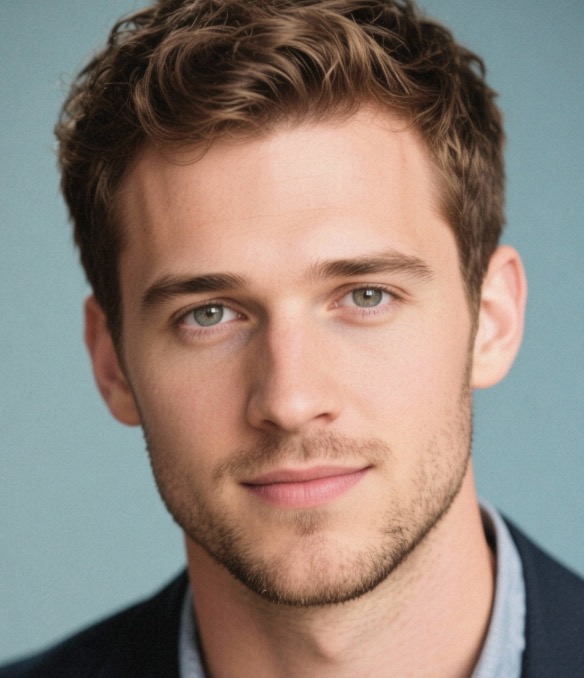








 浙公网安备
33010002000092号
浙公网安备
33010002000092号 浙B2-20120091-4
浙B2-20120091-4
Comments
No comments yet. Why don't you start the discussion?