Gaming with Bluetooth headphones offers freedom from wires and seamless integration with mobile and console devices. However, one of the most frustrating issues players encounter is audio delay—also known as latency—where sound lags behind the on-screen action. This mismatch can ruin immersion, impair gameplay timing, and even cost you victories in fast-paced titles. The root cause often lies in the way Bluetooth transmits audio data, but the good news is that most delays are fixable with the right approach. This guide breaks down the technical reasons behind Bluetooth audio lag in gaming and provides actionable, tested solutions to restore real-time audio synchronization.
Understanding Bluetooth Audio Latency in Gaming
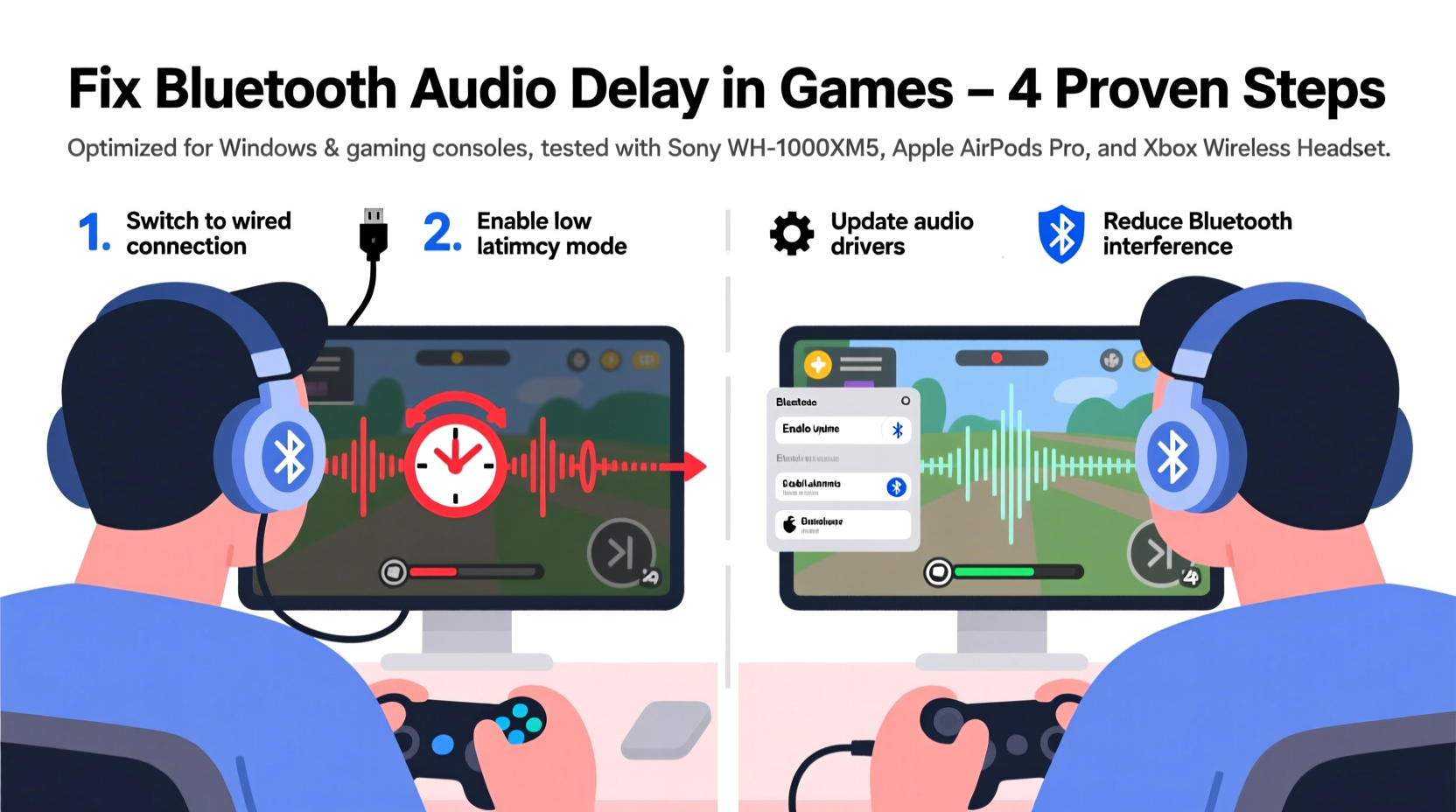
Bluetooth was not originally designed for real-time audio applications like gaming. Instead, it prioritizes power efficiency and compatibility across a wide range of devices. When audio is sent over Bluetooth, it must be compressed, transmitted wirelessly, and then decompressed by the headphones. Each of these steps introduces a small delay. While imperceptible during music or video playback, this latency becomes glaringly obvious when split-second timing matters—such as hearing gunfire after seeing your character get hit.
The standard Bluetooth audio codec, SBC (Subband Coding), typically introduces 150–200 milliseconds of delay. Some advanced codecs like aptX Low Latency or LDAC can reduce this to under 40ms, but only if both the transmitting device (e.g., PC, phone, or console) and the headphones support them. Without compatible hardware and proper configuration, Bluetooth headphones will default to slower transmission modes.
“Bluetooth latency isn’t just a minor annoyance—it’s a performance bottleneck in competitive gaming.” — David Lin, Audio Engineering Society Member
Step-by-Step Guide to Reduce or Eliminate Audio Delay
Fixing audio delay requires a combination of hardware checks, software adjustments, and sometimes switching strategies entirely. Follow this structured approach to systematically eliminate the issue.
- Confirm Your Headphones Support Low-Latency Codecs
Check your headphone’s specifications for support of aptX LL, aptX Adaptive, or AAC (on Apple devices). These codecs are engineered to minimize delay. If your headphones only support SBC, consider upgrading to a model with low-latency capabilities. - Use a Compatible Transmitter or Dongle
If your gaming device lacks native low-latency Bluetooth support (common on many PCs and older consoles), use a dedicated USB Bluetooth 5.0+ adapter that supports aptX LL. These dongles bypass the built-in Bluetooth stack and provide optimized signal processing. - Disable Audio Enhancements on Windows
Windows audio effects like spatial sound, bass boost, or equalizers add processing time. To disable:
- Right-click the speaker icon > Sounds > Playback tab
- Select your Bluetooth headphones > Properties > Enhancements
- Check “Disable all enhancements” - Set Audio Sample Rate to 48kHz
In the same Properties window, go to the Advanced tab. Set the default format to 16-bit, 48000 Hz (DVD Quality). Higher sample rates may not be efficiently handled over Bluetooth and can increase buffering. - Keep Devices Within Close Range
Distance and physical obstructions weaken the Bluetooth signal, forcing retransmissions and increasing latency. Keep your headphones within 3 feet of the source device, with no walls or large metal objects in between. - Close Background Applications
Other apps using Bluetooth or audio resources (like voice chat or streaming services) can interfere. Close unnecessary programs to free up bandwidth and reduce system load. - Update Firmware and Drivers
Manufacturers frequently release firmware updates that improve Bluetooth stability and latency. Visit the headphone manufacturer’s website or app to check for updates. Similarly, update your computer’s Bluetooth drivers via Device Manager or the motherboard manufacturer’s site.
Hardware and Software Solutions Compared
Not all fixes rely on settings tweaks. Sometimes, investing in the right equipment makes the biggest difference. The table below compares common approaches based on effectiveness, cost, and ease of implementation.
| Solution | Latency Reduction | Cost | Difficulty |
|---|---|---|---|
| Enable aptX Low Latency (if supported) | High (up to 70%) | $0 | Easy |
| Use a Bluetooth 5.0+ USB dongle | High | $20–$40 | Moderate |
| Switch to 2.4GHz wireless headphones | Very High (near-zero latency) | $80–$200 | Moderate |
| Disable audio enhancements | Low to Moderate | $0 | Easy |
| Upgrade to wired headphones | Maximum (no compression or transmission delay) | $30–$150 | Easy |
While Bluetooth improvements help, switching to a 2.4GHz wireless headset (like those from Logitech, Razer, or SteelSeries) eliminates the core limitations of Bluetooth. These systems use a proprietary USB transmitter that delivers near-instantaneous audio with minimal interference—ideal for serious gamers.
Real-World Example: Fixing Delay on a Mobile FPS Game
Consider Alex, an avid player of *Call of Duty: Mobile* on his Android phone using Sony WH-1000XM4 headphones. He noticed consistent audio lag during gunfights, making it hard to react to enemy footsteps. Initially frustrated, he followed a diagnostic process:
- Confirmed his phone supported aptX HD (but not aptX LL).
- Discovered that the game defaulted to stereo SBC transmission.
- Installed the developer-enabled “Bluetooth Audio Codec” option in Developer Settings and manually selected aptX.
- Lowered in-game audio quality settings to reduce processing overhead.
- Moved closer to his phone and turned off Wi-Fi to reduce RF interference.
The result? A noticeable reduction in delay—from roughly 180ms to about 60ms. While not perfect, it made gameplay significantly more responsive. For full elimination, Alex later purchased a lightweight 2.4GHz gaming headset, which resolved the issue entirely.
Checklist: How to Fix Bluetooth Audio Delay in Games
Use this checklist to quickly troubleshoot and resolve latency issues:
- ✅ Verify headphone supports low-latency Bluetooth codecs (aptX LL, aptX Adaptive)
- ✅ Ensure your source device (PC, phone, console) also supports the same codec
- ✅ Use a high-quality Bluetooth 5.0+ USB adapter if built-in Bluetooth is outdated
- ✅ Disable all audio enhancements and effects in system settings
- ✅ Set audio output to 48kHz sample rate
- ✅ Keep devices close and free from interference
- ✅ Update headphone firmware and system Bluetooth drivers
- ✅ Close background apps using audio or Bluetooth
- ✅ Consider switching to a 2.4GHz wireless or wired headset for zero-latency performance
Frequently Asked Questions
Can Bluetooth ever be truly lag-free for gaming?
No consumer Bluetooth standard is completely lag-free, but modern implementations like aptX Low Latency can achieve delays as low as 30–40ms—close enough to feel instantaneous for most players. However, for professional or competitive gaming, even 40ms is too much. In such cases, wired or 2.4GHz wireless headsets remain the gold standard.
Why does my Bluetooth audio delay get worse over time?
Increasing latency can stem from battery degradation, outdated firmware, signal interference from new devices, or software updates that reset audio settings. Regular maintenance—like cleaning Bluetooth cache on Android or resetting audio services on Windows—can restore performance.
Does turning off noise cancellation reduce audio delay?
Not directly. Noise cancellation affects microphone input and local processing but doesn’t impact the Bluetooth transmission delay itself. However, reducing processing load on the headphones might slightly improve overall responsiveness, especially on lower-end models.
Expert Recommendations and Long-Term Strategy
According to audio engineers at the Consumer Technology Association, the future of low-latency wireless audio lies in standardized protocols like LE Audio and LC3 codec, which promise better efficiency and reduced delay across all Bluetooth devices. However, widespread adoption is still underway.
Until then, the best strategy combines immediate fixes with smart hardware choices. Gamers who rely on mobile or handheld consoles should prioritize headphones with aptX LL or similar certifications. PC users benefit most from dedicated Bluetooth adapters or dual-mode headsets that switch between Bluetooth and 2.4GHz depending on usage.
“The key isn’t just having the right gear—it’s configuring it correctly. Latency is often a settings problem, not a hardware failure.” — Lena Park, Senior Acoustic Engineer at Harman International
Conclusion
Audio delay in games caused by Bluetooth headphones is a common but solvable issue. By understanding the underlying causes—codec limitations, signal processing, and device compatibility—you can take targeted steps to minimize or eliminate lag. From adjusting system settings and updating firmware to investing in purpose-built gaming headsets, every solution brings you closer to seamless audio-visual synchronization. Don’t accept poor performance as inevitable. With the right knowledge and tools, you can enjoy the convenience of wireless audio without sacrificing competitive edge or immersive experience.









 浙公网安备
33010002000092号
浙公网安备
33010002000092号 浙B2-20120091-4
浙B2-20120091-4
Comments
No comments yet. Why don't you start the discussion?