The iPhone 5 was a landmark device in Apple’s history—the first major redesign of the iPhone in years, introducing a taller 4-inch display and LTE connectivity. But beneath its sleek exterior, a subtle yet significant distinction exists: the model numbers A1428 and A1429. At first glance, they appear identical. Yet for buyers—especially those purchasing secondhand or traveling internationally—these numbers can have real-world consequences. Understanding the difference isn’t just about technical curiosity; it’s about ensuring the phone works as expected.
Understanding iPhone Model Numbers
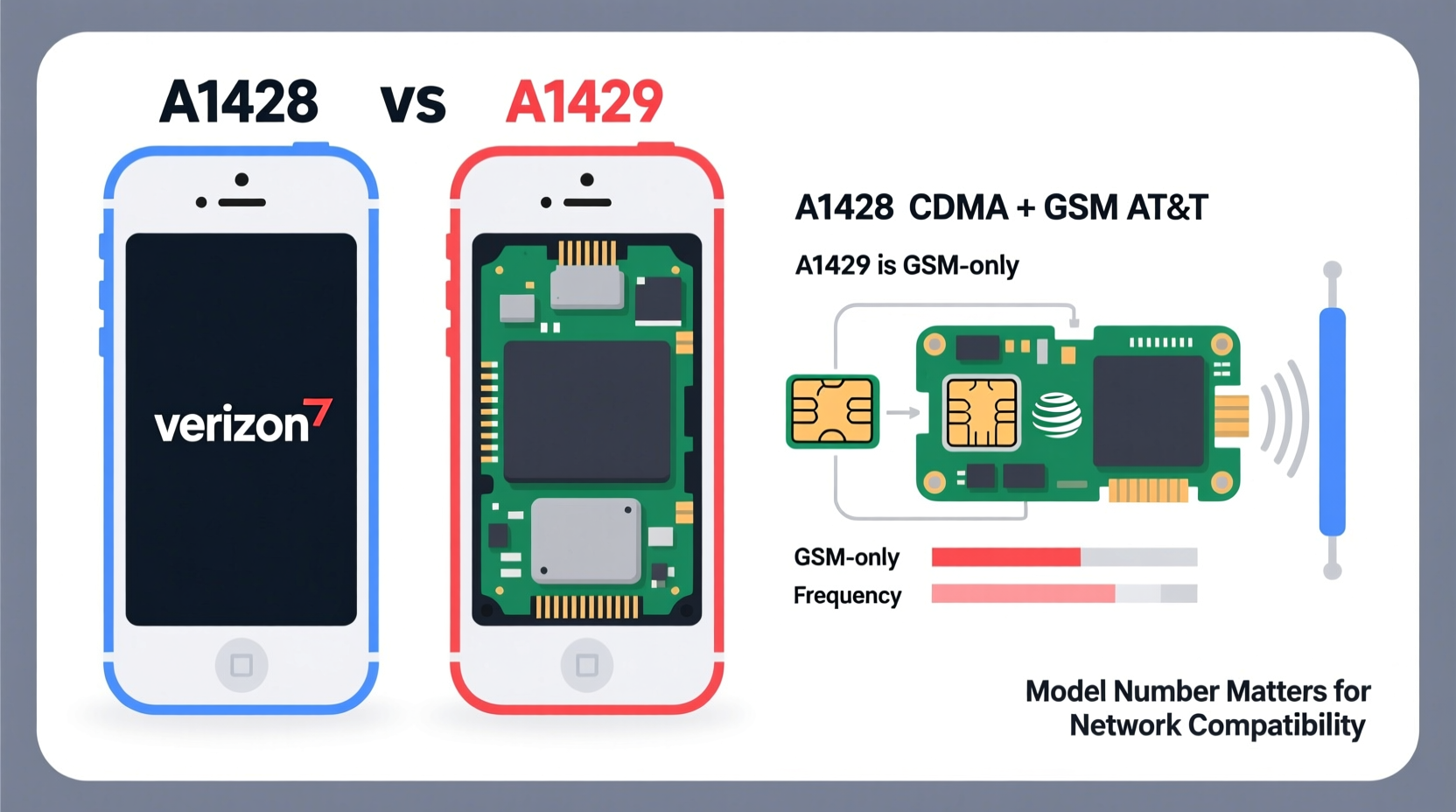
Apple assigns unique model numbers to each variation of its devices, often reflecting hardware differences such as cellular bands, regional regulations, or carrier partnerships. The iPhone 5 was released in multiple variants globally, with A1428 and A1429 being the two most common models in North America and select international markets.
These identifiers are more than internal codes—they’re practical indicators of which networks the phone supports, where it was originally intended for sale, and whether it can be used reliably today on modern carriers.
Key Differences Between A1428 and A1429
The primary distinction lies in cellular network compatibility, particularly regarding LTE (Long-Term Evolution) bands. While both models support GSM and HSPA+ networks, their LTE capabilities differ significantly due to regional carrier requirements at the time of release.
| Feature | iPhone 5 A1428 | iPhone 5 A1429 |
|---|---|---|
| Primary Market | United States (AT&T, T-Mobile) | United States (Verizon, Sprint), Canada, International |
| GSM/UMTS Support | Yes (850/900/1700/1900/2100 MHz) | Yes (850/900/1700/1900/2100 MHz) |
| LTE Bands | Bands 4 (AWS), 17 (700 MHz b/c) | Bands 1, 3, 5, 13, 25 (Verizon/Sprint), plus Band 4 |
| CDMA Support | No | Yes (for Verizon/Sprint) |
| iOS Update Path | Same (up to iOS 10.3.4) | Same (up to iOS 10.3.4) |
| Physical Design | Identical | Identical |
This table highlights that while both phones look and function similarly, their LTE band support diverges sharply. This affects not only initial carrier compatibility but also long-term usability as networks evolve.
Why Network Compatibility Still Matters Today
Even though the iPhone 5 is no longer supported by current iOS versions and lacks modern app compatibility, some users still rely on it as a backup device, music player, or for children. In these cases, network functionality—even limited—can be important.
In the U.S., AT&T and T-Mobile have largely phased out older 3G networks, making even HSPA+ support less reliable. The A1428, designed primarily for AT&T’s LTE bands (4 and 17), may struggle to maintain consistent data service today, especially outside major cities. Meanwhile, the A1429’s broader LTE band support—including Band 4, used by T-Mobile—grants slightly better longevity on certain networks.
Internationally, the situation varies. In Canada and parts of Latin America, the A1429 was distributed widely and tends to offer better roaming performance due to its inclusion of Band 1 and Band 3—common in Europe and Asia. Travelers picking up a used iPhone 5 should prioritize the A1429 for greater flexibility.
“Model numbers like A1428 and A1429 reflect Apple’s strategy of tailoring hardware to regional carrier demands. For consumers, this means a seemingly identical phone might not work the same way across borders.” — David Lin, Mobile Network Analyst at TechSignal Review
Real-World Example: Buying Blindly Can Cost You
Consider Sarah, a traveler from Germany who purchased an “unlocked iPhone 5” online from a U.S. seller. She assumed any iPhone 5 would work on her local network. Upon arrival, she discovered her device—an A1428—had spotty LTE and poor signal strength. After research, she learned that her model lacked Band 1 and Band 3 LTE support, which are standard in Europe. Her phone defaulted to sluggish 3G, rendering navigation and streaming nearly unusable.
Had she checked the model number beforehand, she could have requested an A1429 instead—a version known to support European LTE bands. This small oversight turned a budget-friendly purchase into a frustrating experience.
Step-by-Step: How to Identify Your iPhone 5 Model
If you're buying or already own an iPhone 5, follow these steps to confirm the model number:
- Check the back of the device: Look below the Apple logo for the tiny model number etched into the metal. It will say “Model A1428” or “A1429.”
- Use Settings (if accessible): Go to Settings > General > About. Scroll down to “Model Number.” Tap it to reveal the full FCC identifier (e.g., A1429).
- Verify via IMEI: Dial
*#06#to get the IMEI. Enter it on Apple’s Check Coverage site, which displays the correct model. - Cross-reference with carrier: If buying used, ask the seller which carrier the phone was originally on. A Verizon or Sprint history strongly suggests A1429.
- Test LTE bands (advanced): Use a network diagnostic app (like Field Test Mode) to see which LTE bands the phone connects to—though this requires technical knowledge.
Resale Value and Buyer Perception
On secondary markets like eBay, Craigslist, or Facebook Marketplace, model awareness among buyers is inconsistent. Many list “iPhone 5” generically, omitting the model number entirely. However, informed buyers often filter specifically for A1429 when seeking better network compatibility.
Data from resale platforms in 2023 showed a modest but consistent price premium—around $10–$15—for A1429 units labeled accurately. More importantly, A1429 phones sold faster, particularly in listings emphasizing “international use” or “better LTE bands.”
Sellers who ignore the distinction risk returns or negative feedback when buyers discover the phone doesn’t work as expected. Conversely, clearly stating the model number builds trust and streamlines the transaction.
Checklist: What to Do Before Buying an iPhone 5
- ✅ Confirm the model number (A1428 or A1429) before purchase.
- ✅ Match the model to your carrier’s LTE bands (e.g., Band 4 for T-Mobile, Band 13 for Verizon).
- ✅ Verify unlock status—carrier-locked phones may not accept your SIM.
- ✅ Test basic functions: calls, data, Wi-Fi, and camera.
- ✅ Check battery health—older iPhone 5 batteries often hold less than 50% capacity.
- ✅ Ensure iOS 10.3.4 is installed (last supported version) for minimal security updates.
Frequently Asked Questions
Can an A1428 work outside the U.S.?
Possibly, but with limitations. The A1428 lacks key LTE bands (1, 3, 7) used in Europe and Asia. While it may connect to 3G networks, LTE speeds and reliability will be poor or nonexistent in many regions.
Is there a way to upgrade the LTE bands on an iPhone 5?
No. LTE band support is determined by the internal modem and antenna hardware, which cannot be modified through software or user intervention. The limitation is permanent.
Do both models support FaceTime over cellular?
Yes. Both A1428 and A1429 support FaceTime over Wi-Fi and cellular data, provided the carrier allows it. This feature works independently of LTE band differences.
Final Thoughts: Does the Model Number Matter?
For most modern smartphone users, the iPhone 5 is a relic. But for collectors, parents setting up first phones for kids, or travelers needing a disposable device, the choice between A1428 and A1429 still carries weight. The difference isn’t cosmetic or trivial—it directly impacts network performance, roaming capability, and long-term usability.
While Apple has since moved toward more universally compatible models, the iPhone 5 era reflects a time when carrier fragmentation shaped hardware design. Buyers who take a moment to check the model number aren’t being overly cautious—they’re being smart.









 浙公网安备
33010002000092号
浙公网安备
33010002000092号 浙B2-20120091-4
浙B2-20120091-4
Comments
No comments yet. Why don't you start the discussion?