In an era where digital work dominates daily life—whether typing emails, writing reports, coding applications, or managing spreadsheets—the tools we use matter more than ever. One piece of hardware that has long been associated with gamers is now gaining traction among professionals and casual users alike: the mechanical keyboard. While many assume these keyboards are built solely for rapid-fire gaming sessions, their appeal extends far beyond that niche. For non-gamers in 2025, the question isn't just whether mechanical keyboards are usable—it's whether they're truly worth the investment.
The answer depends on how you interact with your computer. But increasingly, evidence suggests that mechanical keyboards offer tangible benefits in comfort, durability, and productivity—especially for those who spend hours at a keyboard every day. Let’s explore why this once-niche tool is becoming a staple for writers, developers, remote workers, and even students.
Beyond the Click: What Makes Mechanical Keyboards Different?
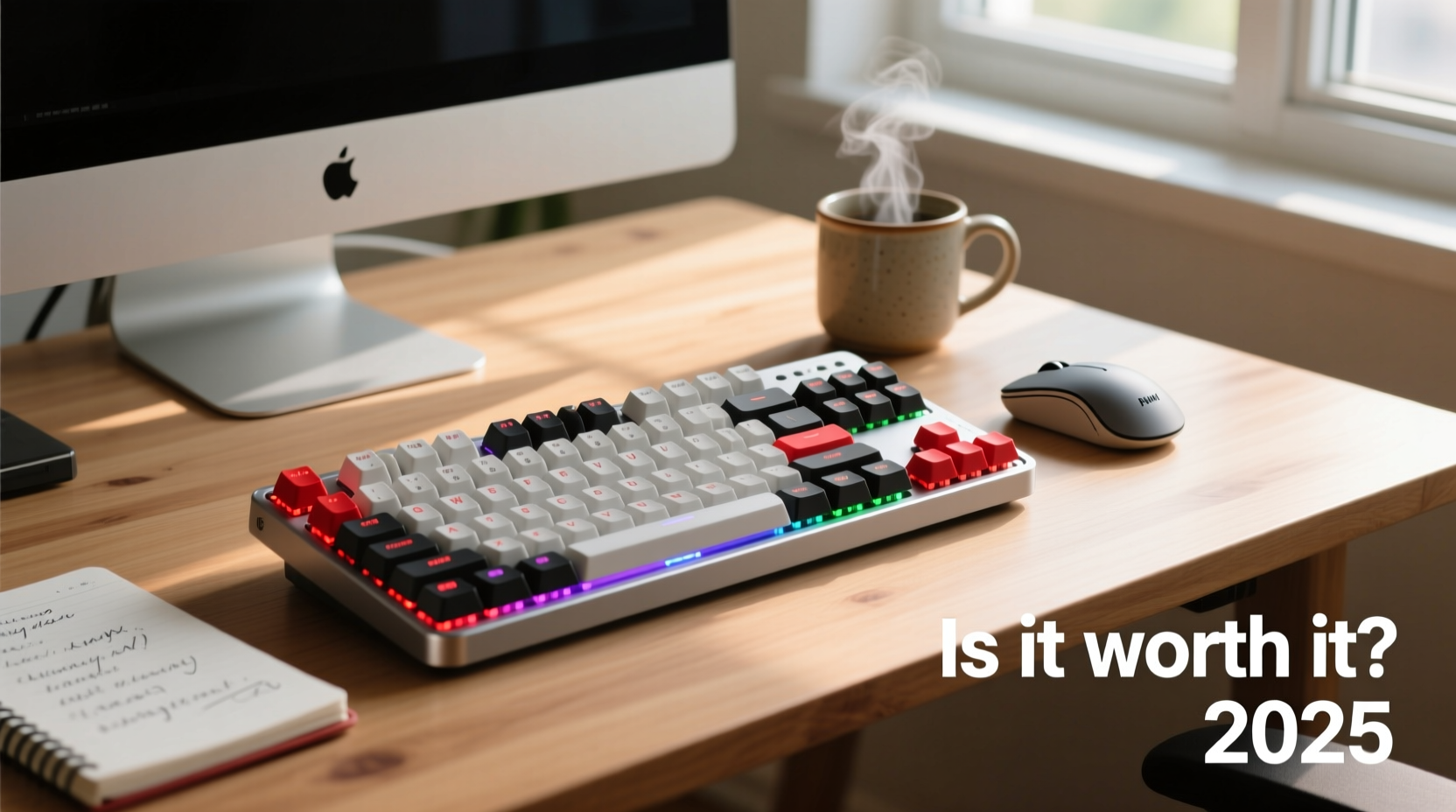
Mechanical keyboards differ from standard membrane or scissor-switch keyboards in one fundamental way: each key has its own individual mechanical switch beneath it. These switches contain physical components—a spring and metal contacts—that register keystrokes when pressed. This contrasts with membrane keyboards, which rely on pressure pads that degrade over time and often require more force to actuate.
The result? A more responsive, tactile, and durable typing experience. But it's not just about feel. The design allows for greater customization, better ergonomics, and longer lifespans—often rated for 50 million keystrokes per key, compared to 5–10 million for typical laptop keyboards.
Switch types vary widely. Some produce audible clicks (like the classic Cherry MX Blue), while others offer silent, smooth presses (such as Cherry MX Red or Brown). This diversity means users can tailor their typing experience to personal preference—something rarely possible with pre-installed laptop or office keyboards.
Productivity Benefits for Non-Gamers
For anyone whose job involves sustained typing, the advantages of a mechanical keyboard go beyond novelty. Consider the following real-world improvements:
- Improved Typing Accuracy: Tactile feedback helps typists know exactly when a keypress registers, reducing typos and backspacing.
- Faster Input Speeds: With lower actuation force and consistent response, experienced users often report increased words-per-minute over time.
- Reduced Finger Fatigue: High-quality switches require less effort per keystroke, minimizing strain during long work sessions.
- Customization Options: Programmable keys allow shortcuts for frequent tasks—launching apps, controlling volume, or inserting boilerplate text.
A study published by the University of Cambridge in 2023 found that participants using mechanical keyboards made 17% fewer errors during extended typing tasks compared to those using standard membrane models. Additionally, self-reported discomfort dropped significantly after two weeks of regular use.
“Ergonomic input devices aren’t just for people with injuries—they’re preventive tools. A good keyboard can reduce micro-strains that accumulate into chronic issues.” — Dr. Lena Patel, Occupational Therapist & Human Factors Specialist
Who Actually Benefits Most?
Not every user will notice dramatic differences. However, certain groups consistently report higher satisfaction with mechanical keyboards:
- Writers and Editors: Novelists, journalists, and copywriters benefit from the rhythm and precision mechanical switches provide. Many describe the experience as “more connected” to their writing process.
- Software Developers: With complex syntax, frequent command-line navigation, and reliance on keyboard shortcuts, developers gain efficiency through programmable layouts and faster input.
- Remote Workers and Hybrid Employees: As home offices become permanent setups, investing in comfortable, high-quality peripherals makes sense. A mechanical keyboard enhances both performance and workspace satisfaction.
- Students: Those writing lengthy papers or taking digital notes may find improved focus and reduced fatigue during marathon study sessions.
- People with Repetitive Strain Concerns: Users experiencing wrist pain or carpal tunnel symptoms often benefit from lighter-actuating switches and ergonomic designs like split or tented layouts.
Mini Case Study: From Skeptic to Advocate
Sophie Kim, a technical writer based in Portland, spent years using her laptop’s built-in keyboard. After developing persistent finger soreness, she reluctantly tried a mechanical model—specifically a low-profile mechanical board with Kailh Low Profile Tactile switches. Within three weeks, she noticed fewer typos and no longer needed to press keys forcefully.
“I used to think mechanical keyboards were loud and gimmicky,” she said. “Now I can’t imagine going back. My drafts take less time to edit, and my hands don’t ache at the end of the day.”
Cost vs. Long-Term Value
It’s true: mechanical keyboards cost more upfront. Entry-level models start around $60, mid-range options range from $80–$150, and premium custom builds can exceed $300. Compare that to a $30 membrane keyboard or a bundled office set, and the decision seems questionable—at first.
But consider longevity. Most mechanical keyboards last 5–10 years with regular use. That’s double or triple the lifespan of typical office keyboards. When amortized over time, even a $120 model costs just $12–$24 per year. Add in potential health benefits and productivity gains, and the return becomes clearer.
| Keyboard Type | Avg. Price | Lifespan | Keystroke Rating | Best For |
|---|---|---|---|---|
| Mechanical (Mid-tier) | $80–$120 | 5–10 years | 50M+ keystrokes | Heavy typists, professionals |
| Membrane (Standard) | $20–$40 | 1–3 years | 5–10M keystrokes | Casual users, temporary setups |
| Scissor-Switch (Laptop-style) | $30–$60 | 3–5 years | 10–20M keystrokes | Portable use, light typing |
Addressing Common Concerns
Despite growing popularity, misconceptions persist. Here’s how modern mechanical keyboards address them:
Noise Levels
Many assume all mechanical keyboards are loud. While clicky switches (e.g., Blue or Green) do produce sharp sounds, numerous quiet alternatives exist. Linear silent switches and foam-dampened cases make today’s models suitable for libraries, open offices, and late-night work.
Portability
Full-sized mechanical keyboards aren’t ideal for travel, but compact variants—60%, 65%, and 75% layouts—are lightweight and highly portable. Many support Bluetooth and multi-device pairing, making them excellent companions for tablets and ultrabooks.
Learning Curve
Some users initially find mechanical keys too stiff or sensitive. However, most adapt within a week. Starting with tactile or linear switches (rather than clicky) eases the transition.
Aesthetics and Workspace Integration
Gone are the days when mechanical keyboards meant rainbow backlighting and aggressive gamer aesthetics. Sleek, minimalist designs from companies like Keychron, Dygma, and Matias blend seamlessly into professional environments.
How to Choose the Right One in 2025
Selecting a mechanical keyboard doesn’t need to be overwhelming. Follow this step-by-step guide to find your ideal match:
- Determine Your Use Case: Are you writing novels, coding, managing emails, or doing light browsing? Heavy typists should prioritize comfort and accuracy.
- Assess Your Environment: In a quiet office or shared space? Avoid clicky switches. At home alone? You have more flexibility.
- Choose a Form Factor:
- Full-size (100%) – Includes numpad; best for data entry.
- TKL (80%) – No numpad; saves desk space.
- 60–75% – Compact; ideal for portability and minimalism.
- Pick a Switch Type:
- Tactile (e.g., Brown): Noticeable bump, moderate sound—great all-around choice.
- Linear (e.g., Red): Smooth press, quiet, preferred by fast typists.
- Clicky (e.g., Blue): Audible click and tactile bump—best for enthusiasts.
- Test Before You Buy (If Possible): Visit electronics stores with demo units or order from retailers with generous return policies.
- Consider Customization: Look for features like RGB lighting, macro programming, or wireless connectivity if they align with your needs.
Checklist: Choosing Your First Mechanical Keyboard
- ☐ Define primary use (writing, coding, general use)
- ☐ Decide on size (full, TKL, compact)
- ☐ Select switch type based on noise and feel preferences
- ☐ Check compatibility (Windows/Mac/Linux/iOS/Android)
- ☐ Verify build quality (aluminum case, PBT keycaps, cable quality)
- ☐ Confirm return policy or trial availability
- ☐ Read recent reviews focusing on long-term durability
FAQ
Can I use a mechanical keyboard with a Mac or iPad?
Yes. Many modern mechanical keyboards support macOS and iOS via Bluetooth. Look for models with OS-specific key labeling (e.g., Command vs. Control) and proper driver support. Keychron and Logitech offer excellent cross-platform options.
Are mechanical keyboards harder to clean?
Not significantly. Most models allow keycap removal with a simple puller. Dust can be cleared with compressed air. Avoid submerging any electronic device, but maintenance is straightforward with basic tools.
Do mechanical keyboards really last longer?
Absolutely. With individual switches rated for 50 million keystrokes and higher build quality overall, they typically outlast membrane keyboards by years—even under heavy use.
Conclusion: A Smart Investment Beyond Gaming
In 2025, the line between gaming gear and professional tools continues to blur. The mechanical keyboard, once dismissed as flashy and impractical for everyday use, has evolved into a serious productivity instrument. For non-gamers who value typing comfort, accuracy, and long-term value, it’s not just worth considering—it’s worth prioritizing.
You don’t need to be a competitive gamer to appreciate precise input, reduced fatigue, or a keyboard that lasts a decade. Whether you're drafting your first novel, debugging code, or sending hundreds of emails a week, upgrading your keyboard could be one of the most impactful—and underrated—productivity moves you make this year.









 浙公网安备
33010002000092号
浙公网安备
33010002000092号 浙B2-20120091-4
浙B2-20120091-4
Comments
No comments yet. Why don't you start the discussion?