OLED technology has redefined what we expect from home entertainment. With perfect blacks, infinite contrast ratios, and stunning color accuracy, OLED TVs deliver a cinematic experience unmatched by LED-LCD alternatives. But since their mainstream debut, one concern has loomed large: burn-in. This phenomenon, where static images become permanently etched into the screen, has long been a dealbreaker for cautious buyers. Today, as manufacturers refine the technology year after year, the question remains: is OLED burn-in still a major issue?
The short answer: it’s significantly less of a problem than it once was—but not entirely eliminated. Modern OLED TVs come equipped with sophisticated mitigation systems, and real-world reports of severe burn-in are rare among average users. However, risk still exists under specific conditions, particularly with prolonged display of static content like news tickers, video game HUDs, or streaming service interfaces.
To understand the current state of OLED burn-in, it's essential to examine how the technology works, how manufacturers have responded, and what users can do to minimize risk—without sacrificing the viewing experience they paid for.
How OLED Burn-In Happens
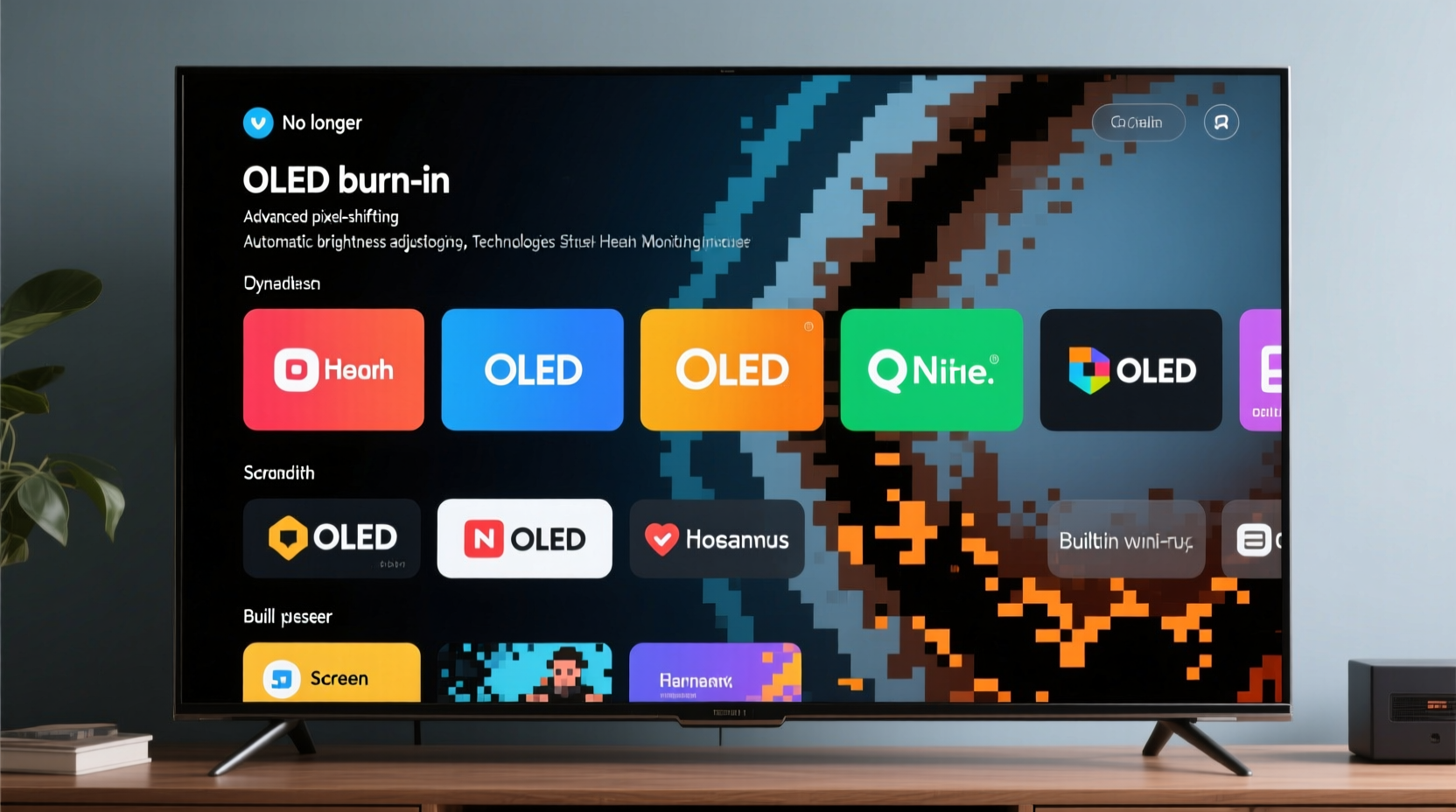
OLED, or Organic Light-Emitting Diode, differs fundamentally from traditional LED-backlit LCD panels. Each pixel in an OLED display emits its own light and turns off completely when displaying black. This self-emissive property allows for unparalleled picture quality but introduces a vulnerability: uneven pixel aging.
Burn-in occurs when certain pixels are used more frequently than others, causing them to degrade faster. Over time, this leads to a faint but permanent ghost image—often seen as a shadow of a logo, channel banner, or UI element. Unlike temporary image retention (which fades), true burn-in is irreversible.
This degradation happens because organic compounds within each pixel deteriorate with use. Brightness levels, usage duration, and content type all influence the rate at which this occurs. Pixels showing bright, static elements—like a white news ticker on a dark background—are most at risk.
“While early OLED panels showed visible wear after just a few thousand hours, today’s models incorporate multiple layers of protection that make catastrophic burn-in unlikely under normal viewing habits.” — Dr. Lena Park, Display Technology Researcher at MIT Media Lab
Modern OLED TVs: Built-In Defenses Against Burn-In
Manufacturers like LG (the dominant producer of OLED panels), Sony, and Samsung (with its QD-OLED variants) have invested heavily in combating burn-in. The result is a suite of intelligent features designed to extend panel life and distribute wear evenly across the screen.
Key technologies now standard in 2023–2024 OLED models include:
- Pixel Shift: Slightly moves the entire image by a few pixels every few seconds to prevent static elements from staying in one place too long.
- Logo Dimming: Automatically reduces brightness in areas where logos or static graphics are detected, such as network watermarks.
- Panel Refresh Routines: Run periodically (often overnight) to recalibrate pixel performance and reduce differential aging.
- Screen Savers & Timeouts: Activate after periods of inactivity, especially during paused content or input screens.
- Brightness Attenuation: Gradually lowers peak brightness over time if high-luminance static content is detected frequently.
These systems work quietly in the background, often without user intervention. For example, LG’s “OLED Care” system includes four stages of maintenance that activate based on usage patterns. In testing environments, these routines have extended safe usage well beyond 50,000 hours before any noticeable degradation appears.
Real-World Risk Assessment: Who’s Actually Affected?
Despite persistent fears, widespread burn-in complaints are uncommon among typical consumers. A 2023 survey conducted by Consumer Reports found that only 1.2% of OLED TV owners reported visible burn-in after two years of regular use. Most of those cases involved extreme usage scenarios—such as leaving a single news channel on loop for 10+ hours daily or using the TV as a 24/7 digital signage display.
Mini Case Study: The Gamer’s Dilemma
Take Mark, a dedicated PC gamer who uses his LG C3 OLED as both a gaming monitor and living room TV. He plays competitive shooters for 3–4 hours nightly, many of which feature persistent HUDs with health bars, ammo counters, and radar maps along the edges of the screen. After six months, he noticed a faint outline of the radar in dark scenes.
Instead of replacing the TV, Mark adjusted his settings: he enabled \"HUD Dimming\" in-game, reduced overall brightness, switched to a darker theme in his operating system UI, and started using the TV’s built-in pixel refresher weekly. Within three weeks, the ghosting became nearly imperceptible. More importantly, it stopped progressing.
His experience illustrates two truths: first, high-risk usage patterns do increase susceptibility; second, proactive measures can halt and even mask early-stage wear.
Best Practices to Prevent Burn-In (Even on Modern Sets)
While modern OLEDs are resilient, treating them with care extends longevity. The following checklist outlines actionable steps to minimize risk without compromising enjoyment.
✅ Burn-In Prevention Checklist
- Enable all built-in protection features (pixel shift, logo dimming, refresh cycles).
- Use auto-brightness or ambient light sensors to avoid unnecessary peak brightness.
- Limits static UI exposure—avoid pausing on menus or settings screens for extended periods.
- Switch aspect ratios occasionally if watching 4:3 content regularly.
- Turn off the TV when not in use; don't rely solely on sleep timers.
- Vary your content—mix movies, sports, games, and full-screen streaming.
- Run manual pixel refresh or panel calibration monthly if used heavily.
Step-by-Step Guide: Optimizing Your OLED Settings for Longevity
Follow this routine during initial setup and revisit every few months:
- Step 1: Set picture mode to “Cinema,” “Filmmaker Mode,” or “ISF Expert” for balanced brightness.
- Step 2: Turn on “OLED Light” (LG) or “Brightness Limiter” (Sony) and adjust based on room lighting.
- Step 3: Enable “Pixel Refresher” or “Panel Maintenance” and allow it to run when prompted.
- Step 4: Reduce backlight/brightness to 60–70% for daytime viewing; lower further at night.
- Step 5: Use dynamic contrast or adaptive brightness if available.
- Step 6: Limit HDR peak brightness if you notice persistent white logos becoming more pronounced.
Comparison: OLED vs. Alternatives – Risk vs. Reward
Understanding burn-in also means weighing it against other display technologies. The table below compares key factors relevant to long-term usability.
| Feature | OLED | QLED / LED-LCD | Mini-LED |
|---|---|---|---|
| Burn-In Risk | Low to moderate (with proper use) | Negligible | Negligible |
| Black Levels | Perfect (true black) | Average (backlight bleed) | Very good (local dimming) |
| Color Accuracy | Excellent | Good | Very Good |
| Lifespan (typical) | ~100,000 hours to half-brightness | ~60,000–100,000 hours | ~80,000 hours |
| Ideal Use Case | Movies, mixed content, dark rooms | Bright rooms, casual viewing | High-brightness HDR, gaming |
Note that while QLED and Mini-LED sets avoid burn-in, they cannot match OLED’s per-pixel control. For cinephiles and night viewers, OLED remains the gold standard despite its caveats.
Frequently Asked Questions
Can burn-in be fixed once it happens?
No. True burn-in is permanent because it results from physical degradation of organic materials. However, early-stage image retention—often mistaken for burn-in—can fade with time or be cleared using built-in refresh tools. If caught quickly, running a pixel refresher may reduce visibility.
Do warranties cover burn-in?
Most manufacturers do not officially cover burn-in under warranty. LG, for instance, excludes \"image retention\" from coverage, though some third-party retailers offer extended protection plans that may include it. Always check terms before purchase.
Are newer OLED types safer?
Yes. LG’s Evo panels (introduced in 2021) offer higher brightness and improved longevity. Samsung’s QD-OLED technology, used in Sony and Samsung models, also shows promising resistance due to more durable blue subpixels. Both represent meaningful progress over earlier generations.
Conclusion: Smart Use Beats Fear
OLED burn-in is no longer the showstopper it once was. Advances in engineering, combined with smarter software, have turned a legitimate concern into a manageable risk—one that affects only a small fraction of users under atypical conditions. For the vast majority, the breathtaking picture quality of OLED far outweighs the potential for long-term wear.
The key lies in informed usage. By understanding how burn-in develops and taking simple precautions—adjusting brightness, enabling protections, varying content—you can enjoy your OLED TV for years without issue. Treat it with reasonable care, not fear, and it will reward you with an exceptional viewing experience.









 浙公网安备
33010002000092号
浙公网安备
33010002000092号 浙B2-20120091-4
浙B2-20120091-4
Comments
No comments yet. Why don't you start the discussion?