The latest MacBook Air with the M3 chip has arrived, bringing incremental improvements in speed, graphics, and efficiency. For many, especially those already using the M2 model, the question isn’t whether the M3 is faster—but whether that extra performance translates into tangible benefits. If you're a casual user who primarily browses the web, streams video, edits documents, and occasionally dabbles in photo editing or light creative work, does the upgrade make sense? The answer depends less on raw specs and more on your daily habits, long-term usage plans, and how much future-proofing matters to you.
Apple markets the M3 as a significant leap over its predecessors, emphasizing enhanced GPU capabilities, improved neural engine performance, and support for advanced display features like dynamic caching. But for someone not running intensive workflows, these upgrades often remain underutilized. Let’s break down what actually changes between the M2 and M3 models and whether it justifies stepping up—especially when your current device still performs well.
Performance: Is the M3 Noticeably Faster?
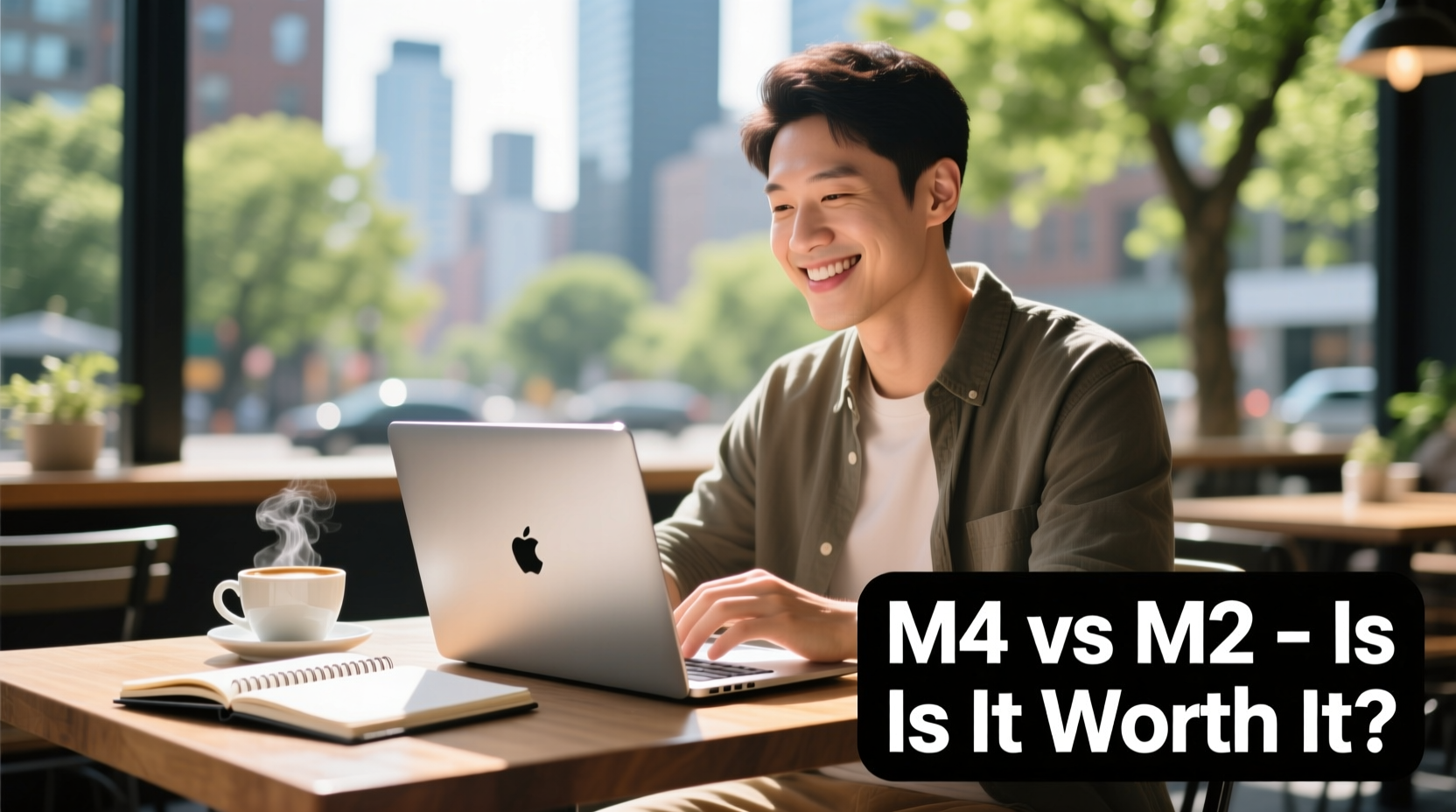
The M3 chip is built on a 3-nanometer process, making it more power-efficient and slightly faster than the 5-nanometer M2. Apple claims up to 30% better CPU performance and up to 50% faster GPU speeds in certain tasks. In real-world use, however, most casual users won’t perceive this difference during everyday activities.
For example, launching Safari, switching between tabs, streaming Netflix in 4K, or writing emails feels identical on both machines. Even multitasking with multiple apps open—such as having Zoom, Slack, Notes, and Spotify running simultaneously—doesn’t strain either chip. Both processors handle such loads effortlessly, thanks to macOS optimization and efficient memory management.
Where the M3 begins to pull ahead is in sustained workloads involving video rendering, complex spreadsheet calculations, or AI-assisted photo editing. These are not typical for casual users. If you’re not exporting 4K videos or using Final Cut Pro regularly, the additional horsepower remains dormant.
“The M3 offers meaningful gains for prosumers and creatives, but for average users, the M2 remains more than capable.” — David Ng, Senior Tech Analyst at MobileInsight Group
Battery Life: Marginal Gains, Not a Revolution
Battery life is one of the strongest selling points of the MacBook Air line, and both the M2 and M3 models promise up to 18 hours of video playback. Real-world testing shows both deliver around 12–14 hours under mixed use—web browsing, email, music streaming, and occasional video calls.
The M3’s architectural improvements do yield slightly better efficiency, particularly when handling background tasks or maintaining screen brightness over long sessions. Some reviewers have noted an extra 30–60 minutes of usage under identical conditions. While measurable, this gain is unlikely to alter your charging habits significantly.
If you frequently travel or spend full days away from outlets, even small gains matter. But for home-based users or students with access to charging between classes, the difference is negligible.
Display and Design: No Meaningful Changes
From a design perspective, the M3 MacBook Air looks identical to the M2 version released in 2022. It retains the same wedge-shaped aluminum chassis, fanless design, 13.6-inch Liquid Retina display with True Tone, and notch housing the 1080p FaceTime camera.
The display quality remains excellent—bright (500 nits), sharp, and color-accurate enough for casual photo viewing and streaming. There are no upgrades to refresh rate (still 60Hz), no mini-LED option, and no ProMotion technology found on MacBook Pro models. This means no smoother scrolling or reduced motion blur, which some might expect from a “new” release.
In short, if you own the M2 Air, nothing about the look or feel of the M3 will entice you to switch. The ports are unchanged: two Thunderbolt/USB 4 ports, a MagSafe charging port, a headphone jack, and no SD card reader. The speaker system also remains the same—decent for solo viewing but lacking bass depth compared to larger laptops.
Real-World Example: Sarah’s Upgrade Dilemma
Sarah, a freelance writer and part-time blogger, uses her M2 MacBook Air daily. Her routine includes writing in Google Docs, managing social media through browser tabs, attending virtual meetings via Zoom, and editing photos in Lightroom for her travel blog. She bought the base 8GB/256GB configuration in early 2023 and reports it has never felt slow or constrained.
When the M3 launched, she considered upgrading for the “latest tech,” but after researching benchmarks and user reviews, she realized her workload wouldn’t benefit. Exporting lightly edited JPEGs takes seconds on her current machine. Video calls remain stable without lag. Even opening 30+ Chrome tabs doesn’t cause throttling.
She decided against the upgrade, opting instead to invest in a portable monitor and noise-canceling headphones—accessories that improved her productivity more than a new laptop would have. Her story reflects a growing trend: users realizing that mid-cycle silicon updates don’t always justify replacement costs, especially when existing hardware performs flawlessly.
Upgrade Checklist: Should You Make the Switch?
Before deciding, consider the following checklist. If three or more apply to you, the M3 may be worth it. Otherwise, hold off.
- ✅ I regularly edit 4K video or use professional creative software
- ✅ My current M2 Air is showing signs of wear (battery degradation, storage limits)
- ✅ I want the longest possible software support window (M3 will likely get updates until 2030+)
- ✅ I frequently work remotely and need every extra minute of battery life
- ✅ I plan to keep my laptop for 5+ years and value future-proofing
- ✅ I can get a trade-in deal or discount that reduces the effective cost significantly
If your answers are mostly “no,” then the M3 offers little compelling reason to upgrade.
Comparison Table: M2 vs M3 MacBook Air (Base Models)
| Feature | MacBook Air M2 (2022) | MacBook Air M3 (2023) |
|---|---|---|
| Chipset | Apple M2 (8-core CPU, 10-core GPU) | Apple M3 (8-core CPU, 10-core GPU) |
| Manufacturing Process | 5-nanometer | 3-nanometer |
| CPU Performance (Relative) | Baseline | ~15–20% faster in sustained tasks |
| GPU Performance | Good for light gaming/photo editing | Better for rendering, mild gaming improvements |
| Neural Engine | 16-core | 16-core (faster ML inference) |
| Battery Life (Apple Claim) | Up to 18 hours | Up to 18 hours |
| Real-World Battery | 12–14 hours | 12.5–14.5 hours |
| Display | Liquid Retina, 500 nits, 13.6\" | Same as M2 |
| Ports | 2x Thunderbolt, MagSafe, headphone jack | Same as M2 |
| Starting Price (USD) | $999 | $999 |
| Best For | Casual users, students, general productivity | Creative hobbyists, future-focused buyers |
Software and Longevity Considerations
One argument in favor of upgrading—even without immediate performance needs—is software support. Apple typically provides 5–7 years of macOS updates for each Mac. The M3, being newer, will likely receive updates until at least 2030, possibly longer.
If you’re planning to keep your laptop beyond 2028, the M3 gives you a longer runway. However, given that the M2 was only released in 2022, it too should remain supported through the late 2020s. Unless you anticipate needing cutting-edge features like AV1 decode acceleration (supported on M3) or metalFX upscaling for games, this extended timeline offers minimal practical benefit today.
Moreover, macOS continues to run efficiently on older Apple Silicon. Sequoia (macOS 15) runs smoothly on M1 and M2 devices, suggesting backward compatibility remains strong. There’s no indication that M2 Macs will be left behind anytime soon.
Frequently Asked Questions
Can the average user tell the difference between M2 and M3?
No, not in daily tasks. The differences are subtle and only apparent in benchmark tests or specialized workloads. Web browsing, document editing, and media consumption feel identical on both.
Is the M3 MacBook Air worth buying if I don’t own a Mac yet?
Absolutely. If you're entering the Mac ecosystem for the first time, the M3 MacBook Air is the best entry-level choice available. It’s fast, efficient, beautifully designed, and backed by years of updates. Just don’t assume it's a massive leap over the M2—it isn't.
Should I wait for the M4 MacBook Air instead?
Possibly. Based on Apple’s release patterns, the M4 MacBook Air could arrive in late 2024 or 2025. If you don’t urgently need a new laptop, waiting could bring more substantial improvements in performance, battery, and potentially design (like a 15-inch Air variant). However, if you need a reliable machine now, the M3 is still an excellent device.
Final Verdict: Hold Off Unless You Have Specific Needs
For the vast majority of casual users, upgrading from the M2 to the M3 MacBook Air is unnecessary. The performance gains are too slight, the design unchanged, and the cost-to-benefit ratio unbalanced. If your M2 Air meets your needs—and it almost certainly does—you’ll gain more value by investing in accessories, cloud storage, or external peripherals than by replacing a perfectly functional computer.
The M3 shines brightest for those pushing the boundaries of what a fanless ultraportable can do: editing high-resolution footage, using machine learning tools, or playing modern games via cloud platforms. It’s also ideal for first-time Mac buyers or those whose previous laptops are aging out.
But if you're simply looking to browse, write, stream, and stay connected, your M2 is still future-ready. Technology evolves quickly, but usefulness lasts longer. Resist the urge to chase specs for the sake of novelty. Instead, focus on how your tools serve you—not how new they are.









 浙公网安备
33010002000092号
浙公网安备
33010002000092号 浙B2-20120091-4
浙B2-20120091-4
Comments
No comments yet. Why don't you start the discussion?