In an age where screens dominate our daily lives, the debate between dedicated eReaders like Kobo and multipurpose tablets such as Samsung’s Galaxy Tab series has never been more relevant—especially when it comes to eye health. While both devices allow you to read books digitally, their underlying technologies differ significantly. One promises a paper-like reading experience; the other offers versatility at the cost of potential eye strain. But is that promise real? Are eReaders truly gentler on your eyes than tablets? And if so, why?
This article breaks down the science behind screen technology, compares Kobo eReaders with Samsung tablets, and evaluates which device supports healthier, more comfortable reading over time.
How Screen Technology Affects Your Eyes
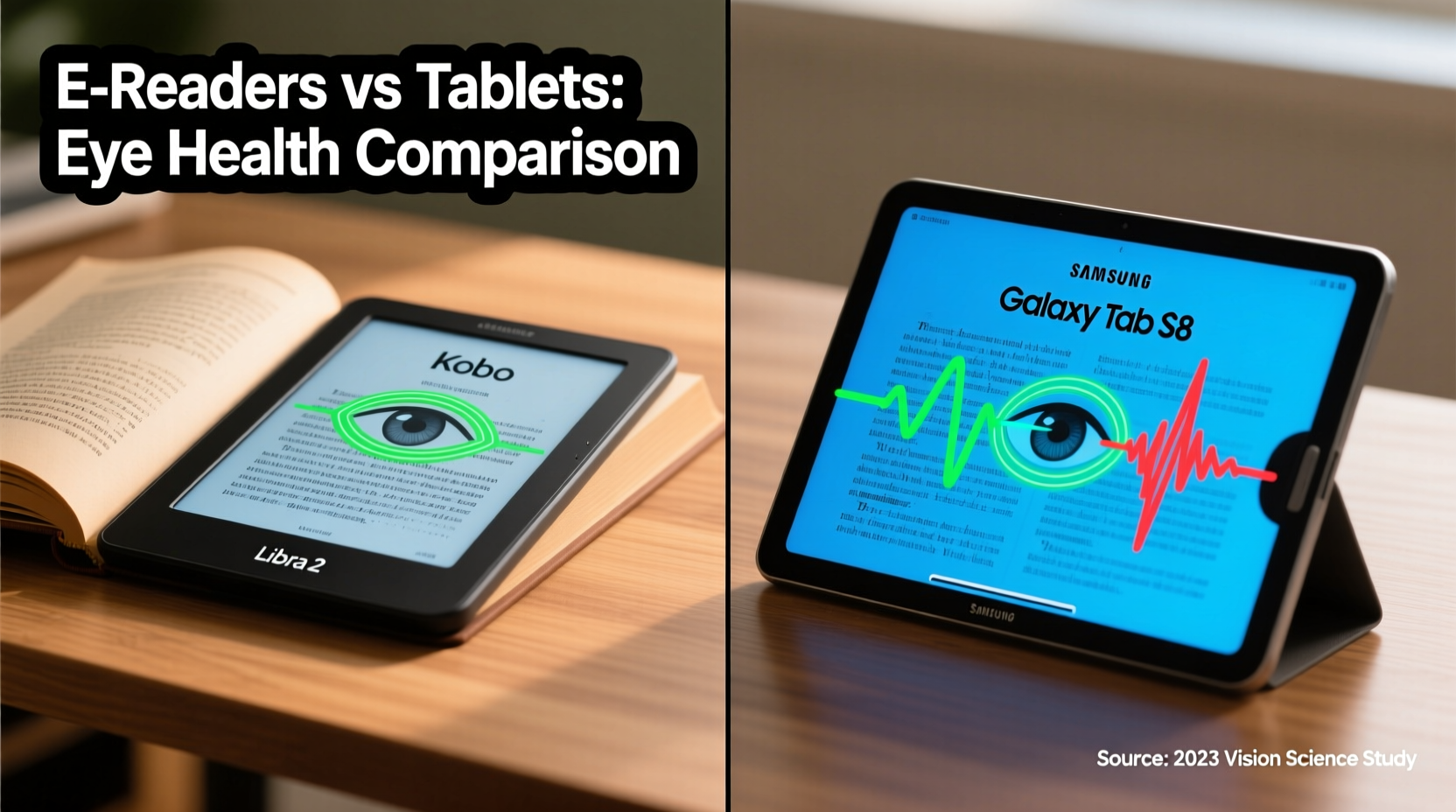
The human eye didn’t evolve to stare at glowing screens for hours. The type of display used in a device plays a crucial role in how fatigued your eyes become during prolonged use.
LCD and OLED screens, found in Samsung tablets, emit blue light directly from the display. These backlit panels are designed to be vibrant and responsive, ideal for video, gaming, and web browsing. However, extended exposure to blue light—especially in low-light environments—has been linked to digital eye strain, disrupted sleep cycles, and increased risk of macular degeneration over time.
In contrast, eInk displays used in Kobo eReaders do not emit light. Instead, they reflect ambient light much like printed paper. This means no backlight shines into your eyes unless you enable a front light—which is typically warm and diffused. The result is a glare-free, flicker-free reading surface that mimics the experience of reading a physical book.
“eInk technology reduces visual stress because it doesn’t produce the constant refresh rate or brightness fluctuations common in LCD screens.” — Dr. Lena Patel, Optometrist and Vision Health Researcher
Kobo vs Samsung Tablet: A Side-by-Side Comparison
| Feature | Kobo eReader (e.g., Kobo Libra 2) | Samsung Tablet (e.g., Galaxy Tab S9) |
|---|---|---|
| Display Type | eInk Carta (matte, non-reflective) | OLED/LCD (glossy, reflective) |
| Backlight | Adjustable front light (warm option available) | Bright LED backlight with blue light emission |
| Blue Light Exposure | Minimal (only from optional warm front light) | High, especially in dark settings |
| Flicker | Negligible (no screen refresh during static text) | Noticeable (60Hz+ refresh rate) |
| Glare Resistance | Excellent (matte finish reflects evenly) | Poor (prone to reflections and hotspots) |
| Multitasking & Apps | Limited to reading apps and basic functions | Full Android OS with social media, video, games |
| Battery Life | Weeks on a single charge | 1–2 days with moderate use |
| Eyesight Comfort (Long Sessions) | High – ideal for extended reading | Moderate to Low – prone to fatigue |
The table highlights a fundamental trade-off: Samsung tablets offer power and flexibility, while Kobo eReaders prioritize visual comfort and focus.
Real-World Reading Habits: A Mini Case Study
Consider Sarah, a university student who reads several hours daily for coursework and leisure. Initially, she used her Samsung Galaxy Tab S7 for all reading—PDFs, textbooks, novels. After six months, she began experiencing frequent headaches, dry eyes, and difficulty focusing after evening study sessions.
On her optometrist’s recommendation, she switched to a Kobo Clara 2E for recreational reading and reserved the tablet only for interactive tasks. Within three weeks, her symptoms improved significantly. She reported being able to read longer without discomfort and sleeping better at night.
Her experience aligns with broader research: a 2023 study published in *Vision Research* found that participants reading on eInk devices showed 40% less eye strain and faster recovery times compared to those using backlit tablets under identical lighting conditions.
When a Tablet Might Be the Better Choice
Despite the advantages of eReaders, Samsung tablets have legitimate use cases where they outperform Kobo devices. For readers who need:
- Access to textbooks with color diagrams or embedded videos
- Annotation tools for academic or professional work
- Simultaneous access to multiple reference materials
- Reading in bright sunlight (some high-brightness tablets perform well outdoors)
A tablet may still be the more practical tool—even if it demands stricter usage limits to protect eye health.
However, even in these scenarios, pairing tablet use with protective strategies can mitigate harm. Consider downloading PDFs to read in airplane mode, using dark mode with reduced brightness, and limiting sessions to 30–45 minutes before taking a break.
Step-by-Step Guide to Safer Digital Reading
Whether you choose a Kobo, a Samsung tablet, or both, follow this routine to protect your vision and maintain reading stamina:
- Assess your primary reading needs: If most of your content is text-based (novels, articles, reports), lean toward an eReader.
- Use the 20-20-20 rule: Every 20 minutes, look at something 20 feet away for 20 seconds to relax eye muscles.
- Optimize lighting: Read in well-lit rooms. Avoid reading in the dark with a bright screen.
- Enable warm lighting: On Kobo, use the warm front light setting. On Samsung, activate “Warm Tone” or “Blue Light Filter.”
- Limit multitasking: Avoid switching between reading and social media notifications, which increases cognitive load and screen fixation.
- Charge your device overnight, not beside your bed: Reducing nighttime exposure supports both eye health and sleep quality.
Checklist: Choosing the Right Device for Eye-Friendly Reading
- ✅ Do you read for more than an hour daily? → Prioritize eInk (Kobo)
- ✅ Do you often read in bed or low light? → Choose a device with adjustable warm front lighting
- ✅ Do you need color, multimedia, or annotation features? → Samsung tablet may be necessary
- ✅ Are you prone to eye strain or migraines? → eReaders are clinically gentler
- ✅ Do you value battery life and portability? → Kobo lasts weeks; lighter and thinner than most tablets
Frequently Asked Questions
Can I read in direct sunlight with a Kobo?
Yes—eInk screens perform exceptionally well in bright sunlight. Unlike glossy tablets that reflect harshly, Kobo’s matte screen behaves like paper, making it easier to read outdoors without squinting.
Does Samsung offer any eye protection features?
Yes. Most recent Samsung tablets include “Eye Comfort Shield,” which reduces blue light and adjusts color temperature based on time of day. While helpful, it doesn’t eliminate the inherent strain caused by backlit screens during long reading sessions.
Is there any benefit to using a tablet case with a built-in light diffuser?
Some third-party accessories aim to soften screen glare, but they cannot replicate the natural reflection of eInk. Their effectiveness is limited and inconsistent across lighting conditions.
Conclusion: Prioritizing Long-Term Eye Health Over Convenience
The choice between a Kobo eReader and a Samsung tablet isn’t just about price or features—it’s about how you value your visual well-being. While tablets offer unmatched versatility, they come with a hidden cost: cumulative eye strain that can affect focus, sleep, and comfort over time.
eReaders like Kobo aren’t just nostalgic throwbacks to print culture—they’re purpose-built tools designed around human biology. By minimizing artificial light, eliminating screen flicker, and reducing glare, they support healthier, more sustainable reading habits.
If you’re serious about protecting your eyes without sacrificing access to digital books, investing in a dedicated eReader isn’t an indulgence—it’s a preventive measure. And for those who must use tablets, combining them with disciplined screen hygiene can go a long way.









 浙公网安备
33010002000092号
浙公网安备
33010002000092号 浙B2-20120091-4
浙B2-20120091-4
Comments
No comments yet. Why don't you start the discussion?