In today’s fast-paced collaborative environments—whether in tech startups, design studios, or corporate innovation labs—the ability to think out loud on a whiteboard is a critical skill. A well-executed whiteboarding session can clarify complex ideas, align teams around shared goals, and spark breakthrough thinking. Yet too often, whiteboards become cluttered, confusing, or underutilized. The difference lies not in artistic talent but in technique. Mastering the whiteboard means mastering clarity, structure, and engagement through intentional visual communication.
The Power of Visual Thinking in Collaboration
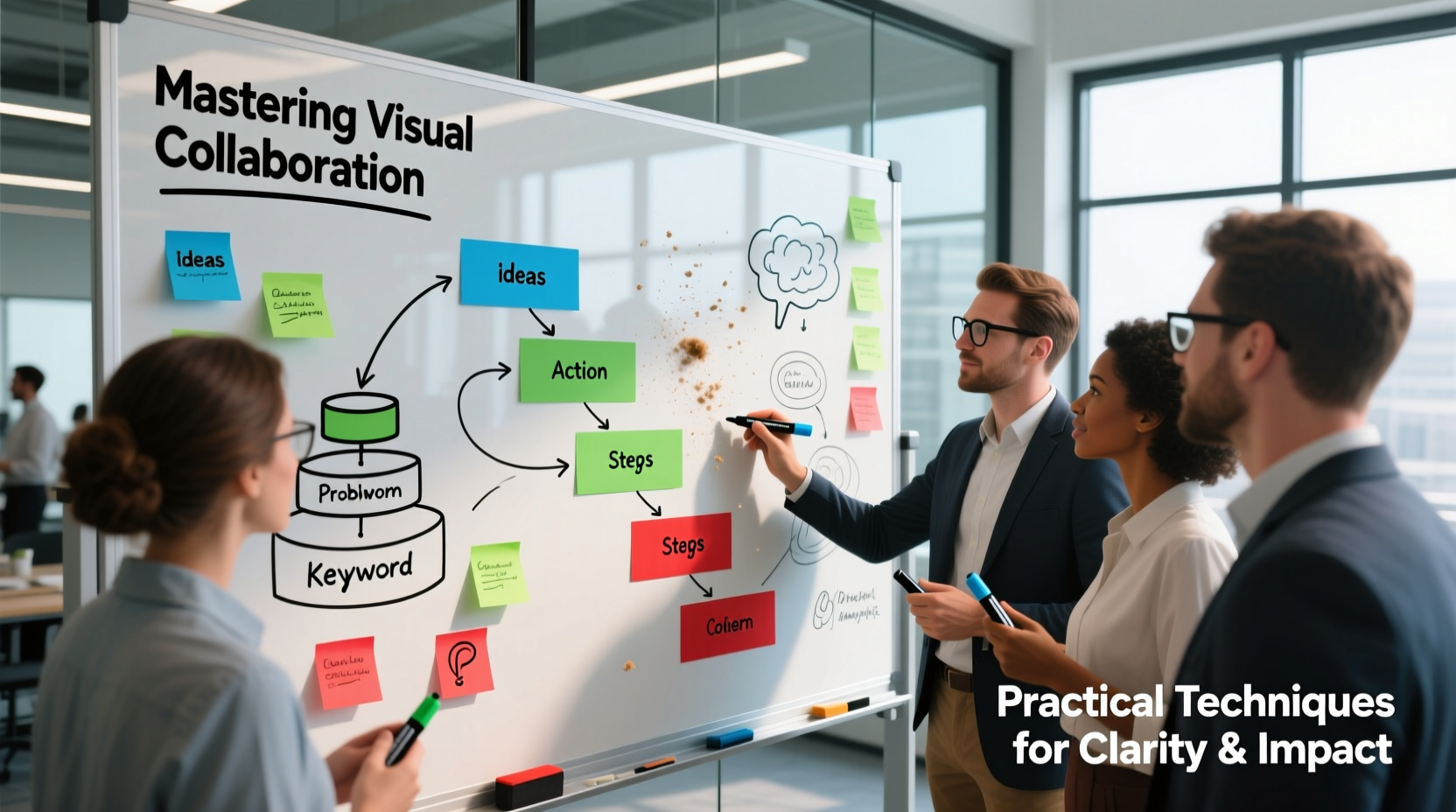
Visual thinking transforms abstract concepts into tangible forms. When teams gather around a whiteboard, they’re not just sharing words—they’re co-creating meaning. Research from cognitive science shows that combining verbal and visual input increases comprehension by up to 40%. In group settings, this translates to faster alignment, fewer misunderstandings, and more inclusive participation.
Whiteboarding excels when used during brainstorming, system design, strategy planning, or problem-solving. It invites everyone into the process, allowing quieter voices to contribute through sketches or annotations. But its effectiveness depends on structure—not spontaneity alone.
“Clarity begins with constraint. A good whiteboard session isn’t about filling space—it’s about framing the right question and building understanding step by step.” — Dr. Lena Torres, Cognitive Design Researcher at MIT Media Lab
Core Techniques for Effective Whiteboarding
Success doesn’t come from freehand drawing skills. It comes from applying repeatable methods that guide attention, organize information, and sustain momentum. Below are five foundational techniques every facilitator should master.
1. Start with a Frame
Before writing anything, define the boundaries of your session. Draw a large rectangle and label it: “Problem,” “Solution Space,” or “User Journey.” This frame sets expectations and prevents scope creep. Think of it as creating a canvas with purpose.
2. Use the Ladder of Abstraction
Begin high-level (e.g., “Customer Pain Points”) and move down to specifics (“Login takes 7 steps”). This progression keeps the group grounded while exploring depth. Label each level clearly with headers and dividers.
3. Apply Spatial Grouping
Cluster related ideas using containers—boxes, clouds, or colored zones. Proximity signals relationship. For example, group all technical constraints in one corner, business goals in another. Leave breathing room between sections.
4. Embrace Iterative Layers
Don’t aim for perfection on the first pass. Sketch lightly in pencil-gray (or light marker) first. Refine key elements in bold lines. Cross out outdated ideas with a single diagonal line—never erase completely—to preserve the evolution of thought.
5. Annotate with Purpose
Add short labels, arrows, and callouts to explain connections. Use consistent symbols: circles for questions, stars for priorities, lightning bolts for risks. These small cues guide interpretation without clutter.
Step-by-Step Guide to Facilitating a High-Impact Session
Even experienced teams benefit from a structured approach. Follow this six-step timeline to lead a productive whiteboarding session.
- Define the Objective (5 min): State the goal clearly. Example: “Map the checkout flow for mobile users.” Write it at the top.
- Gather Inputs (10 min): Invite participants to share data, pain points, or assumptions. Capture these in a “Knowns & Unknowns” column.
- Scaffold the Layout (5 min): Sketch the main sections—timeline, user roles, decision points—using light strokes.
- Co-Create Content (20–30 min): Encourage team members to add elements. Rotate who holds the marker. Ask: “What connects to this?” or “Where does this happen in the flow?”
- Synthesize & Clarify (10 min): Step back. Identify patterns, gaps, or redundancies. Redraw messy sections cleanly. Highlight decisions made.
- Capture & Commit (5 min): Take photos from multiple angles. Assign owners to next steps. Document insights in a shared workspace.
Do’s and Don’ts: Whiteboarding Best Practices
| Do | Don’t |
|---|---|
| Use color intentionally (e.g., red for blockers, green for solutions) | Overuse colors or mix inconsistent palettes |
| Label every diagram element clearly | Assume others understand your shorthand |
| Pause frequently to check understanding | Keep talking while writing—silence confuses listeners |
| Invite others to draw; pass the marker | Monopolize the board as a solo presenter |
| Time-box activities to maintain focus | Let discussions spiral without resolution |
Real-World Example: Streamlining Onboarding at TechFlow Inc.
At TechFlow, a SaaS company, the product team struggled with a high drop-off rate during user onboarding. In a 45-minute whiteboarding session, they applied structured visual mapping to diagnose the issue.
The facilitator began by writing the objective: “Reduce onboarding abandonment by 30%.” They divided the board into three horizontal lanes: “User Actions,” “System Feedback,” and “Emotional State.” Team members populated each lane with sticky notes translated into sketches—clicking a button, loading spinner, confusion.
A pattern emerged: after the third step, feedback lagged, and emotional tone shifted from “curious” to “frustrated.” The team circled this bottleneck and proposed two solutions directly on the board: adding progress indicators and simplifying form fields.
Within a week, the engineering team implemented changes based on the whiteboard model. Over the next month, completion rates rose by 38%. The whiteboard wasn’t just a sketch—it became a shared blueprint for action.
Essential Checklist for Every Whiteboarding Session
- ✅ Define a clear objective before starting
- ✅ Gather necessary tools: multiple marker colors, eraser, camera
- ✅ Set time limits for each phase
- ✅ Assign a facilitator and a scribe (can be the same person)
- ✅ Use headers and dividers to segment content
- ✅ Encourage silent sketching first, then discussion
- ✅ Capture photos from three angles (left, center, right) to avoid glare
- ✅ Share digital copies with the team within 24 hours
- ✅ Archive the image with context: date, attendees, decisions made
- ✅ Schedule a follow-up to review outcomes
Frequently Asked Questions
How do I handle disagreements during a whiteboarding session?
Differences are valuable. When conflict arises, map both perspectives side by side. Ask, “What assumptions underlie each approach?” Use the board to visualize trade-offs rather than debate verbally. Often, seeing options spatially helps the group converge naturally.
Can whiteboarding work remotely?
Absolutely. Digital whiteboards like Miro, FigJam, or Microsoft Whiteboard replicate many physical benefits. Use the same principles: frame the problem, structure content, and annotate clearly. For hybrid teams, project the digital board on a screen and assign a remote scribe to mirror contributions in real time.
What if I’m not good at drawing?
Stick figures, boxes, and arrows are enough. The goal is clarity, not artistry. Most audiences respond better to simple, legible diagrams than polished illustrations. If you can write text on a board, you can whiteboard effectively.
Making the Invisible Visible
The whiteboard is more than a tool—it’s a thinking partner. When used with intention, it externalizes internal models, surfaces hidden assumptions, and turns abstract challenges into solvable puzzles. Mastery comes not from talent, but from disciplined practice: framing problems, inviting collaboration, and refining ideas in public view.
Every session is an opportunity to build shared understanding. Whether you’re designing a new feature, resolving a process bottleneck, or aligning stakeholders across departments, the whiteboard remains one of the most powerful instruments of collective intelligence.









 浙公网安备
33010002000092号
浙公网安备
33010002000092号 浙B2-20120091-4
浙B2-20120091-4
Comments
No comments yet. Why don't you start the discussion?