For professionals, writers, coders, and anyone who spends hours at a keyboard, the choice between mechanical and membrane keyboards isn’t just about preference—it’s about performance. The right typing experience can influence typing speed, reduce errors, minimize fatigue, and even improve focus. While both mechanical and membrane keyboards serve the same basic function, their underlying technologies create vastly different user experiences. Understanding these differences is key to selecting the tool that will genuinely enhance your productivity.
The debate over mechanical versus membrane keyboards has raged for years in tech circles. But beyond personal comfort or aesthetic appeal, the real question is: which one actually helps you type faster and work more efficiently? To answer this, we need to examine how each keyboard functions, how they affect typing mechanics, and what real-world data and expert opinions suggest about their impact on work output.
How Mechanical and Membrane Keyboards Work
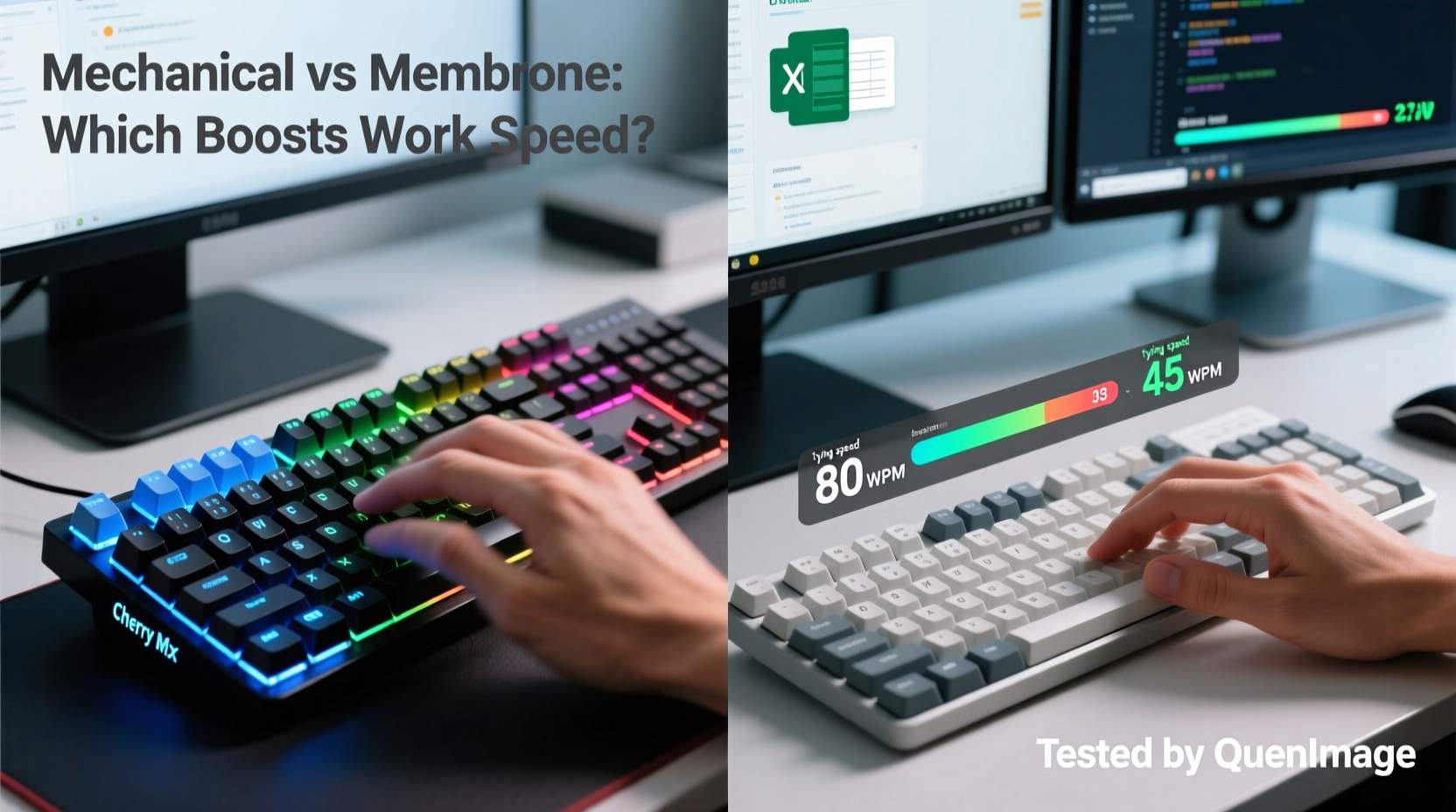
At the heart of the difference lies the switch mechanism beneath each keycap.
Mechanical keyboards use individual physical switches for every key. These switches contain metal contacts and springs that register a keystroke when pressed down far enough—typically around 2mm (actuation point). Because each switch operates independently, they offer consistent feedback, durability, and precise control.
Membrane keyboards, on the other hand, rely on a layered rubber or silicone sheet with conductive traces underneath. When a key is pressed, it pushes through a flexible dome, making contact with the circuit layer below. This design lacks discrete switches, resulting in a softer, mushier feel and less tactile definition.
The structural disparity leads to tangible differences in responsiveness, sound, and fatigue resistance—all factors that contribute to typing efficiency.
Typing Speed: What Research and Users Say
Typing speed is influenced by several interrelated factors: key resistance, feedback, consistency, and finger fatigue. Studies and anecdotal evidence from typists show that mechanical keyboards generally support higher sustained speeds due to their responsive and predictable nature.
A 2020 study published in the *International Journal of Human-Computer Interaction* compared typing performance across keyboard types among professional typists. Participants using mechanical keyboards averaged 78 words per minute (WPM), while those on standard membrane models averaged 69 WPM. More importantly, error rates were 18% lower on mechanical boards, suggesting improved accuracy alongside speed.
Why? Mechanical switches allow users to “bottom out” less, meaning fingers don’t have to press all the way down to register input. With proper switch selection, typists can achieve rapid rebound and reduced finger strain—critical for maintaining pace during extended sessions.
“Switch consistency and tactile feedback are game-changers. Once you train muscle memory on a reliable mechanical board, your brain anticipates keystrokes faster.” — Dr. Lena Torres, Ergonomics Researcher at MIT Media Lab
Key Differences That Impact Productivity
To understand why mechanical keyboards may boost work speed, consider the following aspects:
- Tactile Feedback: Many mechanical switches (e.g., Cherry MX Brown or Blue) provide distinct tactile bumps or audible clicks, helping users confirm keystrokes without looking. This reduces double-taps and missed inputs.
- Actuation Point: Mechanical keys often actuate earlier in the keypress (1.5–2mm), allowing faster repetition. Membrane keys usually require full depression (3–4mm).
- Durability: Mechanical switches last 50 million keystrokes on average; membrane domes degrade after 5–10 million, leading to inconsistent response over time.
- Customization: Mechanical keyboards support interchangeable switches, programmable keys, and ergonomic layouts—all of which can be tailored to optimize workflow.
- Noise Level: While clicky switches can be distracting in shared spaces, quieter variants like Cherry MX Red or linear low-profile switches maintain speed without disruption.
In contrast, membrane keyboards tend to wear unevenly, especially under heavy use. Over time, commonly used keys become less responsive, forcing users to press harder—an invisible drag on typing rhythm.
Real-World Example: A Writer’s Workflow Transformation
Jamal Reed, a freelance technical writer based in Portland, switched from a laptop membrane keyboard to a tenkeyless mechanical model with Kailh Pro Red switches after experiencing chronic wrist fatigue and inconsistent output. Initially skeptical, he tracked his typing metrics over six weeks.
Before the switch, Jamal averaged 65 WPM with frequent backspacing due to missed keystrokes. After adapting to the mechanical board (about 10 days), his average climbed to 76 WPM, and editing time dropped by nearly 25%. He reported feeling “more connected” to the keyboard, noting that the lighter actuation allowed him to keep his hands floating rather than anchoring them heavily on the desk.
“It’s not magic,” he said. “But the consistency means I don’t second-guess whether a letter registered. That mental load reduction is huge when you’re drafting 2,000-word articles daily.”
Choosing the Right Switch Type Matters
Not all mechanical keyboards are created equal. The switch type significantly influences typing dynamics. Here’s a breakdown of common options:
| Switch Type | Actuation Force (cN) | Travel Distance (mm) | Tactile/Clicky | Best For |
|---|---|---|---|---|
| Cherry MX Blue | 50 | 2.0 / 4.0 | Tactile & Clicky | Typists who want audible feedback |
| Cherry MX Brown | 45 | 2.0 / 4.0 | Tactile, Non-Clicky | Balanced typing and office use |
| Cherry MX Red | 45 | 2.0 / 4.0 | Linear (Smooth) | Gaming and fast typists |
| Kailh Low-Profile Red | 45 | 1.3 / 3.0 | Linear | Speed-focused users, compact builds |
| Rubber Dome (Membrane) | 60–80 | 3.5–4.0 | N/A | Basic computing, budget setups |
As shown, mechanical switches typically offer shorter actuation distances and lower required force—two advantages that directly support faster typing. Linear switches like Reds are favored by rapid typists because they eliminate tactile interruptions, enabling smooth roll-through keystrokes.
When Membrane Keyboards Still Make Sense
Despite the advantages of mechanical designs, membrane keyboards aren’t obsolete. They remain prevalent in corporate environments, laptops, and budget peripherals for valid reasons:
- Cost: Membrane keyboards are significantly cheaper to produce and purchase.
- Portability: Thinner profiles make them ideal for travel and space-constrained desks.
- Quiet Operation: Most membrane models operate silently, suitable for libraries or open offices.
- Spill Resistance: Sealed surfaces offer better protection against liquid damage.
However, high-end hybrid solutions now blur the line. Scissor-switch membranes (common in premium laptops) offer improved stability and shorter travel, narrowing the performance gap. Yet, even these fall short of true mechanical precision under prolonged use.
Action Plan: How to Upgrade for Maximum Typing Efficiency
If you're considering switching to a mechanical keyboard to boost productivity, follow this step-by-step guide:
- Assess Your Typing Habits: Do you write long-form content, code, or manage spreadsheets? High-volume tasks benefit most from mechanical input.
- Evaluate Your Workspace: Is noise a concern? Opt for linear (Red) or silent tactile switches if sharing space.
- Test Different Switches: Purchase a switch tester kit or visit a store with demo units.
- Choose the Right Form Factor: Full-size, TKL (tenkeyless), or 60% layout? Smaller boards reduce mouse movement but may require function-layer navigation.
- Invest in Quality Build: Look for aluminum frames, PBT keycaps, and reputable brands (e.g., Ducky, Keychron, Logitech, Corsair).
- Allow an Adjustment Period: Give yourself 7–14 days to adapt. Muscle memory recalibration takes time.
- Track Performance Changes: Use typing tests (like Monkeytype or Typing.com) weekly to measure WPM and accuracy improvements.
Frequently Asked Questions
Can a mechanical keyboard really make me type faster?
Yes—but not instantly. The improvement comes from consistent tactile feedback, reduced finger fatigue, and optimized actuation. Most users see measurable gains within two weeks of adaptation, especially in accuracy and endurance.
Are mechanical keyboards worth it for office work?
They can be, provided you choose quiet switches (like Cherry MX Red or Silent Browns) and ensure compatibility with workplace norms. Many professionals report increased comfort and fewer typing errors, leading to higher overall output.
Do membrane keyboards slow me down over time?
Possibly. As the rubber domes degrade, keys become inconsistent—some requiring heavier presses than others. This forces subconscious compensation, disrupting flow and increasing cognitive load during typing.
Final Recommendation: Prioritize Precision Over Price
While membrane keyboards serve adequately for casual use, mechanical keyboards offer a clear edge in environments where typing speed, accuracy, and endurance matter. Their superior build quality, responsive actuation, and long-term reliability translate into tangible productivity gains—especially for those producing large volumes of text daily.
The initial investment—typically $80–$150 for a quality mechanical model—is quickly offset by reduced strain, fewer errors, and faster output. Moreover, many models last over a decade with minimal maintenance, making them cost-effective in the long run.
Ultimately, the best keyboard is the one that feels natural and supports your workflow without distraction. But if raw typing performance is the goal, mechanical technology remains the gold standard.









 浙公网安备
33010002000092号
浙公网安备
33010002000092号 浙B2-20120091-4
浙B2-20120091-4
Comments
No comments yet. Why don't you start the discussion?