In the early 2010s, the tablet market was a battleground of innovation and affordability. Two devices stood out in 2013: the Google Nexus 7 (2013) and the Samsung Galaxy Tab 3 7.0. Both were compact 7-inch Android tablets aimed at consumers who wanted portability without breaking the bank. Over the years, the Nexus 7 has gained near-mythical status among Android enthusiasts. But was it truly better than the Galaxy Tab 3, or has time softened our memories with nostalgia?
This isn’t just a retro tech debate—it’s about understanding how software integration, hardware choices, and ecosystem support shaped user experience in an era when tablets were still finding their identity.
The Context: Tablets in 2013
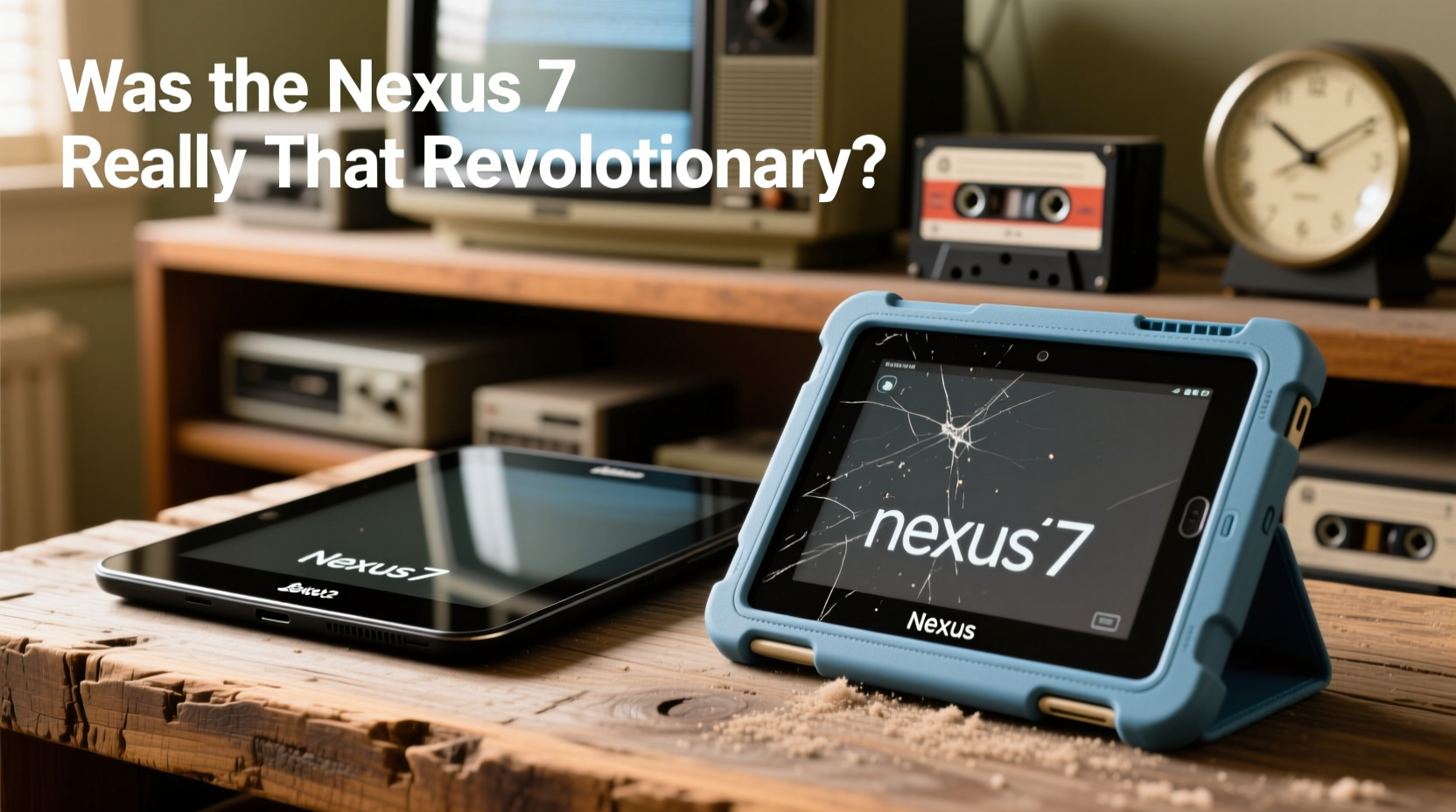
By 2013, Apple had firmly established the iPad as the gold standard for tablets, but Android was fighting to prove itself beyond smartphones. The original Nexus 7 (2012) disrupted the market by offering pure Android at a $199 price point. Its 2013 refresh refined the formula. Meanwhile, Samsung, riding high on Galaxy S4 success, released the Galaxy Tab 3 7.0—a device designed to fit within its growing ecosystem.
The key differentiator wasn’t just price or screen size; it was philosophy. Google positioned the Nexus 7 as a reference device for Android—clean, fast, and updated promptly. Samsung focused on familiarity, bundling proprietary apps and features aimed at mainstream users.
Hardware Showdown: Specs Don’t Tell the Whole Story
On paper, both tablets targeted similar audiences, but their internal designs reflected different priorities.
| Feature | Nexus 7 (2013) | Galaxy Tab 3 7.0 |
|---|---|---|
| Processor | 1.5 GHz quad-core Snapdragon S4 Pro | 1.2 GHz dual-core Intel Atom Z2540 |
| RAM | 2 GB | 1 GB |
| Storage | 16/32 GB (no expandable storage) | 8/16 GB (microSD up to 64 GB) |
| Display | 7” 1920x1200 (323 PPI) | 7” 1024x600 (170 PPI) |
| OS at Launch | Android 4.3 (Jelly Bean) | Android 4.2.2 (Jelly Bean) |
| Rear Camera | 5 MP | 3.15 MP |
| Battery | 4325 mAh | 4000 mAh |
| Weight | 290g | 302g |
The Nexus 7 clearly wins on raw specs: higher resolution display, more RAM, better processor, and superior camera. But numbers alone don’t define usability. The Galaxy Tab 3 offered microSD expansion—an important feature for users storing media locally. However, its lower-resolution screen made web browsing and video playback noticeably grainier compared to the Nexus 7’s sharp IPS panel.
Software Experience: Stock Android vs TouchWiz
The most defining difference between these two tablets was the software experience. The Nexus 7 ran stock Android, meaning no bloatware, faster app launches, and immediate access to OS updates. It received Android 4.4, 5.0, and even unofficial support into Android 6.0 via custom ROMs.
Samsung’s Galaxy Tab 3 shipped with TouchWiz Nature UX—a heavily skinned version of Android filled with redundant apps like S Voice, ChatON, and AllShare Play. These additions consumed memory and slowed performance on a device already limited by 1GB of RAM.
“Google built the Nexus 7 to showcase what Android could be: fast, clean, and future-proof. Samsung built the Tab 3 to sell accessories and lock users into its ecosystem.” — David Kim, Mobile Analyst at TechPulse Weekly
For developers and power users, the Nexus 7 was a dream. It booted quickly, multitasked efficiently, and supported USB debugging and sideloading out of the box. For casual users, though, Samsung’s interface felt more familiar, especially if they owned other Galaxy devices.
Real-World Use Case: A Student’s Daily Driver (2013–2015)
Consider Mark, a university student in 2013 majoring in communications. He needed a portable device for reading PDFs, watching lecture videos, taking light notes, and browsing social media.
He bought the Galaxy Tab 3 because it had expandable storage and came with a free Bluetooth keyboard at launch. Initially, he appreciated the extra storage for textbooks and music. But by mid-2014, the device began lagging. Apps took longer to open, videos stuttered, and the low-resolution screen made reading dense material tiring.
His roommate, on the other hand, used a Nexus 7. Despite lacking SD card support, the sharper screen and smoother UI made studying easier. Even after Android KitKat arrived, the Nexus remained responsive. By 2015, Mark had switched to a refurbished Nexus 7, citing “better battery life and less frustration.”
This scenario wasn’t uncommon. In forums like XDA Developers and Reddit’s r/Android, users consistently reported the Nexus 7 aging better than similarly priced competitors—even some costing more.
Update Support and Longevity
One area where the Nexus 7 pulled far ahead was update longevity. As a flagship Google device, it received official Android updates for nearly two years. Users got timely security patches and early access to new features like immersive mode and notification center enhancements.
The Galaxy Tab 3, despite being a Samsung product, only received one major OS update (to Android 4.4). Many units never even saw that due to carrier delays. By late 2014, the Tab 3 was functionally obsolete in terms of software.
This gap mattered. As apps evolved—especially Google’s own suite—they demanded more from the OS and hardware. The Nexus 7 handled Gmail, Chrome, and YouTube updates gracefully well into 2015. The Tab 3 struggled, often crashing or freezing during routine tasks.
Checklist: Signs Your Old Tablet Is Still Viable
- Can it run the latest version of core apps (Chrome, Gmail, YouTube)?
- Does it boot reliably under 60 seconds?
- Is there usable storage after system and app overhead?
- Are security updates still available, even unofficially?
- Does multitasking feel smooth with 2–3 apps open?
Was the Nexus 7 Really That Good—or Just Nostalgic?
Nostalgia plays a role, yes. The Nexus 7 arrived during a golden age of affordable Android innovation. It represented a promise: that you didn’t need to spend $500 to get a great mobile experience. But its reputation holds up under scrutiny.
It wasn’t perfect—the lack of expandable storage frustrated many, and the glossy back attracted fingerprints. But its strengths were transformative: a stunning screen for the price, excellent speakers, strong build quality, and above all, a commitment to software purity and updates.
Compare that to the Galaxy Tab 3, which prioritized short-term convenience (SD card slot, bundled accessories) over long-term performance and usability. While it served basic needs, it couldn’t evolve with the platform.
The truth is, the Nexus 7 wasn’t just better—it redefined expectations. It proved that budget tablets could offer premium experiences if designed with care and vision.
Frequently Asked Questions
Could the Galaxy Tab 3 be upgraded to match the Nexus 7?
No, not officially. While rooting and flashing custom ROMs was possible, the Tab 3’s weaker hardware—especially its 1GB RAM and low-res screen—limited gains. Some users installed lightweight ROMs like LineageOS, but performance remained inconsistent.
Did the Nexus 7 have any major flaws?
Yes. The non-expandable storage was a significant limitation. Additionally, later units experienced issues with Wi-Fi connectivity due to a known antenna design flaw. And while rare, screen delamination occurred in humid environments.
Why do people still talk about the Nexus 7 today?
Because it symbolized a turning point. It was one of the first Android tablets widely regarded as “worth buying.” It influenced future devices like the Pixel C and set a benchmark for stock Android on tablets—a legacy that continues with the Pixel Tablet.
Conclusion: Legacy Beyond Specs
The Nexus 7 vs Galaxy Tab 3 debate isn’t just about processors or pixels. It’s a reflection of two philosophies: one centered on openness, speed, and long-term value; the other on accessibility, familiarity, and incremental improvement.
The Nexus 7 succeeded because it respected the user’s time, data, and desire for control. It aged gracefully, remained relevant longer, and inspired a generation of developers and tinkerers. The Galaxy Tab 3 served its purpose—but quietly faded.
So was the Nexus 7 really all that? Yes. Not because we remember it fondly, but because the evidence—performance, software support, user satisfaction—backs it up. Nostalgia may amplify its legend, but it didn’t create it.









 浙公网安备
33010002000092号
浙公网安备
33010002000092号 浙B2-20120091-4
浙B2-20120091-4
Comments
No comments yet. Why don't you start the discussion?