If your phone isn’t ringing when someone calls, it can lead to missed connections, delayed responses, and frustration—especially if the issue arises during important moments. Whether you're using an Android device or an iPhone, several factors could be silencing your incoming calls. From software settings to hardware glitches, the root cause may vary. The good news is that most problems are fixable with a few targeted steps. This guide walks you through diagnosing and resolving why your phone isn’t ringing, ensuring you never miss another call again.
Check Basic Sound Settings First
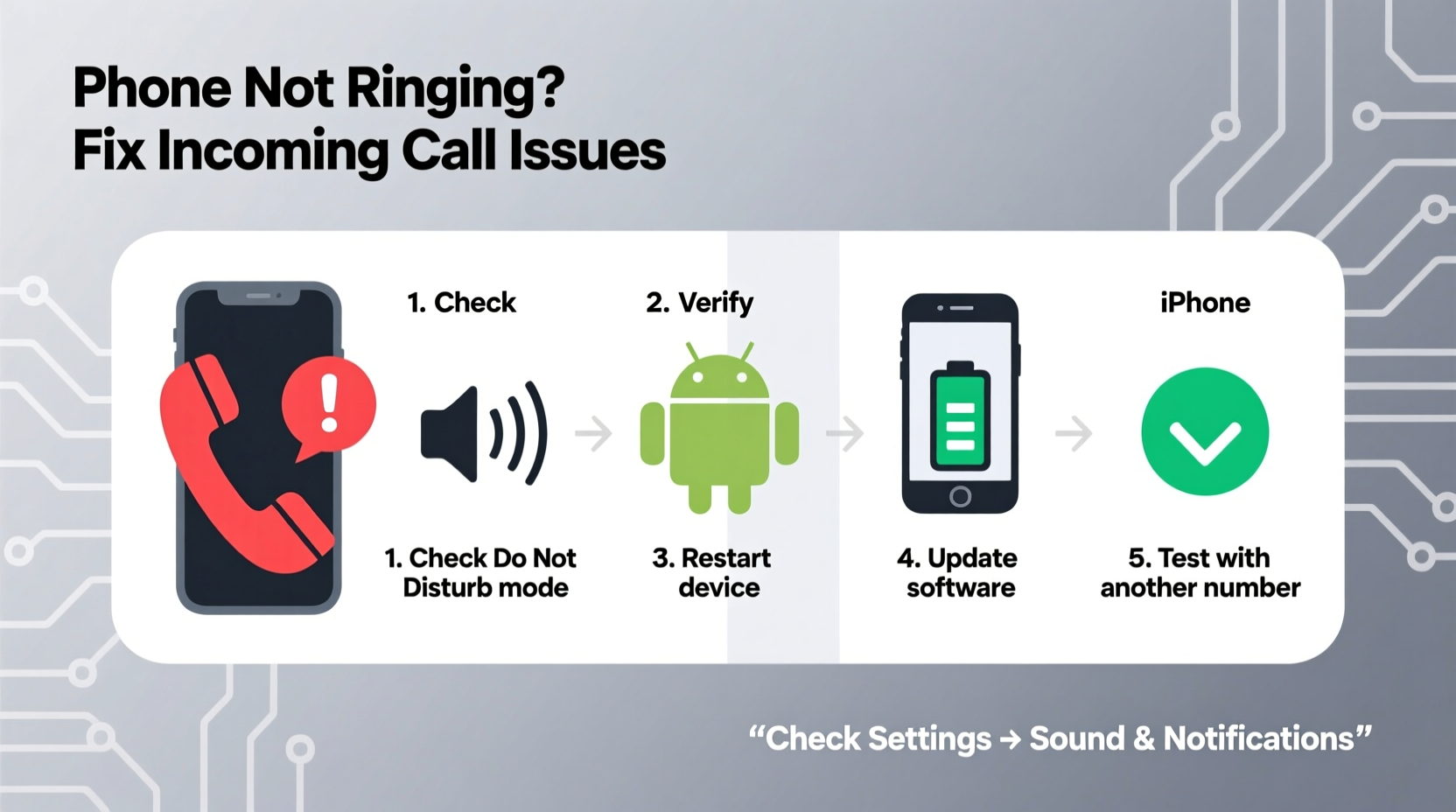
The most common reason a phone doesn’t ring is incorrect sound settings. Before diving into advanced troubleshooting, verify the basics:
- Ensure the phone is not in silent or vibrate-only mode.
- Check the volume level for ringtones and calls—adjust using physical volume buttons or software controls.
- Confirm that Do Not Disturb (DND) or Focus modes aren’t active.
On iPhone, swipe down from the top-right corner (or up from the bottom on older models) to access Control Center. Look for a crescent moon icon indicating Do Not Disturb is on. On Android, check the quick settings panel for DND, airplane mode, or mute icons.
Review Do Not Disturb and Focus Modes
Modern smartphones use intelligent interruption management. Both iOS and Android have robust systems like Focus (iOS) and Do Not Disturb (Android/iOS), which can suppress calls based on schedules, contacts, or app usage.
- iOS: Go to Settings > Focus. Review active Focus modes like Sleep, Work, or custom profiles. Tap each one and check “Allowed Notifications” under Calls. Ensure your contacts or everyone is permitted.
- Android: Navigate to Settings > Sound > Do Not Disturb. Under “Calls,” confirm that “Allow calls from” includes your desired contacts or “Everyone.”
Some users unknowingly activate these modes during meetings or bedtime and forget to disable them later. A scheduled Focus mode might also re-enable automatically.
“Over 60% of ‘phone not ringing’ cases I’ve seen were due to accidental activation of Focus or Do Not Disturb settings.” — Jordan Lee, Mobile Support Specialist at TechAid Solutions
Verify Ringtone and Audio Output
A missing or corrupted ringtone file can prevent your phone from making any sound. Similarly, if audio output is routed elsewhere (like Bluetooth headphones), the internal speaker won’t play the ring.
Steps to Confirm Ringtone Functionality
| Platform | Action | Path |
|---|---|---|
| iPhone | Select and test a ringtone | Settings > Sounds & Haptics > Ringtone |
| Android (Samsung) | Change default ringtone | Settings > Sounds and vibration > Ringtone |
| Android (Pixel) | Test ringtone | Settings > Sound > Phone ringtone |
While selecting a new ringtone, tap the preview option to ensure sound plays through the device’s speaker. If no sound occurs, the issue may lie with the speaker itself or system audio permissions.
Bluetooth and Audio Routing Conflicts
When your phone is connected to Bluetooth devices—such as earbuds, car systems, or smartwatches—the ringtone may play only through those accessories. If the accessory is out of range or powered off, no sound will be heard.
How to Fix Bluetooth Audio Leaks
- Open Bluetooth settings (Settings > Bluetooth).
- Check if any device is currently connected.
- Disconnect the device temporarily.
- Make a test call to see if the phone now rings internally.
- To prevent recurrence, disable “Audio” or “Call audio” sharing for non-essential devices.
This issue is especially common after driving—many cars auto-connect via Bluetooth, and once you leave the vehicle, the phone still thinks audio should route there.
Mini Case Study: Sarah’s Commute Problem
Sarah, a project manager in Chicago, started missing client calls every Monday morning. Her iPhone showed notifications, but no ring. After weeks of confusion, she noticed her car’s Bluetooth remained paired even after exiting the vehicle. Although disconnected physically, iOS was still attempting to send ring audio to the car system. By disabling automatic Bluetooth reconnection and manually unpairing after drives, Sarah resolved the silence issue permanently.
System-Level Fixes and Advanced Troubleshooting
If basic checks don’t resolve the issue, deeper software or network-related causes may be involved.
Step-by-Step Recovery Plan
- Restart the Device: A simple reboot clears temporary glitches affecting sound services.
- Update the OS: Install the latest software update. Bugs in call handling are frequently patched in updates.
- Check Carrier Settings: On iPhone, go to Settings > General > About. If an update is available, a prompt will appear. On Android, contact your carrier for correct APN and calling settings.
- Reset All Settings: As a last resort (does not erase data), reset settings: Settings > System > Reset > Reset all settings (Android) or Settings > General > Transfer or Reset [Device] > Reset All Settings (iPhone).
- Test with Another SIM: Rule out carrier-specific blocking or line issues.
If none of these steps work, consider hardware failure—such as a damaged speaker or water exposure—as a possible culprit. Visit an authorized service center for diagnostics.
Do’s and Don’ts When Troubleshooting Call Sound
| Action | Do | Don't |
|---|---|---|
| Volume Adjustment | Use physical buttons and settings menu | Assume volume is fine without checking |
| Bluetooth | Temporarily disable to test | Leave multiple devices connected |
| Firmware | Keep OS updated | Ignore update notifications |
| Hardware | Inspect speaker grill for debris | Insert objects to clean speakers |
FAQ
Why does my phone show the call but not ring?
This usually indicates that Do Not Disturb, Focus mode, or a call filter is active. It can also happen if the ringtone is set to “None” or if audio is being redirected to a Bluetooth device.
Can apps block incoming call sounds?
Yes. Some battery-saving or automation apps restrict background processes, including notification sounds. Disable aggressive battery optimization for your phone app and messaging services.
Will resetting my phone fix the no-ring issue?
A full factory reset may help if the problem is software corruption, but try resetting only settings first. Back up your data before proceeding with a full reset.
Conclusion
A phone that doesn’t ring undermines its core purpose. Fortunately, most causes—from misconfigured Focus modes to Bluetooth routing—are easily diagnosable and fixable. Start with simple checks: volume, silence switch, and connected devices. Then move to system settings, updates, and carrier configurations. With methodical testing, you can restore reliable call alerts on both Android and iPhone devices.









 浙公网安备
33010002000092号
浙公网安备
33010002000092号 浙B2-20120091-4
浙B2-20120091-4
Comments
No comments yet. Why don't you start the discussion?