In an era where music streaming dominates how we consume audio content, two platforms stand out: Spotify Premium and YouTube Music. Both offer ad-free listening, offline downloads, and high-quality audio, but their core philosophies differ significantly. Spotify has long been the leader in curated discovery and personalized playlists, while YouTube Music leverages Google’s vast video ecosystem to blend audio with visual content. The central question for many users is whether YouTube Music’s video integration justifies abandoning Spotify Premium. This article breaks down the key differences, evaluates real-world usability, and helps you decide if the visual edge is enough to make the switch.
Core Features Compared
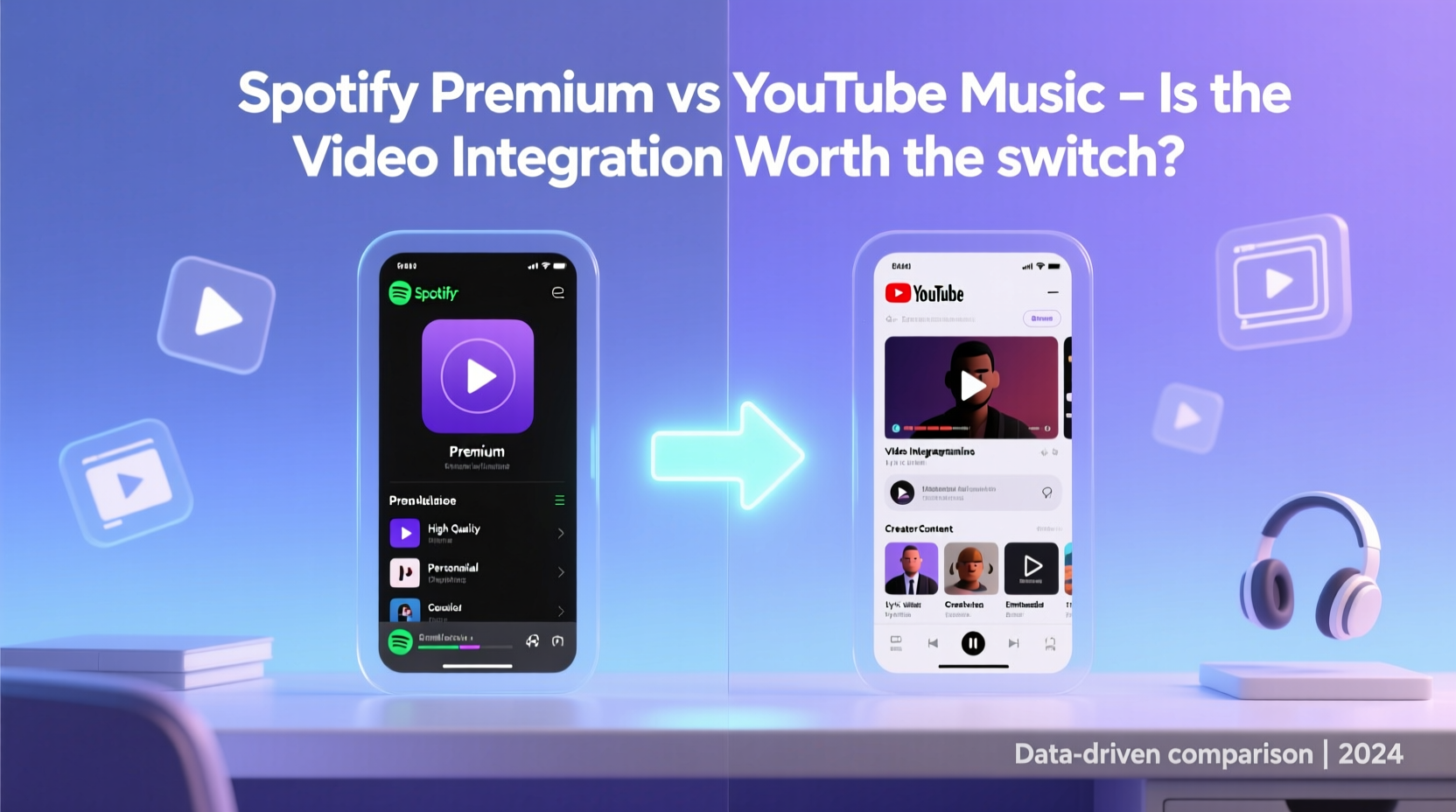
The foundation of any music service lies in its functionality. While both platforms deliver essential streaming capabilities, they approach the user experience differently.
| Feature | Spotify Premium | YouTube Music Premium |
|---|---|---|
| Ad-Free Listening | Yes | Yes |
| Offline Downloads | Yes (up to 10,000 songs on 5 devices) | Yes (unlimited downloads) |
| Audio Quality | Up to 320 kbps (Ogg Vorbis) | Up to 256 kbps (AAC) |
| Video Support | Limited (lyric videos only) | Full YouTube integration (music videos, live performances) |
| Background Play | Yes (mobile & tablet) | Yes (with app open or via browser) |
| Exclusive Content | Podcasts, artist playlists | Official music videos, fan uploads, remixes |
| Cross-Platform Sync | Excellent (apps, web, smart speakers) | Good (Google ecosystem optimized) |
Spotify excels in audio fidelity and cross-device consistency. Its Ogg Vorbis encoding at 320 kbps delivers a crisp, rich sound that audiophiles appreciate. YouTube Music, while slightly behind in bitrate, compensates with access to millions of music videos—something Spotify simply cannot match.
The Value of Video Integration
YouTube Music's defining feature is its seamless integration with YouTube’s video library. Unlike Spotify, which treats visuals as secondary, YouTube Music allows users to switch between audio-only and full video playback instantly. This means you can listen to a song during your commute and later watch the official music video without leaving the app.
This integration benefits several types of listeners:
- Fans of visual storytelling: Artists like Childish Gambino (“This Is America”) or Taylor Swift (“All Too Well: The Short Film”) use music videos as narrative extensions of their albums.
- Live performance enthusiasts: Access to live sessions, award show appearances, and festival sets enhances emotional connection to music.
- Remix and mashup explorers: YouTube hosts countless unofficial edits and DJ mixes not available on traditional platforms.
However, this advantage comes with trade-offs. Watching videos consumes significantly more data than audio-only streaming. A single HD music video can use over 100MB per minute, compared to roughly 1MB per minute for high-quality audio. For users on limited data plans, this can be a major drawback.
“Visual context deepens musical engagement. When fans see the artistry behind a performance, their loyalty increases.” — Dr. Lena Torres, Media Psychologist at Stanford University
User Experience and Interface Design
Navigation and interface design play a crucial role in daily usability. Spotify’s layout has evolved into one of the most intuitive in the industry. Its dark theme reduces eye strain, and the bottom navigation bar makes switching between Home, Search, and Your Library effortless. Personalized sections like “Discover Weekly,” “Daily Mix,” and “Release Radar” are prominently displayed, encouraging exploration.
YouTube Music, by contrast, feels more cluttered. Because it pulls from both official channels and user-generated content, search results often include duplicate tracks or low-quality rips. The recommendation engine leans heavily on viewing history, which may not align with pure audio preferences. For example, watching a nostalgic 2000s pop playlist on YouTube could flood your music feed with dated audio quality versions.
That said, YouTube Music shines when used within the broader Google ecosystem. Voice commands through Google Assistant seamlessly pull up specific music videos, and casting to Chromecast-enabled TVs is smoother than Spotify’s equivalent. If your home entertainment setup revolves around Android TV or Google Nest, YouTube Music integrates more naturally.
Mini Case Study: A College Student’s Dual-Device Routine
Alex, a 21-year-old university student, uses Spotify Premium on his iPhone during lectures and workouts for its reliable background play and playlist organization. However, he switches to YouTube Music on his tablet at home to watch lyric videos and acoustic covers while studying. He finds that instrumental versions of popular songs help him focus, and YouTube Music’s catalog of lo-fi remixes and piano covers gives him an edge over Spotify’s more rigid genre tagging.
Despite this, Alex keeps both subscriptions because neither platform fully replaces the other. “Spotify gets me through the day,” he says. “But YouTube Music is where I go to really *feel* the music.” His experience reflects a growing trend: dual-platform usage among younger demographics who value both convenience and depth.
Pricing and Bundling Options
Both services cost $10.99/month for individual plans in the U.S., but bundling changes the equation significantly.
- YouTube Premium ($13.99/month): Includes YouTube Music Premium, ad-free YouTube, background play, and downloads across all YouTube content.
- Spotify Premium ($10.99/month): Standalone audio service with no video benefits.
If you’re already a frequent YouTube viewer, upgrading to YouTube Premium eliminates ads across all videos—not just music—and enables background playback on the main YouTube app. For heavy video consumers, this bundle offers substantial added value. Conversely, Spotify offers family plans (up to six accounts for $16.99) and student discounts with Hulu and Showtime, making it more attractive for households or budget-conscious users.
Checklist: Should You Switch?
Use this checklist to evaluate whether YouTube Music is right for you:
- Do you frequently watch music videos, live concerts, or lyric videos?
- Are you already subscribed to YouTube or annoyed by video ads?
- Do you use Android devices or Google-powered smart speakers?
- Is discovering remixes, covers, or rare recordings important to you?
- Can you afford higher data usage from video streaming?
If you answered “yes” to three or more, YouTube Music likely offers tangible benefits. If your priority is seamless audio, superior recommendations, and third-party integrations (like Discord status or Car Thing), Spotify remains the better choice.
Step-by-Step Guide to Transitioning Smoothly
Migrating playlists and preferences between platforms requires planning. Follow these steps to minimize disruption:
- Export your Spotify playlists: Use third-party tools like TuneMyMusic or Soundiiz to convert Spotify playlists to YouTube Music format.
- Test audio quality: Compare the same track on both apps using wired headphones to assess clarity and bass response.
- Recreate custom mixes: Manually rebuild algorithmic playlists like “Discover Weekly” by exploring YouTube Music’s “New & Noteworthy” and “Your Mix” sections.
- Enable background play: On Android, ensure battery optimization is disabled for YouTube Music to allow uninterrupted playback.
- Evaluate data usage: Monitor your mobile data after one week of regular use to determine if video consumption fits your plan.
Allow at least two weeks of side-by-side testing before canceling Spotify. Habits take time to shift, and initial impressions may not reflect long-term satisfaction.
FAQ
Can I use YouTube Music without a Premium subscription?
Yes, but with limitations. The free tier includes ads, no offline downloads, and no background play. Video playback also stops when the screen turns off, reducing multitasking ability.
Does Spotify have any video features at all?
Spotify supports Canvas—a looping 3- to 8-second visual clip for songs—but does not stream full music videos. Some podcasts and artist interviews are available, but video remains a minor component.
Which service has better lyrics integration?
Spotify leads in synchronized, scrollable lyrics that appear line-by-line during playback. YouTube Music shows static lyrics below videos, but timing is inconsistent and not always available.
Conclusion: Weighing Visual Depth Against Audio Excellence
The decision between Spotify Premium and YouTube Music ultimately hinges on how you engage with music. If your relationship with songs is primarily auditory—if you care about flawless recommendations, running playlists, and podcast integration—Spotify remains the gold standard. Its ecosystem is mature, stable, and finely tuned to listening habits.
But if music is a multisensory experience—if you want to see the choreography in a K-pop debut, analyze the symbolism in a Beyoncé visual album, or relive a historic Woodstock performance—then YouTube Music’s video integration isn’t just a bonus; it’s transformative. The ability to fluidly move from audio to video within one app adds emotional resonance and cultural context that pure audio cannot replicate.
For many, the ideal solution isn’t choosing one over the other, but using both strategically. Reserve Spotify for daily routines and curated discovery, and turn to YouTube Music for deeper dives and visual immersion. In a world where music and media are increasingly intertwined, flexibility may be the most valuable feature of all.









 浙公网安备
33010002000092号
浙公网安备
33010002000092号 浙B2-20120091-4
浙B2-20120091-4
Comments
No comments yet. Why don't you start the discussion?