LIGE watches have gained popularity for combining sleek design with functional features, including dual-time displays using a 24-hour dial. While many wearers appreciate the aesthetic appeal of this feature, few use it to its full potential due to uncertainty about how to set it correctly. Properly configuring the 24-hour dial not only enhances accuracy but also allows you to track a second time zone—ideal for travelers, professionals working across regions, or those who simply want a more precise sense of military time.
This comprehensive guide walks you through every step of setting the 24-hour dial on your LIGE men’s watch with clarity and precision. Whether your model uses analog hands or includes sub-dials, the principles remain consistent across most LIGE chronograph and GMT-style designs.
Understanding the 24-Hour Dial Functionality
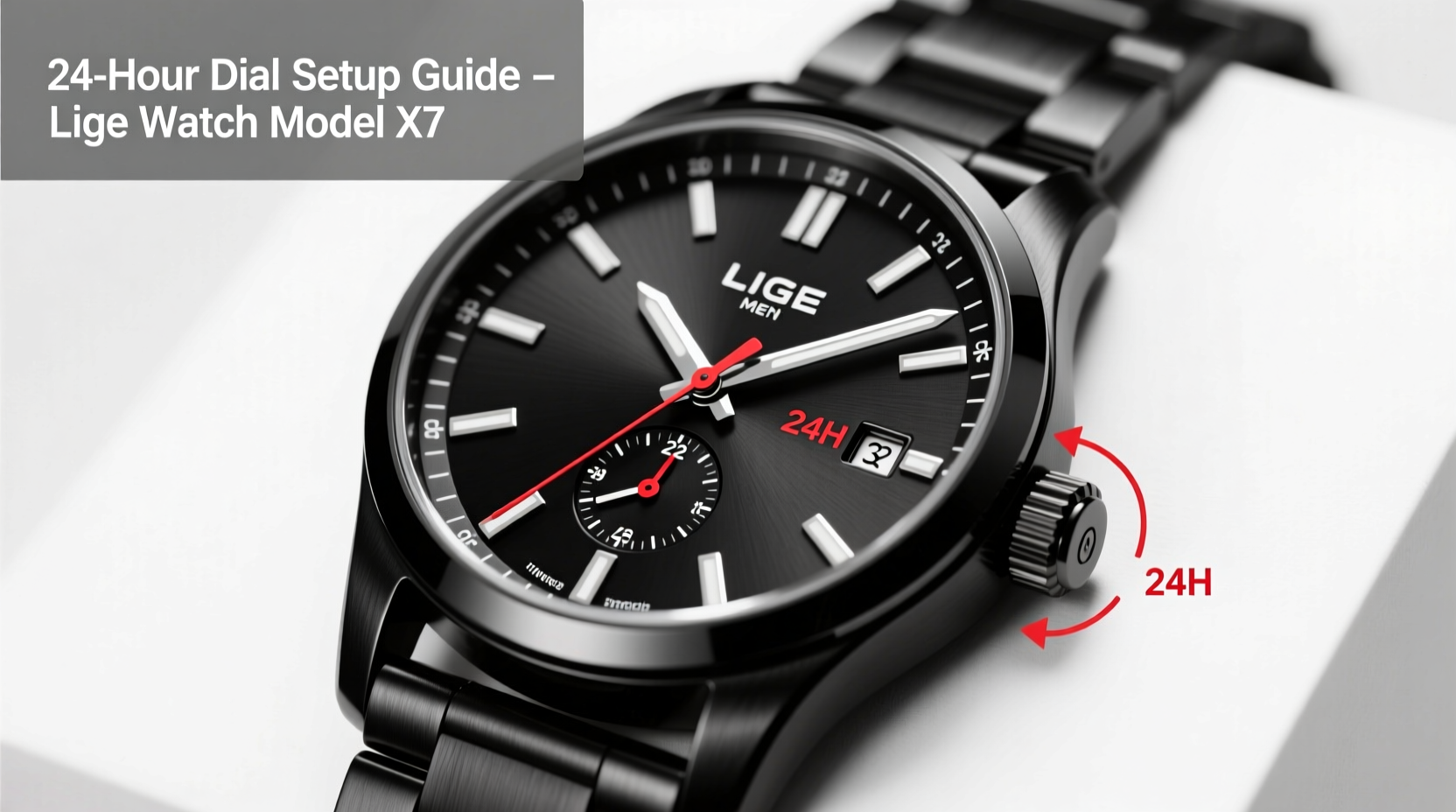
The 24-hour dial, often found as a rotating bezel or an independent hour hand circling a 24-hour scale, serves two primary purposes: indicating military (24-hour) time and tracking a second time zone. Unlike standard 12-hour dials that repeat AM/PM cycles, the 24-hour format runs from 00:00 (midnight) to 23:59 (one minute before midnight), eliminating ambiguity.
In LIGE watches, the 24-hour function is typically driven either by:
- A dedicated 24-hour hand (shorter or differently styled than the main hour hand)
- A bidirectional rotating bezel marked in 24-hour increments
- An internal 24-hour chapter ring paired with the regular hour hand
Most modern LIGE models with this feature utilize a separate hand synchronized with the movement, allowing both local time and UTC—or any alternate zone—to be read simultaneously.
“Accurate timekeeping isn’t just about minutes and seconds—it’s about context. The 24-hour dial gives wearers a global perspective at a glance.” — Daniel Reyes, Horology Instructor at Pacific Watch Academy
Step-by-Step Guide to Setting the 24-Hour Dial
Follow these detailed steps to ensure your LIGE men’s watch accurately reflects both local and 24-hour time. These instructions apply to typical LIGE models featuring a screw-down crown and independent 24-hour hand adjustment via crown positions.
- Pull the Crown to Position 1 (Time Adjustment Mode): Gently unscrew the crown (if applicable) by turning it counterclockwise until it pops out. On most LIGE watches, pulling the crown halfway out engages the time-setting mode without affecting date functions.
- Advance the Main Hour and Minute Hands: Rotate the crown clockwise to move the primary hour and minute hands around the dial. Set them precisely to your current local time, noting whether it’s AM or PM. This ensures synchronization between local time and the 24-hour reference.
- Pull the Crown Fully Out to Position 2 (24-Hour Hand Adjustment): Carefully pull the crown all the way out. On select LIGE movements, this position adjusts the 24-hour hand independently. If your model does not support independent adjustment, proceed to bezel-based setup.
- Adjust the 24-Hour Hand to Match Military Time: Turn the crown slowly. Observe the 24-hour hand moving separately. For example, if local time is 3:00 PM, position the 24-hour hand at “15” on the inner or outer 24-hour scale. Midnight aligns with “00,” noon with “12,” and so forth.
- Recheck Synchronization: Confirm that when the main hour hand points to 9:00 PM, the 24-hour hand reads “21.” Repeat verification across multiple hours to eliminate errors.
- Push and Secure the Crown: Once aligned, push the crown back in fully. If it screws down, turn it clockwise until snug (but do not over-tighten). This restores water resistance and prevents accidental adjustments.
Alternative Method: Using the Rotating Bezel (If Applicable)
Some LIGE models lack an independent 24-hour hand but include a 24-hour marked rotating bezel. In such cases, manual interpretation is required:
- Align the current hour on the bezel with the corresponding position of the main hour hand.
- For instance, if it’s 14:00 (2:00 PM), rotate the bezel so that “14” sits directly under the hour hand.
- The rest of the bezel now acts as a 24-hour reference—useful for estimating elapsed time or comparing zones.
Note: This method requires re-adjustment each time daylight changes or travel occurs, making it less ideal for frequent international use.
Do’s and Don’ts When Configuring Your 24-Hour Dial
| Do’s | Don’ts |
|---|---|
| Set the 24-hour hand to match actual military time based on your zone | Assume the 24-hour hand auto-syncs with the main time display |
| Use Coordinated Universal Time (UTC) if tracking global schedules | Force the crown if it resists—check release mechanism first |
| Verify alignment after setting, especially near midnight transitions | Expose the open crown to moisture or dust during adjustment |
| Consult your user manual for model-specific nuances | Adjust the date between 9 PM and 3 AM, when mechanisms are engaged |
Real-World Example: Traveler Using Dual-Time Feature
James, a digital marketer based in New York, frequently collaborates with teams in Berlin. His LIGE Men’s Chronograph Watch features an independent 24-hour hand. Before his first transatlantic call at 9:00 AM Berlin time (3:00 AM EST), he sets his 24-hour hand to reflect Central European Time.
With the 24-hour hand pointing to “09” while his local hour hand shows “03,” James instantly knows when to join meetings without mental math. Over time, he adjusts the hand weekly depending on daylight saving shifts, maintaining perfect coordination. This small habit saves him missed calls and scheduling confusion.
Essential Checklist for Accurate 24-Hour Setup
- ☑ Identify whether your LIGE model has an independent 24-hour hand or relies on a bezel
- ☑ Unscrew and pull the crown carefully to correct position
- ☑ Set local time accurately using primary hands
- ☑ Adjust 24-hour hand to corresponding military time (e.g., 8 PM → 20)
- ☑ Reconfirm alignment across different times of day
- ☑ Secure the crown fully to maintain water resistance
- ☑ Test readability in low-light conditions (many LIGE dials are luminous)
Frequently Asked Questions
Can I set the 24-hour hand to a different time zone permanently?
Yes. Many users set the 24-hour hand to UTC or their most frequently contacted time zone. Since it operates independently on compatible models, it remains fixed unless manually changed, serving as a constant reference.
Why doesn’t my 24-hour hand move when I adjust the time?
This is normal on some entry-level LIGE models where the 24-hour indicator is cosmetic or tied to a non-adjustable mechanism. Check your user manual—only specific variants offer independent adjustment. Otherwise, consider using the bezel method for estimation.
Does setting the 24-hour dial drain the battery faster?
No. The 24-hour hand is part of the standard gear train in quartz or automatic movements. Activating or adjusting it consumes no additional power beyond normal operation.
Final Thoughts and Action Steps
Mastering the 24-hour dial on your LIGE men’s watch transforms it from a stylish accessory into a precision instrument. With proper configuration, you gain instant access to global time references, improved time discipline, and enhanced situational awareness—whether navigating work deadlines, travel plans, or personal routines.
Taking ten minutes to calibrate your watch correctly pays dividends in daily efficiency. Now that you understand how to align the 24-hour dial with confidence, take action: pick up your watch, locate the crown, and walk through the steps. Accuracy isn’t accidental—it’s adjusted.









 浙公网安备
33010002000092号
浙公网安备
33010002000092号 浙B2-20120091-4
浙B2-20120091-4
Comments
No comments yet. Why don't you start the discussion?