Launching an online store is no longer reserved for large corporations with deep pockets. With the right strategy, even solopreneurs and small businesses can create a professional, high-converting e-commerce site that drives sales from day one. The key lies in methodical planning, smart tool selection, and attention to customer experience. This guide walks you through every essential phase—from choosing your platform to optimizing conversions—so you can build a website that not only looks great but also performs.
1. Choose the Right E-Commerce Platform
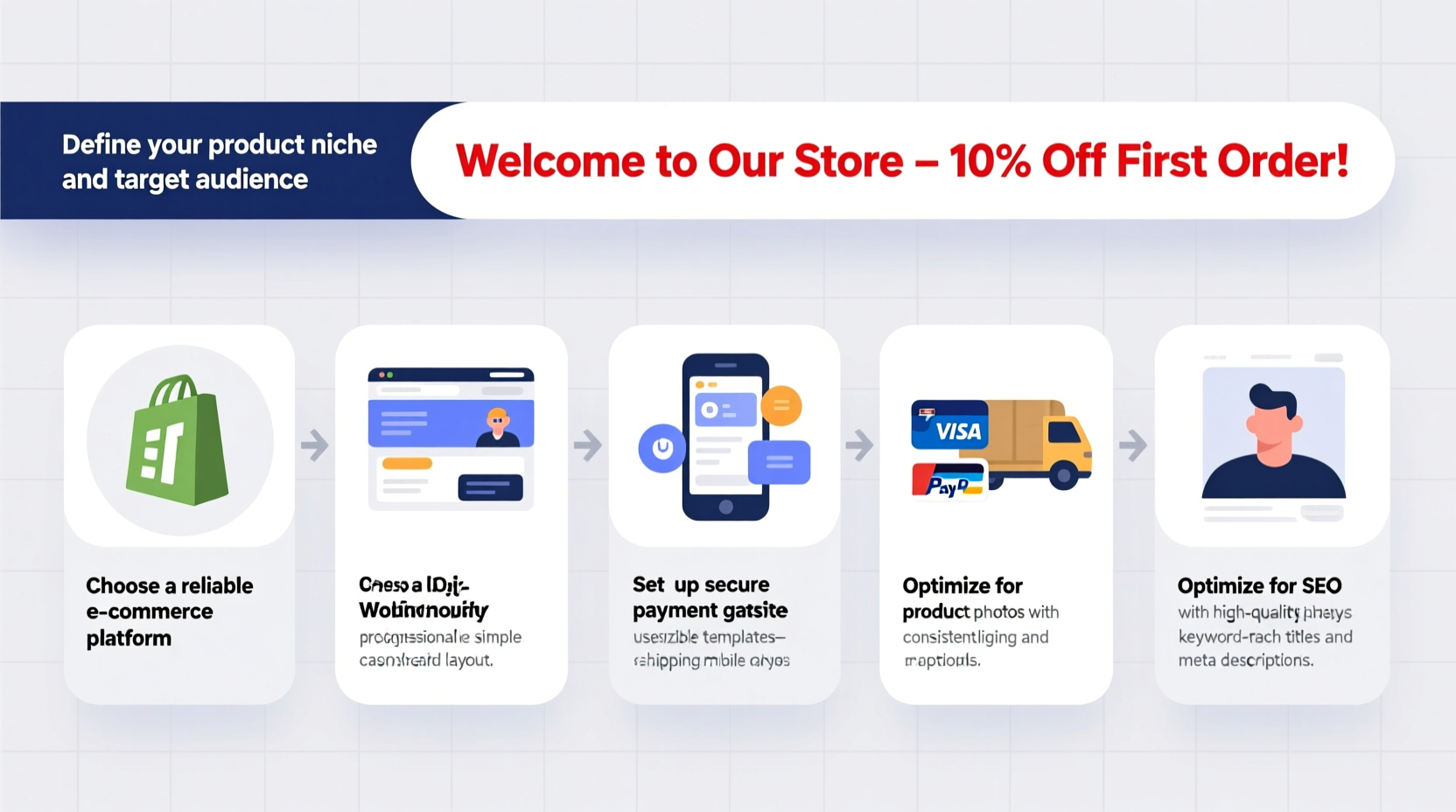
Selecting the foundation of your online business—the e-commerce platform—is one of the most critical decisions you’ll make. The wrong choice can lead to scalability issues, poor user experience, or excessive technical overhead. Consider your budget, technical skill level, product type, and growth goals when evaluating options.
| Platform | Best For | Monthly Cost (Starting) | Key Advantage |
|---|---|---|---|
| Shopify | Beginners, fast setup | $29 | All-in-one solution with hosting, security, and app ecosystem |
| WooCommerce (WordPress) | Customization, content-rich stores | $10–$50 (hosting + domain) | Full control over design and functionality |
| BigCommerce | Scalable B2B/B2C operations | $29 | Built-in features reduce need for third-party apps |
| Squarespace | Creatives, visual brands | $23 | Stunning templates and intuitive editor |
2. Secure Your Domain and Hosting
Your domain name is your digital storefront address. It should be memorable, brand-aligned, and easy to spell. Pair it with reliable hosting—especially crucial if you’re using self-hosted platforms like WooCommerce.
When selecting a domain:
- Avoid hyphens and numbers
- Stick to .com if available—it’s still the most trusted extension
- Ensure it reflects your brand identity
For hosting, prioritize speed, uptime, and security. Providers like SiteGround, Bluehost, and Kinsta offer optimized environments for e-commerce, including SSL certificates, automatic backups, and CDN integration.
“Your website’s loading speed directly impacts conversion rates. A one-second delay can reduce conversions by up to 7%.” — Google Web Performance Insights
3. Design a User-Friendly Storefront
First impressions matter. A cluttered or confusing layout will drive visitors away before they even see your products. Focus on clarity, navigation, and mobile responsiveness.
Essential design principles:
- Mobile-first approach: Over 60% of online shopping occurs on mobile devices. Test your site across screen sizes.
- Clear navigation: Use intuitive menus with categories like “Shop,” “About,” “Contact,” and “FAQ.”
- High-quality visuals: Use professional product photos with zoom functionality and multiple angles.
- Fast load times: Optimize images, minimize plugins, and leverage caching.
Real Example: How “GreenSprout Organics” Increased Conversions by 40%
GreenSprout Organics started as a farmers’ market vendor selling handmade herbal teas. When they launched their first Shopify store, sales were slow. After analyzing bounce rates, they realized their homepage was cluttered with too much text and low-resolution images.
They redesigned the site with a clean layout, hero banner showing their best-selling tea, and clear call-to-action buttons. They added customer testimonials and simplified navigation. Within six weeks, time-on-site doubled, and conversion rates jumped from 1.2% to 1.7%—a 40% increase in sales without changing pricing or marketing spend.
4. Set Up Products and Payment Systems
Now that your site looks professional, it’s time to populate it with products and enable secure transactions.
Product Listings That Sell:
- Write compelling titles and descriptions using benefit-driven language
- Include size, material, care instructions, and shipping details
- Use SEO-friendly keywords naturally (e.g., “organic lavender sleep tea”)
- Add variant options (color, size, quantity) clearly
Payment Gateways: Offer multiple trusted options. Most platforms integrate seamlessly with:
- Stripe
- PayPal
- Apple Pay / Google Pay
- Amazon Pay
Enable guest checkout to reduce friction. Requiring account creation can deter impulse buyers.
“Frictionless checkout isn’t a luxury—it’s expected. 28% of shoppers abandon carts due to forced registration.” — Baymard Institute, 2023 E-Commerce UX Report
Checklist: Before You Launch Your Store
- ✅ Register domain and set up hosting
- ✅ Install SSL certificate (HTTPS)
- ✅ Add at least 5 high-quality product listings
- ✅ Configure payment gateways and test transactions
- ✅ Set up shipping rates and delivery zones
- ✅ Create essential pages: Privacy Policy, Refund Policy, Contact
- ✅ Test mobile responsiveness and load speed
- ✅ Install Google Analytics and Facebook Pixel
5. Optimize for Search and Drive Traffic
Even the most beautiful store won’t succeed without visibility. SEO and marketing are what bring customers to your door.
On-Page SEO Tips:
- Use descriptive URLs (e.g., yoursite.com/products/organic-lavender-tea)
- Add alt text to all product images
- Write unique meta descriptions for each page
- Structure content with headers (H1, H2, H3)
Traffic Generation Strategies:
- Social Media: Share behind-the-scenes content, customer reviews, and promotions on Instagram, TikTok, or Pinterest.
- Email Marketing: Collect emails via pop-ups or lead magnets and send newsletters with exclusive offers.
- Paid Ads: Run targeted campaigns on Google Shopping or Facebook Ads with precise audience segmentation.
- Content Marketing: Write blog posts related to your niche (e.g., “Benefits of Herbal Teas for Sleep”) to attract organic traffic.
Frequently Asked Questions
How much does it cost to start an online store?
Costs vary by platform and scale. A basic Shopify store starts at $29/month, plus a domain (~$12/year). Additional costs may include themes ($100–$180 one-time), apps, photography, and ads. Total startup cost can range from $200 to $2,000 depending on complexity.
Do I need technical skills to run an e-commerce site?
No. Platforms like Shopify and Squarespace are designed for non-technical users. Drag-and-drop editors, pre-built templates, and extensive support documentation make setup accessible. For advanced customization, you can hire developers later.
Can I sell internationally from the start?
Yes, but consider logistics early. Enable multi-currency pricing, research international shipping costs, and understand customs regulations. Platforms like Shopify and BigCommerce support global selling out of the box.
Final Steps: Launch, Monitor, and Scale
Once your store is live, the work doesn’t stop. Monitor key metrics like conversion rate, average order value, and customer acquisition cost. Use tools like Google Analytics and heatmaps (e.g., Hotjar) to identify friction points.
Start collecting customer feedback immediately. Small tweaks—like changing button color, simplifying forms, or adjusting product descriptions—can yield significant improvements.
As sales grow, reinvest profits into better photography, paid advertising, or inventory expansion. The goal is continuous iteration based on real data, not perfection on day one.









 浙公网安备
33010002000092号
浙公网安备
33010002000092号 浙B2-20120091-4
浙B2-20120091-4
Comments
No comments yet. Why don't you start the discussion?