When it comes to online privacy, many users turn to tools like Virtual Private Networks (VPNs) and proxies to shield their digital activity. But while both can mask your IP address, only one truly protects your browsing history from Internet Service Providers (ISPs). Understanding the technical and practical differences between a VPN and a proxy is essential for anyone serious about privacy, security, and control over their internet experience.
Your ISP sees every website you visit, how long you stay there, and often the type of data you exchange. In some countries, this information is logged and may even be sold or shared with third parties. If hiding your browsing activity from your ISP is your goal, choosing the right tool matters more than you might think.
How ISPs Track Your Browsing Activity
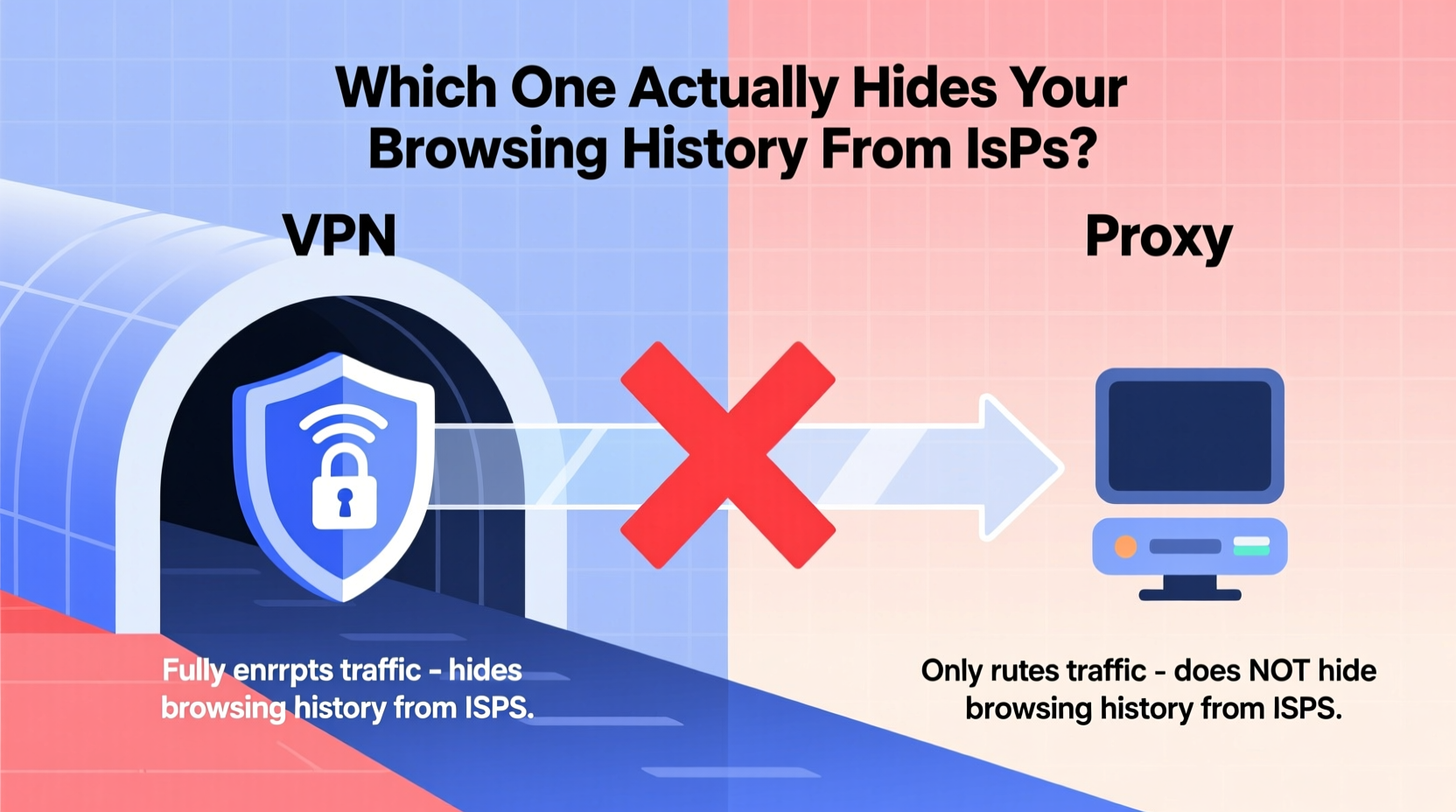
Every time you connect to the internet, your ISP assigns you a public IP address. This address acts as your digital fingerprint, linking all your online behavior back to your physical location and account. When you request access to a website, your ISP routes that request and logs key details:
- The domain names you access (e.g., google.com, reddit.com)
- The timestamps of your visits
- The volume of data transferred
- In unencrypted HTTP traffic, even the specific pages and form inputs
Even with HTTPS encryption, ISPs can still see which domains you visit through Server Name Indication (SNI), a part of the TLS handshake. While they can’t see the full URL path or content on encrypted sites, knowing the domains alone reveals significant behavioral patterns — shopping habits, social media use, news preferences, and more.
“Your ISP has a detailed map of your digital life. The question isn’t whether they’re watching — it’s whether you’ve taken steps to limit what they can see.” — Dr. Lena Patel, Cybersecurity Researcher at Stanford University
What Is a Proxy and How Does It Work?
A proxy server acts as an intermediary between your device and the internet. When you route your traffic through a proxy, websites see the proxy’s IP address instead of yours. This can help bypass geo-restrictions or basic content filters, but it does not inherently encrypt your data.
There are several types of proxies:
- HTTP Proxies: Handle web traffic only. Useful for accessing region-blocked websites but offer no encryption.
- SOCKS Proxies: Support any type of traffic (web, email, P2P), but again, without built-in encryption.
- Transparent Proxies: Often used by organizations or ISPs themselves to cache content or filter traffic. They don’t hide your IP at all.
Most free web-based proxies operate over unencrypted HTTP connections. This means your ISP can still see everything you do online — including usernames, passwords, and browsing patterns — even if the destination site uses HTTPS.
What Is a VPN and How Does It Protect You?
A Virtual Private Network (VPN) creates an encrypted tunnel between your device and a remote server operated by the VPN provider. All your internet traffic — whether it's web browsing, streaming, or app usage — is routed through this secure tunnel.
Because the connection is encrypted end-to-end, your ISP can only see that you're connected to a VPN server. They cannot decipher the contents of your traffic or determine which websites you visit. From their perspective, your activity appears as a stream of scrambled data going to a single IP address (the VPN server).
Key features of a reliable VPN include:
- Strong encryption protocols (e.g., OpenVPN, WireGuard®)
- No-logs policies verified by independent audits
- DNS leak protection to prevent queries from being exposed
- Automatic kill switch to cut internet access if the VPN drops
Unlike proxies, modern VPNs work at the operating system level, meaning all applications on your device — browsers, messaging apps, games — send traffic through the encrypted tunnel automatically.
Direct Comparison: VPN vs Proxy
| Feature | VPN | Proxy |
|---|---|---|
| Encryption | Yes — full traffic encryption | No — unless using SSL proxy (rare) |
| Hides browsing history from ISP | Yes — ISP sees only encrypted tunnel | No — ISP sees unencrypted traffic |
| IP masking | Yes — complete concealment | Limited — depends on proxy type |
| Traffic coverage | System-wide (all apps) | App-specific (usually browser-only) |
| Speed impact | Moderate (due to encryption) | Low to high (depends on server load) |
| Security against snooping | High — protects on public Wi-Fi | None — vulnerable to interception |
| Typical use case | Privacy, security, bypassing censorship | Bypassing simple geo-blocks |
This table makes one thing clear: if your primary goal is to hide your browsing history from your ISP, a proxy simply doesn’t meet the requirement. Without encryption, your ISP retains full visibility into your online behavior.
Real-World Example: Streaming Abroad Safely
Consider Sarah, a digital nomad traveling through Southeast Asia. She wants to access her favorite streaming service, which is only available in the U.S. Her hotel offers free Wi-Fi, but she knows it’s likely monitored.
She first tries a free web proxy advertised as “unblock American Netflix.” She connects, logs in, and starts watching. Unbeknownst to her, the proxy sends her login credentials in plain text. Later that week, she notices unauthorized charges on her subscription.
On her next trip, she switches to a reputable paid VPN. This time, her connection is encrypted, her real IP is hidden, and her ISP — whether at home or abroad — sees only an encrypted link to a U.S.-based server. She streams safely, without exposing her identity or credentials.
The difference? One tool prioritized convenience; the other prioritized security and actual privacy.
Step-by-Step Guide: Choosing the Right Tool for ISP Privacy
If hiding your browsing history from your ISP is your objective, follow this checklist to make the right choice:
- Assess your threat model: Are you concerned about surveillance, data collection, or just want peace of mind?
- Avoid free proxies: They rarely protect your data and often monetize it.
- Select a trusted VPN provider: Look for no-logs policies, strong encryption, and independent audits.
- Enable DNS and IPv6 leak protection: Ensure your real location isn’t exposed through misconfigured settings.
- Use the kill switch feature: Prevents accidental exposure if the VPN disconnects.
- Test your setup: Use sites like dnsleaktest.com or ipleak.net to confirm your IP and DNS queries are masked.
- Update regularly: Keep your VPN app and device software up to date for security patches.
Common Misconceptions About Proxies and Privacy
Many users believe that because a proxy changes their visible IP address, it also hides their activity from their ISP. This is false. Changing your IP does not equate to hiding your traffic. Here are three widespread myths:
- Myth 1: “If I use a proxy, my ISP can’t see what I do online.”
Reality: Unless the proxy uses SSL/TLS encryption (and most don’t), your ISP sees all unencrypted traffic. - Myth 2: “Free proxy services are safe enough for casual browsing.”
Reality: Free proxies often inject tracking scripts, serve malicious ads, or sell user data. - Myth 3: “A proxy and a VPN are basically the same thing.”
Reality: A proxy is like rerouting mail through a post office; a VPN is like sending it in a sealed, armored truck.
FAQ: Common Questions About VPNs, Proxies, and ISP Tracking
Can my ISP see my browsing history if I use a proxy?
Yes. Since most proxies do not encrypt traffic, your ISP can see which websites you visit, how much data you transfer, and potentially even the content if it's not HTTPS-protected.
Does a VPN completely hide my internet activity from my ISP?
Yes, in terms of content and destination domains. Your ISP will only see that you're connected to a VPN server — not which sites you visit or what you do online. However, they may detect the volume and timing of data transfers.
Are there legal risks to using a VPN or proxy?
In most democratic countries, using a VPN is legal. However, some nations (e.g., China, Russia, Iran) restrict or ban encryption tools. Always check local regulations. Using either tool for illegal activities remains prohibited regardless of jurisdiction.
Final Recommendation: Use a VPN for Real ISP Privacy
If your goal is to hide your browsing history from your ISP, a proxy is not the solution. It may mask your IP address from websites, but it leaves your traffic exposed to your ISP, network administrators, and potential eavesdroppers.
A properly configured VPN, on the other hand, encrypts all your internet traffic and prevents your ISP from seeing anything beyond the fact that you’re connected to a secure server. For lasting privacy, choose a provider with a proven no-logs policy, strong encryption standards, and transparency about its operations.
Remember: privacy isn’t just about hiding from advertisers or bypassing regional blocks. It’s about maintaining autonomy over your digital footprint in an era where data is constantly harvested, analyzed, and exploited.
“Encryption is not a luxury — it’s a necessity for basic digital dignity. Anyone who values their privacy should treat their internet connection like a private conversation: keep it confidential.” — Edward Snowden, Whistleblower and Digital Rights Advocate
Action Plan: Steps to Take Today
- Uninstall any browser extensions or apps promoting “free proxies.”
- Research and subscribe to a reputable, audited VPN service (e.g., Mullvad, ProtonVPN, IVPN).
- Install the official app on all your devices — phone, laptop, tablet.
- Run a leak test before and after connecting to ensure full protection.
- Educate others: Share this knowledge with friends and family who may be relying on ineffective tools.









 浙公网安备
33010002000092号
浙公网安备
33010002000092号 浙B2-20120091-4
浙B2-20120091-4
Comments
No comments yet. Why don't you start the discussion?