Many people experience watery eyes while reading, especially on digital screens. It may seem counterintuitive—tears usually suggest dryness or irritation, not excess moisture. Yet, this paradox is common in the modern world, where prolonged screen use has become routine. The discomfort doesn’t just affect focus; it can signal deeper visual fatigue or underlying eye conditions. Understanding the root causes and learning how to mitigate them is essential for maintaining long-term eye health and productivity.
Watery eyes during reading are often a response to eye strain rather than simple irritation. When your eyes struggle to maintain focus under suboptimal lighting, poor posture, or extended screen exposure, they react defensively. This triggers reflex tearing—a protective mechanism meant to lubricate and soothe stressed ocular surfaces. Left unaddressed, chronic digital strain can lead to headaches, blurred vision, and even long-term discomfort. The good news is that most cases are preventable with mindful habits and environmental adjustments.
Why Your Eyes Water When Reading
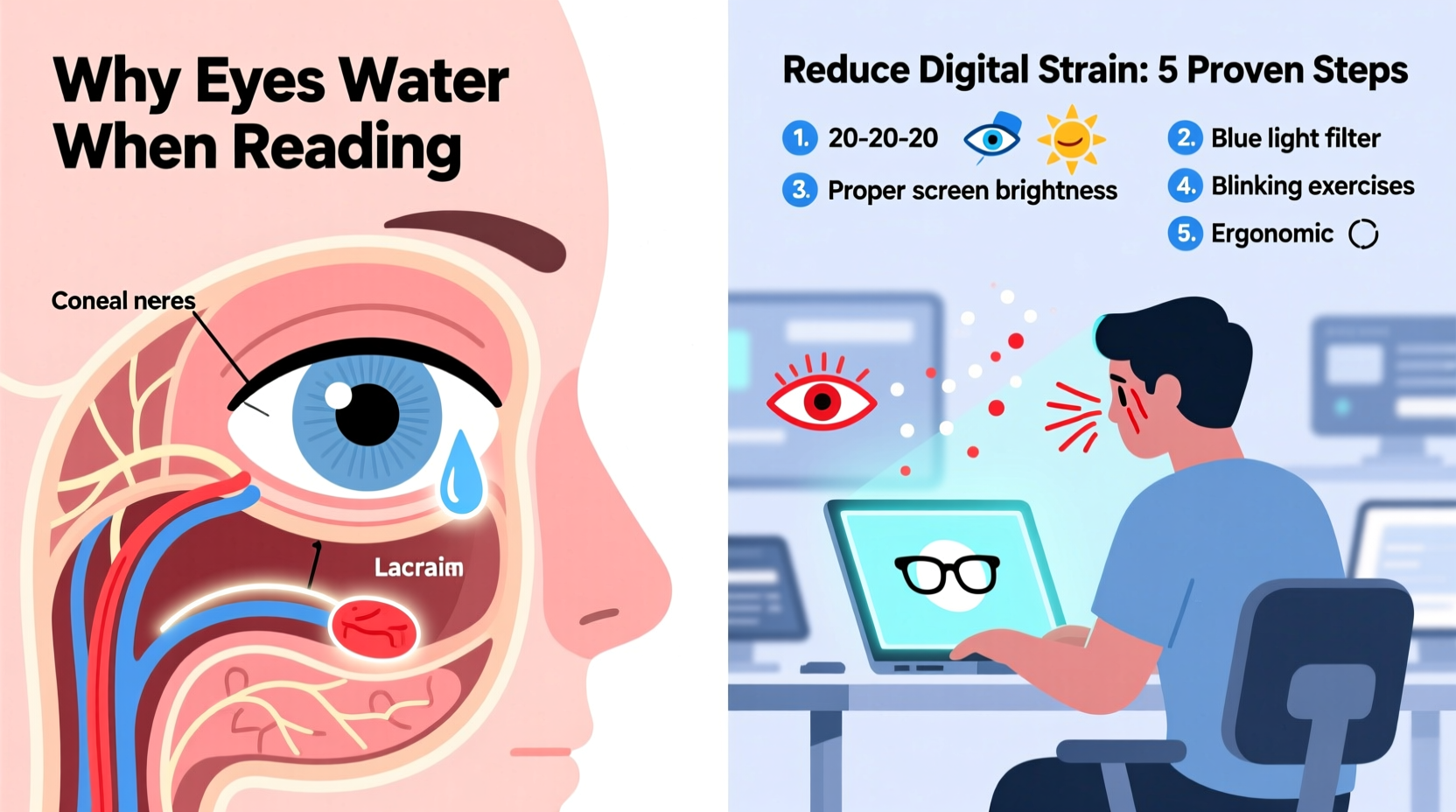
Tearing during reading, particularly on digital devices, stems from several interrelated factors. Contrary to what one might assume, excessive tearing is frequently a symptom of dry eye syndrome. When the eyes become dry due to reduced blinking or environmental stressors, the lacrimal glands overcompensate by producing a flood of tears. These reflex tears, however, lack the balanced composition of natural tears and fail to provide lasting relief.
Blinking plays a crucial role in ocular hydration. During focused tasks like reading, blink rates can drop from a normal 15–20 times per minute to as low as 5–7 times. This reduction disrupts the tear film’s stability, leading to micro-dry spots on the cornea. In response, the nervous system signals an emergency tear release, resulting in sudden watering.
Other contributing causes include:
- Poor lighting: Glare or insufficient ambient light forces the eyes to work harder, increasing strain.
- Uncorrected vision problems: Undiagnosed astigmatism, presbyopia, or binocular vision disorders make focusing difficult.
- Digital screen emissions: Blue light and screen flicker can disrupt circadian rhythms and irritate sensitive eyes.
- Allergies: Environmental allergens can cause both itching and reflex tearing during close-up work.
- Improper screen positioning: Screens placed too high, too low, or too close force unnatural eye and neck angles.
“Paradoxical tearing is one of the most misunderstood symptoms in optometry. Patients come in complaining of wet eyes, but the real issue is often evaporative dry eye caused by visual task intensity.” — Dr. Lena Patel, Optometrist and Vision Ergonomics Specialist
How Digital Strain Worsens Eye Watering
The transition from print to digital reading has introduced new challenges for ocular comfort. Unlike paper, digital screens emit light directly into the eyes, require constant refocusing, and often involve multitasking across multiple windows or tabs. These factors compound visual load and accelerate fatigue.
Digital eye strain, also known as computer vision syndrome (CVS), affects nearly 60% of screen users, according to the American Optometric Association. Symptoms include burning, itching, blurred vision, double vision, and yes—watery eyes. The condition arises from sustained near-focus demands, reduced blink frequency, and exposure to high-energy visible (HEV) blue light.
One major culprit is screen brightness mismatch. When a bright screen sits in a dim room, the contrast forces pupils to constantly adjust. This dynamic dilation creates muscular fatigue in the ciliary body—the part of the eye responsible for focusing. Over time, this strain manifests as discomfort and reflex tearing.
Effective Ways to Reduce Digital Eye Strain
Mitigating eye watering starts with addressing the root causes of strain. Small changes in behavior and environment can yield significant improvements in comfort and visual endurance.
1. Follow the 20-20-20 Rule
Every 20 minutes, look at something 20 feet away for at least 20 seconds. This simple practice relaxes the focusing muscle and prevents accommodative spasm—a condition where the eye locks into near focus.
2. Optimize Your Workspace Lighting
Avoid overhead fluorescent lights and direct sunlight on your screen. Use indirect, diffused lighting with a color temperature between 4000K and 5000K. Consider adding a bias light behind your monitor to reduce contrast-induced strain.
3. Adjust Screen Settings
Set text size to a comfortable level (usually 16–18px for web content). Increase line spacing and use dark mode or sepia themes when available. Lower screen refresh rates (e.g., 60Hz) may contribute to flicker perception—use higher refresh rates if possible.
4. Position Your Screen Correctly
The top of your screen should be at or slightly below eye level, about 20–28 inches from your face. This reduces neck strain and encourages a more natural blink pattern.
5. Use Artificial Tears Strategically
Preservative-free lubricating drops can help stabilize the tear film. Apply them before prolonged reading sessions, not after symptoms appear. Avoid vasoconstrictor drops (those that “get the red out”) as they can worsen dryness over time.
6. Wear Computer Glasses
Blue light-filtering lenses or anti-reflective coated glasses reduce glare and improve contrast. For those over 40, dedicated computer progressives can eliminate the need to tilt the head upward to see clearly.
Checklist: Daily Habits to Prevent Watery Eyes While Reading
- ✅ Blink consciously every few minutes during screen use
- ✅ Take a 20-second break every 20 minutes
- ✅ Keep your screen at arm’s length and slightly below eye level
- ✅ Use warm-colored lighting in the evening
- ✅ Run a humidifier if indoor air is dry
- ✅ Clean your glasses daily to prevent smudged vision
- ✅ Schedule annual eye exams, especially if symptoms persist
Do’s and Don’ts: Managing Eye Watering During Reading
| Do’s | Don’ts |
|---|---|
| Use matte screen protectors to reduce glare | Stare at a screen for more than two hours without a break |
| Position reading material at a 15–20 degree downward angle | Read in complete darkness or under harsh overhead lighting |
| Stay hydrated to support tear production | Rub your eyes when they feel irritated |
| Adjust font size and background color for readability | Ignore persistent symptoms beyond a few weeks |
| Use a document holder to align printed pages with screen height | Assume watery eyes are always due to allergies |
Real-Life Example: Sarah’s Turnaround with Ergonomic Adjustments
Sarah, a 34-year-old technical writer, began experiencing frequent eye watering and headaches after transitioning to full-time remote work. She spent 8–10 hours daily reviewing documents and coding specifications on dual monitors. Initially, she assumed her symptoms were due to stress or allergies and used over-the-counter eye drops regularly. However, the problem worsened, affecting her sleep and concentration.
After visiting an optometrist, she was diagnosed with mild dry eye and digital strain. Her workspace had several issues: her monitors were positioned too high, forcing her to tilt her head upward; her desk lamp created glare on the screen; and her blink rate was measured at just 6 per minute during focused tasks.
Following a tailored plan, Sarah made key changes: she lowered her monitors, added a bias light, started using computer-specific glasses, and implemented the 20-20-20 rule with a timer app. Within three weeks, her eye watering decreased significantly, and her overall comfort improved. She now reports better focus and fewer end-of-day headaches.
Step-by-Step Guide to Creating an Eye-Friendly Reading Environment
- Assess your current setup: Note screen height, lighting sources, and seating posture.
- Reposition your screen: Align the top of the monitor with your eye level, 20–28 inches away.
- Control ambient light: Use blinds or curtains to block direct sunlight. Add soft, indirect lighting.
- Reduce screen glare: Apply an anti-glare filter or adjust screen angle.
- Customize display settings: Enable night mode, increase text size, and reduce brightness to match surroundings.
- Introduce breaks: Set a timer for the 20-20-20 rule or use apps like f.lux or Iris to prompt rest periods.
- Support tear health: Use a humidifier, stay hydrated, and apply lubricating drops as needed.
- Schedule an eye exam: Get tested for vision correction needs and dry eye markers.
Frequently Asked Questions
Can reading in dim light cause permanent eye damage?
No, reading in low light does not cause permanent damage, but it increases eye strain and can trigger temporary symptoms like watering, fatigue, and headaches. Consistently poor lighting may accelerate discomfort in individuals with pre-existing visual conditions.
Are blue light glasses really effective?
Research shows mixed results, but many users report reduced glare and improved comfort with blue light-filtering lenses. They are most beneficial in the evening, helping regulate melatonin and reducing digital strain. However, they are not a substitute for proper screen hygiene and breaks.
Why do my eyes water more at night when reading?
Nighttime eye watering is often linked to reduced blink rates, drier indoor air (especially with heating or AC), and increased screen brightness relative to dim surroundings. Additionally, tear production naturally decreases later in the day, making reflex tearing more likely under strain.
Conclusion: Protect Your Vision with Intentional Habits
Watery eyes while reading are not something to ignore or simply endure. They are a clear signal from your body that your visual system is under stress. Whether you're working, studying, or enjoying a novel on a tablet, the way you engage with text matters deeply. By understanding the mechanisms behind digital strain and taking proactive steps, you can preserve both comfort and long-term eye health.
Small, consistent changes—like adjusting your screen position, blinking more often, and taking regular visual breaks—can transform your reading experience. Don’t wait for symptoms to escalate. Start today by auditing your workspace and implementing one or two of the strategies outlined here. Your eyes will thank you with clarity, comfort, and resilience.









 浙公网安备
33010002000092号
浙公网安备
33010002000092号 浙B2-20120091-4
浙B2-20120091-4
Comments
No comments yet. Why don't you start the discussion?