Gaming chairs are engineered for comfort, support, and long-term durability—yet even the best models can develop an annoying squeak over time. That persistent creak with every shift in posture doesn’t just disrupt your focus; it signals underlying mechanical stress. While a squeaky chair might seem like a minor nuisance, ignoring it can lead to accelerated wear, reduced structural integrity, and even discomfort during extended sessions. The good news: most causes of chair noise are fixable with basic tools and a methodical approach. Understanding the root cause is half the battle—and the other half lies in applying the right solution for lasting results.
Understanding the Mechanics Behind Chair Squeaks
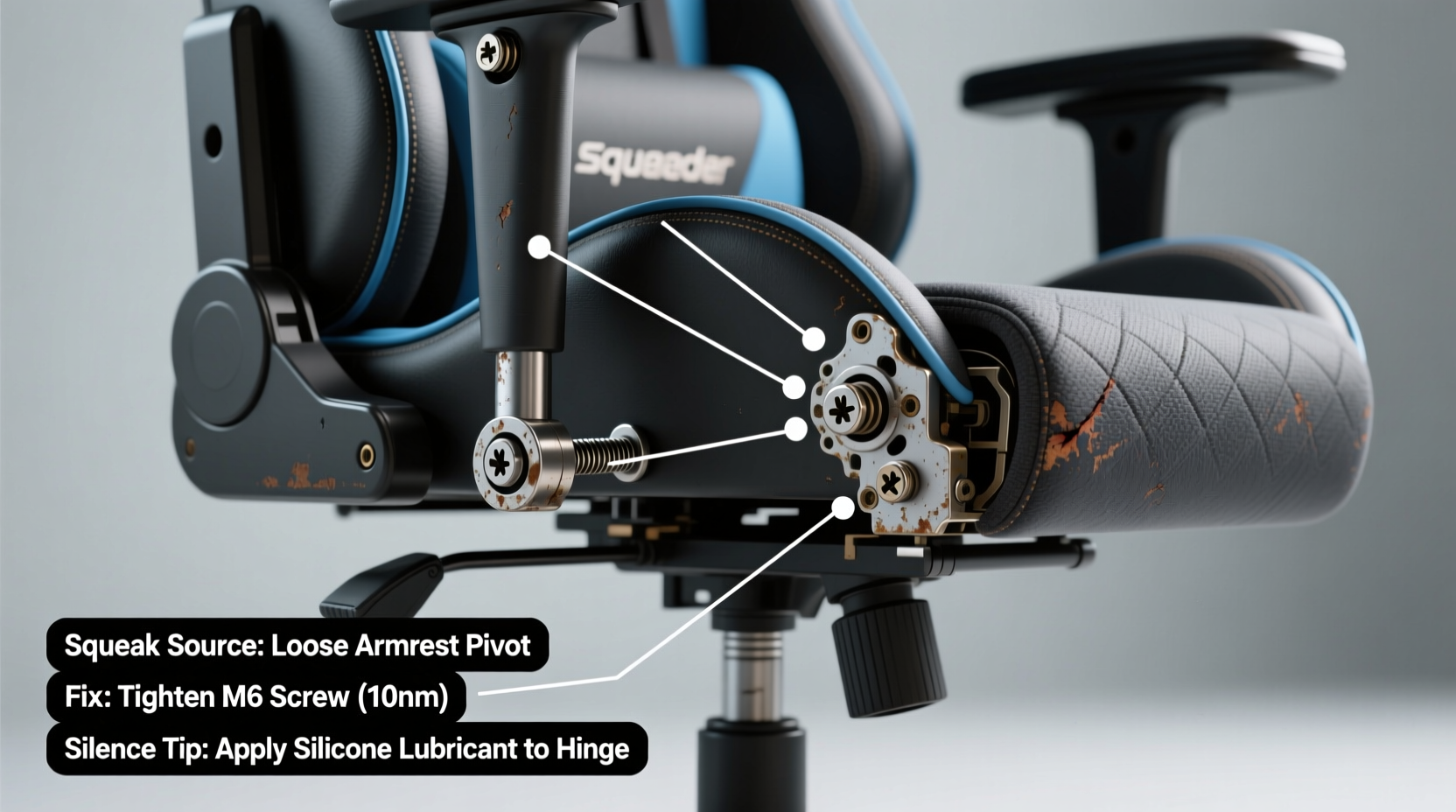
Squeaking in a gaming chair is almost always caused by friction between moving parts or loose components rubbing against each other. Unlike static furniture, gaming chairs are designed with multiple pivot points: reclining mechanisms, armrest hinges, casters, gas lifts, and base connectors. Each of these joints is subject to repeated motion, which over time can degrade lubrication, loosen fasteners, or create microscopic abrasions that generate noise.
The most common sources of squeaks include:
- Seat-to-backrest hinge: Where the backrest reclines, metal or plastic parts may rub when unlubricated.
- Gas lift cylinder: A failing or dry piston can produce a hissing or squeaking sound when adjusting height.
- Base and wheel assembly: Loose screws or dry caster joints often result in rhythmic creaks as you shift weight.
- Armrest mechanisms: Adjustable arms use sliders or hinges that can grind if not maintained.
- Frame bolts: Over time, vibration from daily use can loosen critical mounting hardware.
Environmental factors also play a role. Low humidity dries out internal plastics and rubber bushings, while dust and debris act as abrasives in pivot zones. Even high-quality chairs from premium brands aren’t immune—especially after six months to a year of regular use.
Step-by-Step Guide to Diagnose and Silence Your Chair
Fixing a squeaky gaming chair isn’t guesswork—it’s a process of isolation, inspection, and correction. Follow this sequence to identify and eliminate the source permanently.
- Clear the area and prepare tools: Gather a Phillips screwdriver, Allen wrench (usually 5mm or 6mm), adjustable pliers, a clean cloth, isopropyl alcohol, and a suitable lubricant (more on choices below).
- Test each movement independently: Sit in the chair and recline slowly. Then rock side to side. Lift your legs to spin freely. Adjust armrests. Move only one function at a time to isolate the noise.
- Inspect visible fasteners: Check all bolts under the seat, around the base, on armrests, and near the backrest pivot. Tighten any that feel loose—but avoid over-tightening, which can strip threads.
- Remove external obstructions: Flip the chair carefully and inspect wheels for hair, carpet fibers, or grit. Clean casters with alcohol and a brush.
- Disassemble suspect components: If the squeak persists, partially disassemble the noisiest section. For example, remove armrests or detach the backrest to access internal hinges.
- Clean contact surfaces: Use a lint-free cloth dampened with isopropyl alcohol to wipe down metal rails, plastic guides, and pivot pins. Let dry completely.
- Apply appropriate lubricant: This is the critical step—use the right product for the material and motion type (see table below).
- Reassemble and test: Reattach components, tighten securely but gently, then test the chair through its full range of motion.
When to Replace Parts Instead of Repairing
If tightening and lubricating don’t resolve the issue, the problem may be structural wear. Worn-out gas lifts, cracked plastic bushings, or bent base spindles won’t stay quiet no matter how much grease you apply. In such cases, replacement is the only permanent fix. Most manufacturers sell individual components like gas cylinders, armrest kits, or five-point bases. Swapping them takes less than 20 minutes and restores both silence and safety.
Lubrication: Choosing the Right Product for Long-Term Results
Not all lubricants are created equal. Using the wrong type can attract dust, degrade plastic, or fail under pressure—making the squeak return within days. The ideal lubricant reduces friction without gumming up or evaporating quickly.
| Lubricant Type | Best For | Avoid On | Durability |
|---|---|---|---|
| Silicone Spray | Plastic hinges, sliders, caster joints | Bare metal under heavy load | ★★★★☆ |
| White Lithium Grease | Metal-to-metal joints, base bolts, screws | Plastic components | ★★★★★ |
| PTFE (Teflon) Dry Lube | Frequent-use sliders, armrests | High-moisture environments | ★★★★☆ |
| WD-40 Specialist Silicone | Light-duty pivots, cleaning residue | Primary load-bearing joints | ★★☆☆☆ |
| Graphite Powder | Locks, tight crevices | Open bearings or visible areas | ★★★☆☆ |
For most gaming chairs, a combination works best: white lithium grease on metal frame connections and silicone spray on plastic recline levers and armrest tracks. Apply sparingly—a little goes a long way. Wipe off excess to prevent dust buildup.
“Proper lubrication isn’t about flooding the joint—it’s about creating a thin, durable film that separates moving surfaces.” — Daniel Reyes, Industrial Furniture Engineer
Real-World Example: Fixing a Year-Old DXRacer Squeak
Mark, a software developer and avid gamer, noticed a sharp squeak developing in his DXRacer Formula series chair after ten months of daily use. The sound occurred only when reclining, worsening over time. He tried tightening bolts and spraying WD-40 on the backrest hinge, but the noise returned within a week.
Following a systematic approach, he removed the backrest and discovered two issues: a slightly misaligned pivot pin and dried-up factory grease inside the metal bushings. After cleaning the area with alcohol, he applied a small amount of white lithium grease directly to the bushing and reassembled the chair. The squeak vanished immediately and hasn’t returned in over eight months. Mark now performs a quick inspection every three months and reapplies lubricant as needed.
This case illustrates a key principle: temporary fixes rarely last. Permanent silence requires addressing the actual point of friction, not just masking symptoms.
Preventive Maintenance Checklist
To keep your gaming chair silent and stable for years, adopt a routine care plan. Use this checklist quarterly:
- ✅ Inspect and tighten all visible screws and bolts
- ✅ Clean caster wheels and check for smooth rotation
- ✅ Test gas lift responsiveness and stability
- ✅ Lubricate recline mechanism and armrest joints
- ✅ Wipe down frame and fabric to remove dust and oils
- ✅ Rotate chair periodically to ensure even wear on casters
- ✅ Store upright when not in use for extended periods
Frequently Asked Questions
Can I use cooking oil or Vaseline to stop the squeak?
No. While household items like olive oil or petroleum jelly may provide short-term relief, they degrade quickly, attract dirt, and can damage plastic or rubber components. Stick to purpose-made lubricants such as silicone or lithium grease.
Is a squeaky gas lift dangerous?
A noisy gas lift isn’t necessarily unsafe, but it can indicate seal degradation or nitrogen leakage. If the chair fails to hold height or drops suddenly, replace the cylinder immediately. Most gas lifts are ISO 11617 certified and cost $30–$50 to replace.
Why does my chair squeak only in the morning?
Temperature and humidity changes overnight can cause materials to contract slightly. As the room warms and the chair flexes, parts expand and begin to rub until lubrication redistributes. Regular lubrication minimizes this effect.
Final Steps Toward a Silent, Reliable Gaming Chair
A squeaky gaming chair doesn’t mean it’s time for a replacement. In most cases, the fix is straightforward: identify the source, clean the contact points, apply the correct lubricant, and secure any loose hardware. The real difference between a temporary patch and a permanent solution lies in understanding the chair’s mechanics and using the right materials for the job.
Long-term silence comes not from a single repair, but from consistent care. Just as you maintain your PC or console, your chair deserves periodic attention. A well-maintained chair supports better posture, enhances comfort, and lasts significantly longer—keeping distractions at bay so you can focus on what matters: the game, the work, or the moment.









 浙公网安备
33010002000092号
浙公网安备
33010002000092号 浙B2-20120091-4
浙B2-20120091-4
Comments
No comments yet. Why don't you start the discussion?