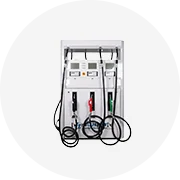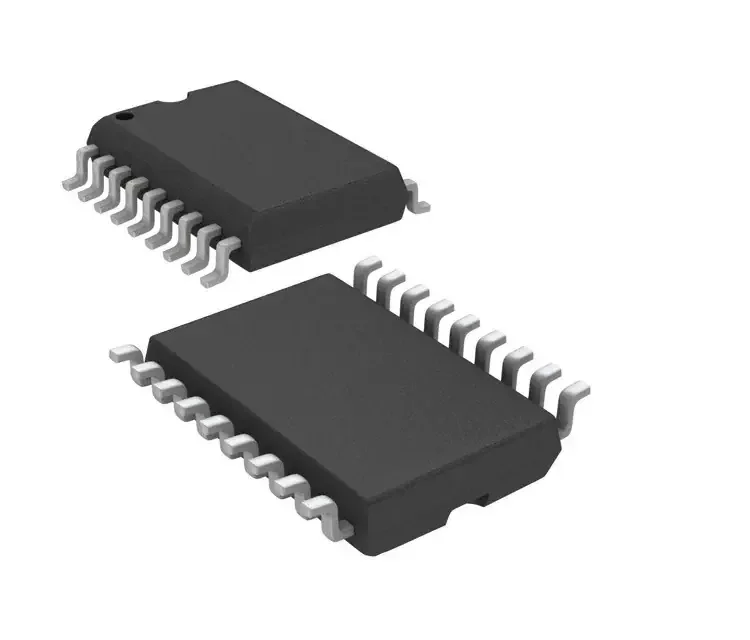Types of Automotive Programmers
An automotive programmer is a specialized tool designed to interface with various vehicle systems for diagnostics, configuration, and performance tuning. These tools have evolved significantly over the years, offering advanced capabilities that cater to both professional mechanics and DIY enthusiasts. Understanding the different types of automotive programmers can help you choose the right tool based on your specific needs.
Key Programmer
A key programmer is an essential device used in vehicle security and access management. It enables users to create, program, update, and verify vehicle keys, including transponder keys and remote key fobs.
Advantages
- Programs new keys when originals are lost or damaged
- Supports keyless entry and remote features
- Validates existing keys for authenticity
- Writes and reads key data efficiently
Limitations
- Limited to key-related functions only
- May require VIN or immobilizer information
- Compatibility varies by vehicle make/model
Best for: Dealerships, locksmiths, car owners needing key replacement or reprogramming
OBD2 Scanner
An OBD2 scanner connects to a vehicle's On-Board Diagnostics port (OBD-II) to retrieve diagnostic trouble codes (DTCs), monitor sensor data, and assess emissions compliance. These scanners range from basic code readers to advanced diagnostic tools with real-time graphing capabilities.
Advantages
- Reads and clears DTCs quickly
- Displays live sensor data streams
- Monitors emissions system status
- Compatible with most vehicles post-1996
Limitations
- Basic models lack advanced functionality
- Some advanced features require subscription
- Limited to engine and emission diagnostics
Best for: Troubleshooting check engine lights, emissions testing, general diagnostics
Engine Control Unit (ECU) Programmer
An ECU programmer allows deep-level communication with the vehicle’s Engine Control Unit. This type of programmer is often used for firmware updates, performance tuning, and custom calibration settings.
Advantages
- Performs firmware updates and calibrations
- Supports performance tuning and chip tuning
- Downloads and uploads ECU data
- Helps in diagnosing complex engine issues
Limitations
- Requires technical expertise
- Higher cost compared to basic tools
- Potential risk of bricking if misused
Best for: Performance tuners, repair shops, and advanced diagnostics
Diagnostic Tool
A comprehensive diagnostic tool communicates with multiple vehicle modules beyond just the engine. These tools support module activation, part adaptation, and in-depth system analysis across various subsystems like ABS, airbag, transmission, and more.
Advantages
- Accesses multiple control modules
- Supports part initialization and adaptations
- Live data streaming across all systems
- Advanced troubleshooting capabilities
Limitations
- Steeper learning curve
- Higher price point for full-featured units
- Software updates may be required frequently
Best for: Professional technicians, multi-system diagnostics, dealership use
| Type | Primary Function | Complexity | Use Case | Technical Skill Required |
|---|---|---|---|---|
| Key Programmer | Key creation, programming, and validation | Low | Locksmith services, key replacements | Beginner |
| OBD2 Scanner | Engine diagnostics and emissions checks | Moderate | General diagnostics, check engine light | Beginner to Intermediate |
| ECU Programmer | Firmware updates and performance tuning | High | Performance upgrades, deep diagnostics | Intermediate to Advanced |
| Diagnostic Tool | Multi-module access and system-wide diagnostics | Very High | Professional workshops, dealership techs | Advanced |
Expert Tip: When choosing an automotive programmer, always verify compatibility with your vehicle's make, model, and year. Some tools offer universal compatibility, while others are brand-specific. Investing in a versatile unit with regular software updates can provide long-term value.
Specifications and Maintenance of Automotive Programmer
When selecting an automotive programmer, it's crucial to understand the key specifications that ensure compatibility, functionality, and ease of use. These features determine how effectively the device can perform diagnostics, programming, and data analysis on modern vehicles.
Key Specifications to Consider
Compatibility
A reliable automotive programmer should support a wide range of vehicle makes and models, including both domestic and international brands. This ensures versatility across different repair environments, from independent shops to dealerships.
Look for devices with extensive onboard databases or cloud-based access to vehicle-specific software, allowing you to work on older and newer models without needing multiple tools.
Functionality
The best automotive programmers offer comprehensive diagnostic capabilities, including reading and writing ECU data, performing key coding, VIN reprogramming, module reflashing, and live data logging.
Advanced units may also support bi-directional controls, ABS bleeding, DPF regeneration, and other specialized functions that streamline complex repairs and reduce reliance on multiple tools.
Ease of Use
An intuitive user interface is essential for efficient operation. A touchscreen display with clear menus, logical navigation, and visual feedback helps technicians quickly locate and execute required functions.
Portability is another important factor—especially for mobile mechanics. Look for compact, lightweight designs with durable casings, long battery life, and included carrying cases for convenient transport and protection.
Software Updates and Connectivity
Modern automotive programmers require regular updates to maintain compatibility with evolving vehicle systems. Devices equipped with Wi-Fi or Bluetooth connectivity allow for seamless software downloads and real-time database synchronization.
Ensure the manufacturer offers ongoing firmware support and frequent updates to keep pace with new vehicle models and emerging diagnostic protocols.
| Feature | Benefit | Recommendation |
|---|---|---|
| Multi-brand Support | Maximizes tool utility across various vehicle types | Select a device certified for major OEMs like Ford, GM, BMW, Toyota, and VW/Audi |
| Built-in Battery | Ensures uninterrupted use during power outages or remote jobs | Choose a unit with at least 4–6 hours of continuous runtime |
| Cloud Integration | Allows secure data backup and remote access to job history | Opt for services with encrypted cloud storage and cross-device sync |
| Language Options | Improves accessibility for multi-lingual teams or global operations | Look for at least 10 language options, including Spanish, French, German, and Chinese |
Maintenance Best Practices
To ensure longevity and consistent performance of your automotive programmer, follow these maintenance guidelines:
Important: Never attempt DIY repairs or disassembly of the programmer. Internal components are sensitive and complex. If the device malfunctions or shows signs of damage, contact the manufacturer or an authorized service center immediately to prevent further issues or voiding the warranty.
How to Choose an Automotive Programmer
Selecting the right automotive programmer is crucial for efficient vehicle diagnostics, ECU tuning, and key programming. Whether you're a professional technician or a DIY enthusiast, making an informed decision ensures long-term value and performance.
Compatibility with Vehicle Makes and Models
The foundation of any good automotive programmer is its ability to work across multiple makes and models. While some tools are designed specifically for domestic vehicles, others offer universal support including import brands like BMW, Toyota, and Mercedes-Benz.
- Determine if the programmer supports OBD-II standards (common in vehicles from 1996 onwards)
- Check compatibility lists for specific luxury or commercial vehicle brands
- Consider whether it supports both gasoline and diesel engine systems
Pro tip: Look for programmers that frequently update their supported vehicle database for newer models.
Functionality and Feature Set
Automotive programmers vary significantly in functionality, from basic code readers to advanced diagnostic and reprogramming tools. Your choice should align with your technical needs and expertise level.
- Entry-level: Reading DTCs (Diagnostic Trouble Codes), resetting check engine lights
- Mid-range: Live data streaming, sensor calibration, ABS/SRS diagnostics
- Professional-grade: ECU flashing, key programming, VIN writing, online coding
Advanced feature note: For dealership-level service, ensure support for factory protocols like KWP2000 and UDS.
User Interface and Usability
An intuitive interface can make the difference between a frustrating experience and efficient diagnostics. A well-designed UI reduces learning curves and minimizes errors during critical operations.
- Touchscreen interfaces with gesture controls enhance usability
- High-resolution displays improve readability in various lighting conditions
- Customizable dashboards allow quick access to frequently used functions
Design consideration: Ensure menu structures are logical and help documentation is easily accessible within the software.
Software Updates and Technical Support
Ongoing support and regular software updates are essential for maintaining relevance as new vehicle technologies emerge. A quality programmer should evolve alongside automotive innovations.
- Check how often updates are released and their cost structure
- Verify availability of customer support through phone, email, and live chat
- Look for community forums or knowledge bases provided by the manufacturer
Critical factor: Avoid "one-time purchase" tools without clear update policies unless they serve very niche purposes.
Portability and Physical Design
The physical characteristics of a programmer affect its suitability for different environments. From mobile repair services to fixed workshop locations, choosing the right form factor matters.
- Handheld units ideal for field technicians needing mobility
- Tablet-based systems offer larger screens with moderate portability
- Desktop units provide maximum power and connectivity but limited mobility
Power options: Consider battery life for portable units and charging convenience when working remotely.
Budget Considerations and Value Assessment
Automotive programmers range from entry-level devices costing a few hundred dollars to professional toolkits exceeding several thousand. Understanding the balance between investment and return helps optimize purchasing decisions.
- Entry-level ($100–$300): Suitable for basic diagnostics and occasional use
- Mid-tier ($300–$800): Good for small shops or enthusiasts wanting expanded features
- Professional ($800+): Comprehensive toolsets for full-service repair facilities
Cost-saving tip: Evaluate modular systems that allow feature expansion instead of complete replacements.
Expert Advice: Before committing to a purchase, check if the manufacturer offers trial periods or demo versions. This allows hands-on evaluation of the interface, speed, and reliability before investing significant funds. Additionally, look into reseller networks or certified refurbished units for potential cost savings without compromising functionality.
| User Type | Recommended Features | Form Factor | Price Range |
|---|---|---|---|
| Home Mechanic | Basic diagnostics, DTC reading, reset functions | Handheld or compact tablet | $100–$300 |
| Small Repair Shop | Live data, ABS/SRS diagnostics, key programming | Portable tablet or desktop hybrid | $300–$800 |
| Dealership Technician | Factory-level diagnostics, ECU reflashing, VIN programming | Desktop or enterprise tablet | $800–$2500+ |
| Fleet Maintenance | Multi-vehicle support, fast processing, cloud integration | Industrial handheld or rugged tablet | $500–$1500 |
DIY Replacement Guide for Automotive Programmers
Replacing and reprogramming an automotive Engine Control Unit (ECU) using a programmer is a task that can be completed at home with the right tools, preparation, and knowledge. This guide provides a comprehensive walkthrough to safely and effectively replace your ECU using an automotive programmer, ensuring optimal performance and compatibility.
Safety Warning: Working with vehicle electronics involves sensitive components and electrical systems. Always disconnect the battery before working on the ECU, avoid touching circuitry directly, and ensure you're in a dry, static-free environment.
Step-by-Step Replacement Process
- Selecting the Right Automotive Programmer
- Choose a programmer compatible with your vehicle’s make, model, and year. Popular brands include Autel, Foxwell, and Launch.
- Verify if the programmer supports ECU replacement and reflashing for your specific vehicle platform.
- Check online reviews and user manuals to ensure the device has the required functionality for your needs.
- Ensure the programmer is updated to the latest firmware version before use.
- Backup Existing ECU Data
- Before removing the old ECU, connect the programmer to the OBD-II port and back up all existing data, including calibration settings and diagnostic codes.
- This backup serves as a reference and may help restore critical settings after installing the new ECU.
- Store the backup in a secure location and label it clearly with the vehicle identification number (VIN).
- Connect the Automotive Programmer
- Locate the OBD-II port, typically found under the dashboard on the driver’s side.
- Ensure the ignition is turned off before plugging in the programmer.
- Establish a stable connection and verify communication between the programmer and the vehicle’s system.
- If communication fails, check for blown fuses or wiring issues before proceeding.
- Remove the Old ECU
- Consult the vehicle service manual to locate the ECU—common locations include under the hood, behind the dashboard, or near the firewall.
- Disconnect the vehicle’s battery to prevent electrical surges during removal.
- Unplug all connectors from the ECU carefully to avoid damaging pins or wiring harnesses.
- Label any wires or connectors for easier reinstallation if needed.
- Remove mounting bolts or brackets securing the ECU and gently pull it out.
- Install the New ECU
- Compare the part number of the new ECU with the original to confirm compatibility.
- Secure the new ECU in place using the original mounting hardware.
- Reconnect all wiring harnesses and ensure they are seated properly.
- Reconnect the vehicle battery once installation is complete.
- Reprogram the New ECU
- Turn the ignition to the "ON" position without starting the engine.
- Follow the on-screen instructions provided by the automotive programmer to begin the reprogramming process.
- You may need to input vehicle-specific information such as VIN, engine type, transmission type, and calibration code.
- Confirm each step carefully and wait for the process to complete fully—do not interrupt the programming sequence.
- Verify the Programming
- Once programming is complete, start the engine and observe for any warning lights or unusual behavior.
- Use the programmer to perform a system scan and clear any temporary error codes.
- Test drive the vehicle to ensure smooth operation, proper throttle response, and correct transmission shifting.
- Monitor fuel efficiency, idle stability, and emissions to confirm everything is functioning as expected.
- Disconnect the Programmer and Final Checks
- Safely power down the vehicle before disconnecting the programmer from the OBD-II port.
- Ensure the programmer is stored in a safe, dry location away from heat or moisture.
- Double-check all connections under the hood and inside the vehicle to ensure nothing was overlooked.
- Keep a record of the programming date, software version, and any notes about the process for future reference.
| Phase | Critical Tasks | Common Mistakes | Tools Required |
|---|---|---|---|
| Preparation | Programmer selection, ECU compatibility check | Choosing incorrect device, skipping backup | Automotive programmer, VIN lookup tool |
| Data Backup | Backing up current ECU settings | Forgetting to save calibration data | Programmer, OBD-II cable |
| ECU Removal | Proper disconnection and labeling | Damaged connectors, missing labels | Socket set, screwdrivers, wire ties |
| Installation | Mounting and connecting new ECU | Loose connections, wrong orientation | ECU, zip ties, torque wrench |
| Programming | Following prompts accurately | Incorrect VIN entry, interrupted process | Programmer, vehicle manual |
| Testing | System checks and test drive | Rushing diagnostics, ignoring warnings | OBD-II scanner, multimeter |
DIY Tip: If your vehicle requires a security code or anti-theft reset after ECU replacement, consult your owner's manual or contact a dealership for assistance. Some systems may require specialized tools or dealer-level access.
Additional Recommendations
- Stay Updated: Regularly update your automotive programmer with the latest software updates to maintain compatibility with newer vehicle models.
- Document Everything: Keep detailed logs of every ECU replacement and programming session, including dates, software versions, and any issues encountered.
- Seek Help When Needed: If you encounter persistent errors or unclear prompts during the process, refer to the programmer’s support documentation or reach out to customer service.
Frequently Asked Questions About Automotive Programmers
An automotive programmer is a specialized electronic device used by technicians and mechanics to interface with a vehicle’s onboard computer systems. These tools allow for advanced interaction with various control modules such as the Engine Control Unit (ECU), Transmission Control Module (TCM), and Body Control Module (BCM). With an automotive programmer, users can perform functions like:
- Reading and writing data to control units
- Updating factory software or firmware
- Programming new keys and immobilizer systems
- Performing diagnostic scans and retrieving trouble codes
- Adjusting vehicle settings for performance or functionality enhancements
These programmers are essential tools in modern automotive diagnostics and repair environments, especially for vehicles with increasingly complex electronic architectures.
Whether you need an automotive programmer depends on the complexity of your vehicle. For basic models with minimal electronic features—such as older cars or entry-level models—you may not require one for routine maintenance tasks. However, for modern vehicles equipped with:
- Multiple ECUs managing everything from engine performance to infotainment
- Keyless entry and push-button start systems
- Advanced driver assistance systems (ADAS)
- Onboard diagnostics that require code reading and clearing
...having access to an automotive programmer becomes crucial. Independent mechanics, DIY enthusiasts, and professional technicians working on late-model vehicles will find these tools indispensable for accurate diagnosis and effective repairs.
An automotive programmer is a versatile tool capable of performing a wide range of tasks related to vehicle diagnostics and programming. Common applications include:
- Diagnostic Trouble Code (DTC) Reading & Clearing: Identify issues within the vehicle's systems and reset error codes after repairs.
- Key Programming: Program new transponder keys, remote key fobs, or smart keys when replacing lost or damaged originals.
- Module Reconfiguration: Adjust settings in various modules, such as changing headlight delay times or enabling hidden features.
- Firmware Updates: Install manufacturer-released software updates to improve system performance or fix bugs.
- Adaptive Learning Reset: Reset adaptive parameters in the ECU or transmission module after major repairs or component replacements.
- Immobilizer System Management: Manage and synchronize security systems to ensure proper vehicle startup and anti-theft protection.
Some advanced programmers even support custom tuning for performance modifications, although this is typically limited to specific makes and models.
Using an automotive programmer is generally straightforward, but it does require a basic understanding of vehicle electronics and diagnostic procedures. Most modern programmers feature intuitive interfaces and guided workflows to help users navigate through processes step-by-step. Some models also offer:
- Touchscreen displays for easy navigation
- On-screen instructions and video tutorials
- Wireless connectivity via Bluetooth or Wi-Fi
- Cloud-based software updates and technical support
Beginners should start with simpler tasks like reading DTCs before moving on to more advanced operations such as ECU reprogramming or key coding. Proper training, either through manufacturer documentation or online courses, can significantly enhance user confidence and reduce the risk of errors during programming sessions.
No, automotive programmers are not universally compatible across all makes and models. Each programmer is designed to work with specific vehicle brands and model years based on their communication protocols and software requirements. When selecting a programmer, consider the following compatibility factors:
- Make/Model Specificity: Some tools are built exclusively for certain brands (e.g., BMW, Ford, Toyota), while others offer multi-brand support.
- Communication Protocols: Vehicles use different OBD-II protocols (CAN, ISO, KWP2000, etc.), and the programmer must support the correct protocol for your vehicle.
- Software Coverage: Ensure the programmer includes coverage for your vehicle’s year, make, and model, including any regional variations.
- Update Frequency: Choose a programmer that receives regular software updates to maintain compatibility with newer vehicle models.
Here’s a quick reference table of popular automotive programmers and their typical compatibility:
| Programmer Brand | Supported Makes | Best For |
|---|---|---|
| Autel MaxiFlash Elite | Multi-brand (European, Asian, American) | Workshops needing broad compatibility |
| HDS G-III (Honda Diagnostic System) | Honda, Acura | Dealerships and Honda specialists |
| Launch X431 Pro | Multi-brand with deep diagnostics | Technicians requiring full system analysis |
| KD Tools Supreme+ | Domestic US brands (Ford, GM) | Affordable solution for North American vehicles |
| Bosch KTS 670 | European luxury vehicles | Precise diagnostics and ECU reflashing |
Always verify compatibility with your specific vehicle before purchasing or using a programmer to avoid potential damage to the vehicle’s electronic systems.