
All categories
Featured selections
Trade Assurance
Buyer Central
Help Center
Get the app
Become a supplier

(12462 products available)























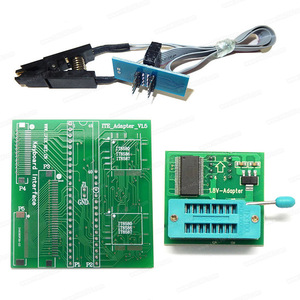
RT809F is a universal flash memory programmer. It supports a wide range of chips and has many functions. Because of this, it can be used for a lot of different tasks. So, what are the tasks an RT809F programmer can do?
Firstly, it can read and write data from and to flash memory. This means that data stored on these memory chips can be retrieved or updated as needed. Additionally, it supports a wide range of flash memory chips. This means that users can use it to program different types of chips from various manufacturers without needing multiple devices. The RT809F also has an LCD display. This makes it easy for users to interact with the device and view relevant information while programming.
The specifications of the RT809F programmer make it stand out as a reliable and efficient device for programming various types of integrated circuits and microcontrollers. Here are some of the key specifications:
Maintaining the RT809F programmer is crucial to ensure its longevity and optimal performance. Here are some maintenance tips:
When considering an RT809F programmer for business, keep these key aspects in mind:
Business needs
Identify the business's needs. Is it a repair shop, an electronics shop, or a manufacturing unit? Different businesses have different requirements.
Brand and model
Research different brands and models. Read reviews and see what other businesses use. The RT809F is popular, but there are other brands and models.
Functionality
Check the functionalities. Does it support the chips and the firmware that the business needs to program? Ensure it has all the necessary features.
Ease of use
Consider how easy it is to use. An easy-to-use programmer will save time and money. Look for one that is easy to learn and use.
Support and warranty
Look at the support and warranty. A good warranty will protect the investment. Check what support the manufacturer offers.
Price
Price is often the last consideration, but it is still important. Programmers can cost a lot, so choose one that fits the budget. The RT809F is known for being affordable, but compare prices with other brands and models.
Some steps that can be followed to replace the RT809F programmer are as follows:
Identify the Issue:
Find out what is wrong with the programmer. See if it is hardware-related or software-related.
Backup Data:
Backup all the data that was programmed before replacing the RT809F programmer.
Prepare for Replacement:
Get ready for the replacement. Turn off the device and take out the old programmer.
Install the New Programmer:
Put in a new RT809F programmer. Follow the instructions that are given with the new programmer to install it correctly.
Restore Data:
Once the new programmer is installed, restore the backup data to the new programmer.
Test:
Check if the new programmer is working fine. Make sure that all the functions are working as expected.
Q1: Is the RT809F programmer good?
A1: The RT809F programmer is a highly versatile and efficient tool for programming various types of memory chips and microcontrollers. Its quality and performance make it a good choice for professionals.
Q2: How do I update the RT809F programmer?
A2: To update the RT809F programmer, users need to follow these steps: connect the programmer to a computer, download the latest version of the software from a reliable source, and then install it according to the provided instructions.
Q3: What is the difference between RT809 and RT819 programmers?
A3: The >RT809 and RT819 programmers are both chip programmers, but there are differences between the two. The RT809 is more advanced than the RT819 in terms of features and capabilities. For example, the RT809 can support more chips and has a faster programming speed.
Q4: How do I connect the RT809F to my computer?
A4: To connect the RT809F to a computer, users need to follow these steps: connect the provided USB cable from the programmer to the computer, ensure the connections are secure, and then install any necessary drivers for the programmer to be recognized by the computer.