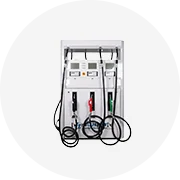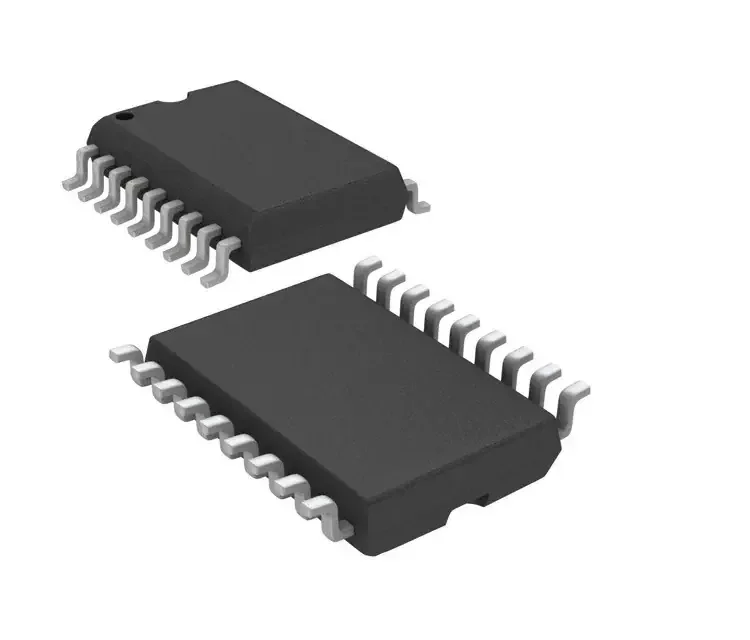Types of Button-sized Personal Trackers
A button-sized personal tracker is a compact, portable device designed to help users locate and monitor the whereabouts of personal items or loved ones. These trackers come in various types, each tailored to specific use cases and environments. Choosing the right type depends on your tracking needs, coverage requirements, and desired features.
Bluetooth Trackers
Bluetooth trackers connect via Bluetooth technology to smartphones and other compatible devices. They are ideal for short-range tracking within approximately 100 feet, making them perfect for locating everyday items like keys, wallets, or bags.
Advantages
- Inexpensive compared to other tracker types
- Easy to pair with smartphones
- Low power consumption extends battery life
- Works well in homes and offices
Limitations
- Limited range (typically under 100 feet)
- No real-time global tracking capability
- Dependent on smartphone proximity
Best for: Locating misplaced personal items around the house, office, or public spaces where proximity is manageable
GPS Trackers
GPS trackers use satellite signals to provide precise, real-time location data anywhere in the world. These trackers are ideal for monitoring vehicles, pets, or valuable assets that may travel long distances without requiring cellular or Wi-Fi connectivity.
Advantages
- Global tracking capability
- Accurate real-time positioning
- Independent of local networks
- Excellent for outdoor use
Limitations
- Higher cost than Bluetooth models
- Poor indoor signal reception
- Shorter battery life due to constant GPS usage
Best for: Tracking vehicles, pets, luggage during travel, or any asset that moves over long distances outdoors
Cellular Trackers
Cellular trackers leverage mobile network infrastructure to offer real-time location updates. They often include additional features like geofencing, movement alerts, and historical location data, making them suitable for more advanced tracking applications.
Advantages
- Real-time tracking over vast distances
- Supports geofencing and custom alerts
- Can work indoors with good cellular signal
- Advanced features available via apps
Limitations
- Requires ongoing subscription plan
- More expensive than basic trackers
- May incur international roaming charges
Best for: Monitoring high-value assets, children, or elderly family members with reliable remote access
Wi-Fi Trackers
Wi-Fi trackers connect to nearby Wi-Fi networks to determine location by triangulating signal strength from multiple access points. These trackers excel in indoor environments where GPS signals may be weak or unavailable.
Advantages
- Highly accurate indoors
- Can work across multiple Wi-Fi networks
- Good integration with smart home systems
- Lower cost than cellular options
Limitations
- Only works near known Wi-Fi networks
- Less effective outdoors or in remote areas
- Privacy concerns with network access
Best for: Indoor tracking of items in homes, offices, warehouses, or campuses with established Wi-Fi infrastructure
RFID Trackers
Radio Frequency Identification (RFID) trackers use electromagnetic fields to automatically identify and track tags attached to objects. These are typically passive devices that do not require their own power source, making them ideal for inventory management and asset tracking applications.
Advantages
- No batteries required (passive tags)
- Cost-effective at scale
- Simple implementation in controlled environments
- Long-lasting tags
Limitations
- Very short read range (inches to meters)
- Not suitable for consumer item tracking
- Requires RFID reader infrastructure
Best for: Inventory control, retail supply chains, and warehouse logistics
Hybrid Trackers
Hybrid trackers combine multiple technologies—such as GPS, Bluetooth, Wi-Fi, and sometimes cellular—to deliver versatile tracking capabilities across both short and long ranges. These trackers aim to cover all bases for comprehensive location monitoring.
Advantages
- Adaptable to different environments
- Offers best-in-class performance across scenarios
- Supports advanced features like geofencing and motion alerts
- Future-proof design with multiple connectivity options
Limitations
- Higher cost due to combined tech
- Increased power consumption
- More complex setup and maintenance
Best for: Users who need flexible, multi-environment tracking for both daily and occasional specialized needs
| Type | Tracking Range | Power Source | Typical Use Case | Key Features |
|---|---|---|---|---|
| Bluetooth | Short (up to 100 ft) | Battery-powered | Locating lost items nearby | Low-cost, simple pairing |
| GPS | Global | Battery-powered | Outdoor asset tracking | Real-time location, offline-capable |
| Cellular | Wide-area | Battery + SIM | People and high-value assets | Geofencing, SMS/email alerts |
| Wi-Fi | Medium (local area) | Battery or powered | Indoor tracking | Integration with smart home systems |
| RFID | Very short (inches to meters) | Passive (no battery) | Inventory and logistics | Scalable, durable tags |
| Hybrid | Mixed (short & long) | Battery-powered | Versatile tracking | All-in-one solution, adaptive |
Expert Tip: When choosing a button-sized tracker, consider the environment where you'll use it most. For example, if you frequently lose your keys inside the house, a Bluetooth tracker might suffice. But if you want to track a pet that roams outdoors, a GPS or hybrid tracker would be more appropriate.
Specifications and Maintenance of Button-Sized Personal Trackers
Detailed Specifications to Consider
Button-sized personal trackers are compact, high-tech devices designed for discreet monitoring and location tracking. Understanding their specifications ensures optimal selection based on your specific use case:
Size & Form Factor
As the name implies, these trackers are typically the size of a standard shirt button, usually measuring between 15mm to 30mm in diameter. This miniature design allows for easy concealment and attachment to various items without altering their appearance or function.
From children's backpacks to pet collars or even keychains, the small form factor enables versatile placement options while maintaining discretion and usability.
Weight & Portability
These trackers are exceptionally lightweight, typically weighing between 10g to 30g. The low weight ensures that they can be carried or attached without causing discomfort or adding noticeable bulk.
This feature is particularly important when tracking pets, young children, or attaching the device to delicate or mobile objects where added weight could affect movement or usability.
Battery Life & Power Efficiency
Battery life varies significantly among models but generally ranges from several days up to multiple months on a single charge or set of batteries. High-end models incorporate energy-efficient components that minimize power consumption during standby mode.
Some trackers utilize rechargeable lithium-ion batteries, while others use replaceable coin-cell batteries, offering flexibility depending on usage patterns and accessibility to charging sources.
Tracking Technologies
Most button-sized trackers employ a combination of GPS, Bluetooth Low Energy (BLE), and sometimes cellular connectivity. GPS provides global positioning accuracy, BLE facilitates short-range tracking and proximity alerts, and cellular modules enable real-time updates without requiring a paired smartphone nearby.
The integration of multiple technologies enhances reliability and ensures continuous tracking across different environments, whether indoors, outdoors, or in motion.
Connectivity Options
Connectivity features vary by model, with common options including Bluetooth LE for pairing with smartphones, Wi-Fi for local network access, and LTE-M/NB-IoT for cellular-based location reporting. These allow users to monitor locations through dedicated apps or web platforms from anywhere.
Cellular-enabled trackers provide the advantage of independent operation, eliminating dependency on being within Bluetooth range of a connected device.
Durability & Environmental Resistance
Many modern trackers include IP67 or IP68 ratings, meaning they are dustproof and waterproof to varying degrees. This makes them suitable for outdoor use, travel, or tracking active individuals and pets exposed to harsh conditions.
Shock-resistant designs further protect against accidental drops or impacts, ensuring long-term reliability even under demanding circumstances.
| Specification | Importance | Selection Tips |
|---|---|---|
| Tracking Range | High | Choose based on intended use—Bluetooth for proximity alerts, GPS/cellular for wide-area tracking |
| Update Frequency | Medium | More frequent updates drain battery faster; balance frequency with battery life needs |
| Mounting Options | Medium | Magnetic, adhesive, or clip-on mounts determine versatility and ease of attachment |
| Alert Customization | High | Look for geofencing, exit/entry alerts, and tamper detection features |
Essential Maintenance Practices
To ensure continued performance and longevity of your button-sized personal tracker, follow these recommended maintenance routines:
Important: Always test the tracker after performing maintenance tasks like battery replacement or software updates. Confirm that all features—including GPS tracking, alarms, and connectivity—are functioning correctly before relying on the device for critical tracking purposes.
How to Choose Button-Sized Personal Trackers
Selecting the right button-sized personal tracker requires thoughtful evaluation of multiple factors to ensure it meets your specific tracking needs while offering reliability and user-friendliness.
Purpose & Use Case
Understanding your primary use case is essential in narrowing down the features you'll need. Different applications demand different levels of precision, connectivity, and durability.
- Pets: Real-time GPS tracking with low-battery alerts
- Children: Geofencing capabilities and emergency SOS functions
- Elderly care: Fall detection and health monitoring features
- Asset tracking: Long battery life and compact design for unobtrusive placement
Tip: Prioritize features based on your most critical tracking requirement
Core Features Overview
Button-sized trackers offer a range of technological capabilities. Consider which features are most important for your application:
- GPS Tracking: Enables real-time location monitoring
- Battery Efficiency: Look for power-saving modes and energy-efficient chips
- Water Resistance: IP67 or higher rating for weather protection
- Durability: Impact-resistant casing for long-term use
- Health Sensors: Heart rate, step count, or temperature monitoring
Key insight: More features often mean increased power consumption
Size, Weight & Wearability
As these devices are designed to be button-sized, their dimensions and weight become crucial for comfort and practicality.
- Standard size ranges from 1.5cm to 3cm diameter
- Optimal weight should not exceed 15-20 grams
- Consider attachment methods (magnetic clasp, sew-on tabs, clips)
- Look for smooth edges to prevent fabric snags
Comfort factor: Test device on clothing before regular use
Connectivity Options
Modern button trackers use various wireless technologies to communicate with smartphones or cloud services.
- Bluetooth LE: Energy-efficient for proximity alerts
- NFC: Quick pairing and data exchange with compatible devices
- Wi-Fi: For indoor positioning and faster syncing
- Cellular: For standalone GPS tracking without smartphone dependency
Note: Cellular-enabled trackers may require monthly subscription fees
Selection Tip: When choosing between similar models, prioritize ease of integration with your existing ecosystem (iOS vs Android compatibility, app interface intuitiveness, and cross-device functionality). A slightly more expensive option with better software can provide significantly better value over time.
| Use Case | Recommended Feature Set | Minimum Battery Life | Required Connectivity |
|---|---|---|---|
| Pet tracking | Real-time GPS, geofencing, water resistance | 5+ days continuous use | GPS + cellular |
| Child safety | Two-way audio, SOS button, location history | 3+ days with intermittent use | Bluetooth + cellular |
| Health monitoring | Heart rate sensor, sleep tracking, fall detection | 7+ days standby mode | Bluetooth + Wi-Fi |
| Asset tracking | Long battery life, motion detection, tamper alert | 30+ days in power-saving mode | GPS + Bluetooth |
Privacy and Security Considerations
In an era of increasing digital surveillance concerns, ensuring your personal tracker maintains strict data privacy standards is essential.
- End-to-end encryption for location data transmission
- Clear user control over data sharing permissions
- Regular firmware updates to address security vulnerabilities
- Transparent privacy policy from manufacturer
Security reminder: Always change default passwords and enable two-factor authentication when available
Price Range and Value Assessment
Button-sized trackers vary widely in price depending on features and brand reputation.
- $20-$40: Basic Bluetooth trackers with limited range
- $50-$90: GPS-enabled models with moderate battery life
- $100-$150: Premium models with cellular connectivity and advanced sensors
- Subscription plans: $5-$15/month for cellular service
Value strategy: Calculate total cost of ownership over 2 years including potential replacement costs
Final Recommendation: Before making a purchase, check online reviews for real-world performance reports, particularly focusing on battery longevity claims versus actual user experiences. Also, consider purchasing one model initially to test its performance before buying multiple units.
How to DIY and Replace Button-sized Personal Trackers
Replacing a button-sized personal tracker is a straightforward process that can be completed in just a few simple steps. Whether you're upgrading your current device, replacing a lost or damaged tracker, or simply switching devices for a family member or friend, most modern personal trackers are designed with user-friendly replacement in mind. This guide will walk you through the complete DIY replacement process, helping ensure a smooth transition from your old tracker to your new one.
Note: Always consult your specific device's user manual before beginning any replacement procedure. While most personal trackers follow similar processes, slight variations may exist between brands and models.
Step-by-Step Replacement Guide
- Prepare the New Device
- Begin by fully charging the new tracker before initial setup to avoid interruptions during configuration
- Power on the device according to manufacturer instructions (this may involve pressing and holding a small button or connecting it to a charger)
- Download the corresponding tracking app if not already installed on your smartphone
- Create an account or log into your existing account within the app
- Follow the in-app pairing instructions to connect the new tracker via Bluetooth or other wireless protocol
- Customize settings such as location sharing preferences, notification options, and geofencing parameters according to your needs
- Remove the Old Device
- Locate the physical tracker – common attachment points include keychains, backpacks, purses, or wearable accessories like bracelets
- For keychain attachments: Carefully unclip the tracker from the keyring
- For clip-style trackers: Press the release mechanism to detach from clothing or bags
- For adhesive-mounted devices: Gently peel the tracker from its surface, warming the adhesive slightly if necessary to avoid damage
- For wearable trackers: Remove from wristband or watch case following device-specific instructions
- Turn Off the Old Device
- Access the power menu in the app to turn off the old device remotely if available
- If remote shutdown isn't supported, manually power down by holding the physical button until the LED indicator changes
- Ensure the device has completely powered off by checking for any blinking lights or vibrations
- This step prevents duplicate location reporting and ensures accurate tracking only comes from your new device
- Unpair or Delete the Old Device
- Open the tracking app associated with your old device
- Navigate to the "Devices" section of the app menu
- Select your old tracker from the list of connected devices
- Look for an option labeled "Unpair," "Forget Device," or "Remove Tracker"
- Confirm the action when prompted by the app interface
- Some apps may require you to enter your account password for security verification
- Once successfully removed, the old device should no longer appear in your active devices list
- Dispose of the Old Device
- Check the manufacturer's website for recommended disposal methods specific to their product
- Locate local e-waste recycling centers using resources like Earth911 or Call2Recycle
- Never dispose of electronic devices in regular household trash due to potential environmental hazards
- If the device contains a battery, remove it if possible and recycle separately according to local regulations
- For devices containing sensitive data, consider physically destroying storage components before disposal
| Replacement Phase | Critical Actions | Potential Issues | Time Required |
|---|---|---|---|
| New Device Setup | Charging, app installation, pairing | Bluetooth connectivity issues, outdated app versions | 15-30 minutes |
| Old Device Removal | Physical detachment, powering down | Damage to attachment point, residual adhesive | 5-10 minutes |
| App Management | Device removal from app, account updates | Sync delays, forgotten credentials | 5-15 minutes |
| Disposal | Proper recycling procedures | Misidentification of hazardous components | Varies (same day preferred) |
Smart Tip: Before discarding your old tracker, consider repurposing it as a backup device or secondary tracker for another item. Many users keep old trackers as spares in emergency kits or for temporary use with frequently loaned items.
Post-Replacement Verification
After completing the replacement process, perform these final checks to ensure everything is working correctly:
- Verify the new device appears in your tracking app with correct name and status
- Test location accuracy by moving with the device and checking real-time updates
- Confirm battery level displays properly in the app
- Test any alert functions (low battery, movement detection, etc.)
- Ensure proper attachment method works securely with your intended use
Frequently Asked Questions About Button-Sized Trackers
Button-sized trackers are designed for compactness and efficiency, which often influences their battery life. Devices powered by non-rechargeable (coin-cell or lithium) batteries can typically last up to a year under normal usage conditions. However, this depends on several factors including:
- Usage patterns: Constant GPS tracking or frequent location updates drain the battery faster than periodic check-ins.
- Environmental conditions: Extreme temperatures can reduce battery efficiency.
- Features enabled: Bluetooth connectivity, motion detection, or cellular communication may shorten battery life.
Trackers with rechargeable batteries usually offer between a few days to a couple of weeks of operation before needing a charge. These are often found in devices with more advanced features like real-time tracking or two-way communication.
Whether you can replace the battery in a button-sized tracker depends entirely on the model and design philosophy of the manufacturer:
- Replaceable battery models: Some trackers use standard coin-cell or AAAA batteries that users can easily swap out themselves. This is common in consumer-grade devices where long-term usability is a priority.
- Non-replaceable battery models: Many modern trackers feature sealed designs with built-in rechargeable batteries. These are typically chosen for sleek form factors and water-resistant builds. When the battery degrades over time, the entire unit may need replacement unless repair services are available.
Always consult the product manual or the manufacturer's website for specific instructions. If unsure, contacting customer support will help avoid damaging the device during attempted replacements.
Yes, many button-sized trackers can function independently of a smartphone, though functionality varies depending on the model:
- Standalone web access: Some trackers connect directly to cellular networks or satellite systems and allow users to monitor locations through secure online platforms via any web browser.
- Bluetooth-only models: Others rely on proximity to a smartphone for data transmission and require pairing to access full tracking capabilities.
- Hybrid solutions: Certain devices combine both methods—offering limited standalone tracking while also enhancing performance when connected to a mobile app.
If independent operation is important, look for models that advertise direct cloud connectivity or cellular network compatibility without requiring constant phone pairing.
Most button-sized trackers come with a companion mobile application, which serves as the primary interface for managing the device. The app typically provides features such as:
- Real-time location tracking using GPS or Wi-Fi triangulation
- Historical location data and movement trails
- Geofencing alerts to notify when the tracked object or person enters or leaves a designated area
- Battery status monitoring and low-battery notifications
- Customizable settings like update intervals, alert preferences, and privacy controls
The app experience can vary significantly between brands. It’s advisable to read user reviews and explore screenshots of the app before purchasing, especially if ease of use and feature set are important to your needs.