
All categories
Featured selections
Trade Assurance
Buyer Central
Help Center
Get the app
Become a supplier

(2376 products available)



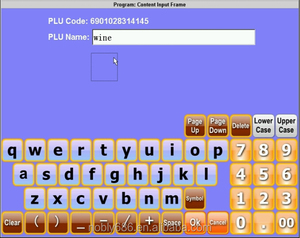



































Coin operated printers have become indispensable tools across a variety of industries, providing businesses with an efficient way to monetize printing services while offering customers convenience. These devices are commonly found in public spaces such as laundromats, arcades, transportation hubs, and healthcare facilities, where they serve specific purposes like issuing tickets, receipts, or documents. With advancements in technology, today’s coin-operated printers integrate cutting-edge features such as touch screens, wireless connectivity, and robust payment systems.
For beginners navigating the selection process, it is essential to first understand the primary types of coin-operated printers available. These include receipt printers, which cater to POS systems and vending machines; ticket printers, ideal for amusement parks and transit systems; photo printers, popular at tourist attractions; and document printers, often used in libraries and educational institutions. Each type offers unique functionalities tailored to specific environments. For instance, thermal printing technology ensures fast and reliable receipt generation, while dye-sublimation technology delivers high-quality photo prints.
Before making a purchase, users should assess their operational needs, including expected print volume, required print quality, and environmental factors like indoor or outdoor use. Additionally, consider compatibility with existing systems (e.g., Android, Windows) and optional parts such as barcode readers, cameras, and card scanners. This guide will walk you through identifying your requirements so you can confidently choose a printer that aligns with your business goals.
The versatility of coin operated printers lies in their ability to adapt to various applications through specialized designs and technologies. Below, we explore the four main categories—receipt printers, ticket printers, photo printers, and document printers—highlighting their functions, ideal use cases, and advantages.
To help compare these options, here’s a table summarizing key attributes:
| Type | Technology | Ideal Use Case | Pros | Cons |
|---|---|---|---|---|
| Receipt Printer | Thermal | Retail/Vending Machines | Fast, Compact | Limited Customization |
| Ticket Printer | Thermal/Impact | Amusement Parks/Transit Systems | Secure, Customizable | Higher Maintenance Needs |
| Photo Printer | Dye-Sublimation | Arcades/Tourist Attractions | Vibrant Prints, User-Friendly | Higher Cost |
The design and construction of coin operated printers play a critical role in determining their performance and longevity. Common specifications include screen sizes ranging from 15 inches to over 55 inches, resolutions up to 1920x1080 pixels, and RAM configurations between 4GB and 8GB DDR3. These parameters ensure smooth operation and high-quality output.
Manufacturers prioritize materials like cold-rolled steel and metal casings for durability and resistance to wear and tear caused by frequent coin insertion. The inclusion of weather-resistant casing protects against moisture ingress, making certain models suitable for semi-outdoor installations. Touchscreen types vary from resistive to capacitive, each offering distinct benefits such as multi-touch capability or enhanced sensitivity.
Physical properties like density and flexibility influence the printer's ability to withstand heavy usage. For example, industrial-grade components are employed in heavy-duty designs to endure continuous operation. Understanding these material choices helps buyers select products optimized for their intended environment.
Imagine Sarah, a small business owner operating a bustling arcade. She installs a coin operated photo printer to enhance customer experience. When a family visits her venue and captures memorable photos using the arcade's camera setup, they proceed to the printer kiosk. By inserting coins and selecting desired print sizes via the touchscreen interface, they receive glossy prints within seconds.
Alternatively, consider John, who manages a public transit station. His team deploys ticket vending machines equipped with NFC readers and receipt printers. Passengers tap their cards on the reader, insert coins if necessary, and collect printed tickets seamlessly. This streamlined process reduces queue times significantly.
For optimal results, follow these steps when using a coin-operated printer:
Proper care and maintenance are crucial to prolonging the lifespan of your coin operated printer. Begin by cleaning the exterior regularly with a soft cloth dampened with water or mild detergent. Avoid abrasive chemicals that could damage sensitive surfaces like touchscreens.
Internally, focus on maintaining the print head and coin mechanism. Use compressed air to remove dust particles and debris from crevices. Lubricate moving parts sparingly to prevent jamming without attracting dirt buildup. Replace consumables like ink cartridges and paper rolls before they run out completely to avoid interruptions.
Storage conditions also impact longevity. Keep the printer in a dry, temperature-controlled area away from direct sunlight or extreme humidity. Following these practices ensures consistent performance and minimizes downtime.
User safety remains paramount when deploying coin operated printers. Manufacturers adhere to stringent standards such as ISO 10993 biocompatibility testing to verify material safety. Anti-tampering features safeguard internal cash components, deterring unauthorized access.
Additionally, ergonomic design elements reduce strain during prolonged use. For instance, adjustable stands accommodate varying heights, promoting comfortable interaction. When selecting a printer, verify its certifications for hypoallergenic properties and structural integrity. Adhering to these guidelines fosters trust among users and mitigates potential risks.
Modern coin operated printers offer extensive customization possibilities to meet diverse business needs. From color schemes matching corporate branding to bespoke logos silk-printed onto panels, businesses can create distinctive identities for their equipment.
Pairing accessories further enhances functionality. For example, integrating QR code readers enables contactless payments, while RFID card readers facilitate membership-based transactions. Optional modules like barcode scanners and electric card readers expand usability across multiple applications. Leveraging these synergies amplifies the value proposition of your investment.
Q1: Can I customize the display content on my coin operated printer?
A1: Yes, many models allow customization of LCD screens to showcase advertisements, instructions, or promotional messages. Consult manufacturer guidelines for supported formats.
Q2: How do emerging trends like digital offset printing affect coin operated printers?
A2: Innovations in digital offset printing enhance precision and efficiency, influencing future printer designs to incorporate similar advancements. Look for eco-friendly materials and energy-efficient mechanisms gaining traction.
Q3: Are there any eco-friendly alternatives for coin operated machines?
A3: Some manufacturers now use recyclable materials and energy-saving technologies. Explore options like solar-powered units or those utilizing biodegradable consumables.
Q4: What role does NFC technology play in modern coin operated printers?
A4: NFC facilitates seamless transactions by enabling contactless payments alongside traditional coin operations. It enhances user convenience and broadens accessibility.
Q5: How can I integrate custom printed coins into my business model?
A5: Custom printed coins serve as collectibles or loyalty rewards, driving engagement. Partner with vendors offering manual coin press machines to produce branded tokens.