
All categories
Featured selections
Trade Assurance
Buyer Central
Help Center
Get the app
Become a supplier

(967 products available)








































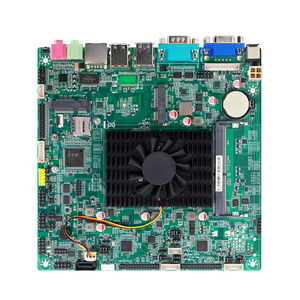






An Intel Atom single board computer is a powerful embedded computing platform that comes in various models. It is designed to handle a wide range of functionalities in almost any environment. Here are some common types of Intel Atom motherboards:
Operators can expect the following functions and features from the Intel Atom single board computer:
Digital Media Apps
SB-ICs are suitable for digital media applications such as digital signage because they can present, play, and stream audio and video content. Aboard these digital media apps, users can find preloaded media apps and content, rendering capabilities and support for different file types, codecs, and streaming protocols.
Device Connectivity
An impressive number of connectivity ports enable users to connect diverse peripherals, devices, and accessories. Some of the ports are USB, Ethernet, display ports, and serial ports. Users and operators can take advantage of all these connectivity options to connect devices and peripherals and integrate the board into different systems.
Compact Size
The compact size of the Intel Atom board makes it highly portable and suitable for design projects, applications with space installation constraints, or environments with limited space. Because of its small size, users can fit the board into enclosures and cabinets.
Graphics Performance
The board offers impressive graphic performance. That is why it is suitable for media-centric applications. The graphics performance enables smooth rendering of high-resolution displays and video content. This is possible because of the integrated GPU on the board. Users can depend on the board for responsive user interfaces in complex applications like digital signage and robotics.
Flexible Mounting Options
The mounting options allow users to install the board in different configurations and orientations. Depending on the model, mounting options can include VESA mounting, panel mounting, and surface mounting. The flexible mounting options enable users to position the board to suit device assembly.
System Integration
Operators can integrate the SB-IC into various systems, such as digital signage, embedded computing, and robotics. Based on their features and specifications, Intel Atom single board computers are ideal for applications in industries like healthcare, automotive, retail, and industrial automation.
The Intel Atom single board computer has a range of applications. The following are some of them:
The problem that needs solving, and the conditions under which the computer will be used, should be carefully defined before purchase. Determine whether the aim is to create a fun media center, a low-power server, a DIY project in the home like a digital photo frame, or an embedded application. This will help the customer decide which type of SBC to purchase.
Next, research the features and specifications of the SBC that will best suit the requirement. Specifications like number of CPU cores, clock speed, power consumption, storage and memory capacity, GPU features should be Intel Atom based, and whether they can support the work to be done should be studied carefully. In addition, connectivity options, including Bluetooth, WiFi, and Ethernet, should match the customer's connectivity needs and usage scenario.
Consider the form factor and expansion options of the SBC. Any required I/O ports, expansion slots, and physical dimensions should be ensured. If the Intel Atom single board computer needs to be integrated into existing systems or peripherals, compatibility should be ensured.
Customization and support should also be considered. The customer's ability to modify and customize the software should be evaluated, and the availability of technical support, documentation, and community resources should be ensured. Collecting reviews and ratings for the SBC being considered from credible sources should be done to gain further insight into the real-world performance of the board. Experiences shared by other users can help make an informed decision and enhance the customer's understanding of the product and its potential applicability to their specific needs. Different suppliers and manufacturers should also be compared. The reputation, reliability, and product quality of the supplier should be evaluated.
Finally, the price and budget should be reviewed. Ensure that the total cost of purchasing including shipping and any potential duties and taxes is within the budget. Remember that SBCs can vary greatly in cost. Price should be weighed against the features, performance, and value of the board as perceived by the customer.
Q1: Can Atom processors handle Windows 10 or 11?
A1: Yes, but the experience may differ. While Intel Atom processor can run Windows 10 or 11, some features might be limited, or the performance may not be as smooth due to the low power design of Atom CPUs.
Q2: Can Intel Atom CPUs manage multiple tasks at once?
A2: Yes, Intel Atom CPUs can handle basic multitasking, but Atom processors are best suited for light multitasking, like browsing the web while using a word processor or spreadsheet program. For heavier multitasking or for using several demanding applications at once, higher-end processor families like Core i3, Core i5, and Core i7 are better.
Q3: What is the Atom processor good for?
A3: Atom processors are good for low-power, compact devices like netbooks, smartphones, tablets, and embedded systems. They are designed for basic tasks such as internet browsing, emailing, viewing videos, and using office programs, especially where battery life and small size are more important than high performance.
Q4: Is Intel Atom enough for programming?
A4: An Atom processor can be enough for programming, especially web programming or learning to code. For those activities, Atom CPUs provide adequate performance. However, for more intensive programming work.