
All categories
Featured selections
Trade Assurance
Buyer Central
Help Center
Get the app
Become a supplier

(605 products available)

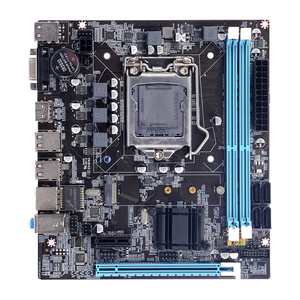








































Socket 1155 is a common Intel Core i7 socket with two families of processors: Intel Core i7-2xxx (Sandy Bridge) and Intel Core i7-3xxx (Ivy Bridge). The first ones were launched in 2011 and marked the beginning of the Intel Core i7 series. The second ones were launched in 2013. They are available in 4 virtual cores in different clock frequencies and in different power requirements.
The Intel Core i7-2xxx Sandy Bridge processors have a maximum of 8MB of Intel Smart Cache (shared with all cores), run at a turbo boost of 3.9 GHz and have a processor base frequency of 3.4 GHz with a TDP of 95 Watts. The Intel Core i7-3xxx Ivy Bridge has again 8 MB of Intel Smart Cache and runs at a turbo boost of 3.80 GHz with a base processor frequency of 3.20 GHz and a thermal design power (TDP) of 77 Watts. The lower TDP gives manufacturers of laptops more room to design slimmer laptops.
Intel lists three series of processors on their website. The i7 processors second and third generation have higher performance tunings than the i5 and i3 series. The list below shows the processors that were released on both generations:
Below is a comparison between the Sandy Bridge and Ivy Bridge processors:
The Intel Core i7-1155 aims to enhance performance while reducing power consumption, delivering a compelling combo of features.
High-End Gaming Machines:
Historically, Intel Core i7 CPUs were popular among gamers, especially those with dual GPU setups on LGA 1155 motherboards. The socket LGA 1155 can hold two Intel Core CPUs, one at a time. Gamers often chose to upgrade to an i7 after a time, and it could handle demanding games and perform well Even with Two Graphic Processing Units installed, making it an excellent socket for high-end gaming machines.
Workstations for Digital Content Creation:
Intel Core i7 CPUs were often used in workstations for digital content creation, such as video editing, 3D rendering, and animation. The performance and hyper-threading support of these CPUs made them efficient for handling high bandwidth and hard core graphic multimediavide editing applications and digital content creation tasks.
Home Theater PC (HTPC):
Some users built home theater PCs using LGA 1155 motherboards and Intel Core i7 CPUs. The CPUs offered sufficient power for smooth playback of high-resolution videos and home theatricall applications, ensuring an enjoyable media experience.
Server Systems:
While LGA 1155 was mainly for desktop PCs, some foundry builders utilized Intel Core i7 CPUs on LGA 1155 motherboards to create server systems for small business or home office environments. These motherboards provided a cost-effective server solution for tasks like file storage, network, printing, and web serving.
Firmware and Bios Development:
Engineers working on firmware or BIOS development for Intel processors might have used LGA 1155 motherboards with Core i7 CPUs for testing and debugging purposes. The platform offered a relevant environment for developing and validating system software for Intel architectures.
Embedded System Development:
Regarding embedded systems development, developers might have utilized LGA 1155 motherboards with Intel Core i7 CPUs to create and test applications for various embedded devices. The combination provided a development platform for building and optimizing software for embedded system deployments.
Research and Educational Purposes:
Universities, research institutions, and educational centers might have used LGA 1155 motherboards with Intel Core i7 CPUs for research projects and academic courses related to computer science and engineering. This platform would have offered a valuable resource for learning and exploring computing technologies.
Specialized Workstations:
Beyond content creation, some built specialized workstations using LGA 1155 motherboards and Intel Core i7 CPUs for tasks like financial modeling, scientific computing, or simulations. The processing capabilities of these CPUs suited professionals with complex calculations and data analysis requirements.
Dual Boot or Virtualization Environments:
Users wanting to run multiple operating systems simultaneously might have configured LGA 1155 motherboards with Intel Core i7 CPUs for dual booting or virtualization. The CPUs' performance helped smoothly run different OS instances or virtual machines.
Replacement Systems:
Some built replacement systems for PCs with failed motherboards or CPUs. By incorporating an LGA 1155 motherboard with a functional Intel Core i7 CPU, users could restore computing capabilities and continue using their existing components.
When picking an Intel Core i7 CPU that takes socket 1155, consider the following:
Q: What is the difference between Core i7 and i5?
A: The difference between Core i7 and i5 CPU lies in their performance. Core i7 CPUs are generally faster than Core i5 CPUs. They have a higher clock speed and provide better performance, especially for demanding tasks such as multimedia and gaming. This is because Core i7 CPUs have 4 or more physical cores, while Core i5 CPUs have only 2 or 3 physical cores. In addition, all Intel Core i7 CPUs support Turbo Boost Technology, which allows them to speed up when needed. Only some Intel Core i5 CPUs have Turbo Boost support. This can make a big difference in how quickly things get done on a computer or laptop. People who use their computers for heavy multimedia work or gaming often prefer an Intel Core i7 CPU over an i5 because it is faster and works better.
Q: Which generation of Intel is i7 1155?
A: Intel Core i7-1155P is a code-named tiger lake, a 10nm processor that belongs to the 11th generation of Intel core processors.
Q: Is Core i7 good for gaming?
A: The Intel Core processor with the highest 7 socket 1155 is an excellent choice for gamers. It offers high multi-core performance, which is good for gaming and also provides high speed for less latency and a better gaming experience. In addition, this processor supports overclocking, which allows the user to increase the speed of the processor for more excellent performance. Overall, this processor offers many features that can make gaming more accessible and more enjoyable on a computer.