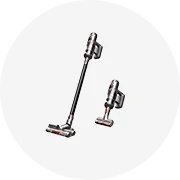Types of Oscillating Fan Knobs
An oscillating fan knob is a critical control component that allows users to adjust the power settings and speed of their fans. These knobs come in various designs, each offering different levels of usability, precision, and aesthetic appeal. Choosing the right type can enhance user experience and improve functionality depending on your environment and usage needs.
Push Button
Fans equipped with push-button controls use individual buttons for turning the fan on/off and adjusting speed levels. Each button typically corresponds to a specific function or setting, making operation straightforward.
Advantages
- Simple and intuitive interface
- Easy to clean and maintain
- Clear visual indication of selected settings
Limitations
- Limited speed adjustment options
- Less precise than other controls
- May require more physical pressure
Best for: Users seeking simplicity, families with children, basic household applications
Rotary Knob
Rotary knobs are circular dials that rotate to select speed settings. They often have marked positions for low, medium, high, and sometimes oscillation functions. This traditional design remains popular due to its reliability and ease of use.
Advantages
- Classic, familiar design
- Durable mechanical construction
- Smooth and tactile feedback
Limitations
- Speed selection may be less precise
- Can become stiff over time
- Limited modern aesthetic appeal
Best for: Traditional households, older users, budget-friendly models
Slide Control
Slide controls offer a linear adjustment mechanism where users slide a switch along a track to change fan speed. This design allows for finer control compared to discrete settings found in other types.
Advantages
- Precise speed adjustment
- Modern and sleek appearance
- Continuous range of settings
Limitations
- More expensive than standard knobs
- Less common in consumer models
- Requires careful calibration
Best for: Modern decor, minimalist interiors, users wanting fine-tuned control
Dial Control
Dial controls resemble rotary knobs but often provide more detailed speed adjustments. They are commonly used in industrial or commercial-grade fans where precise airflow regulation is necessary.
Advantages
- Highly accurate speed settings
- Robust build suitable for heavy use
- Clear position indicators
Limitations
- Bulkier design
- Slower to adjust between extremes
- Typically found in specialized equipment
Best for: Industrial environments, workshops, HVAC systems
Toggle Switch
Toggle switches are primarily used to activate or deactivate the oscillation feature of a fan. They can be simple on/off toggles or multi-position switches that allow for different oscillation modes like horizontal or vertical movement.
Advantages
- Clear on/off functionality
- Durable and long-lasting
- Easy to integrate with other controls
Limitations
- Limited to binary or few-state functions
- Not suitable for speed adjustment
- Can feel outdated in modern units
Best for: Controlling oscillation features, industrial fans, dual-function devices
Touch Control
Touch control panels use capacitive sensors to detect finger taps or swipes. These modern interfaces often include LED displays and multiple touch-sensitive zones for controlling fan speed, oscillation, timers, and other advanced features.
Advantages
- Modern, high-tech look
- Multi-functional interface
- Easy to operate with minimal effort
Limitations
- Higher cost
- May be sensitive to moisture
- Less tactile feedback
Best for: Smart home integration, contemporary living spaces, tech-savvy users
| Type | Adjustment Precision | Usability | Durability | Best For |
|---|---|---|---|---|
| Push Button | Low | Excellent | Good | Basic home use, elderly users |
| Rotary | Moderate | Very Good | Excellent | Traditional homes, general use |
| Slide | High | Good | Moderate | Modern interiors, precision control |
| Dial | Very High | Moderate | Excellent | Industrial settings, professional use |
| Toggle | Binary | Good | Good | Oscillation control, simple functions |
| Touch | High | Excellent | Moderate | Smart homes, modern appliances |
Expert Tip: When choosing between control types, consider both your comfort with technology and the environment where the fan will be used. For humid areas like bathrooms, sealed touch controls or waterproof rotary knobs might be the most reliable choices.
Specifications and Maintenance of Oscillating Fan Knobs
Key Specifications to Consider
Oscillating fan knobs are more than just simple controls—they play a crucial role in the functionality and user experience of a fan. Choosing the right knob involves understanding several important specifications that affect compatibility, durability, and aesthetics.
Size Compatibility
The physical dimensions of an oscillating fan knob—typically measured in millimeters or inches—are critical for ensuring it fits properly onto the fan's control shaft. Size discrepancies can lead to wobbling, improper engagement, or even damage to the internal mechanism.
When replacing a knob, always measure the existing one or consult the manufacturer’s specifications to ensure accurate fitment. Oversized knobs may interfere with adjacent components, while undersized ones might not provide sufficient grip or stability.
Thread Size and Type
The thread size determines how the knob attaches to the fan’s control shaft. Common sizes include 6-32 (imperial) and M3x0.5 (metric), but variations exist depending on the brand and model.
It is essential to match both the diameter and pitch of the threads to prevent cross-threading or a loose connection. A secure fit ensures smooth operation and prevents accidental detachment during use.
Material Options
Fan knobs are typically made from plastic or metal. Plastic is the most common due to its low cost, light weight, and ease of molding into ergonomic shapes. However, frequent use can cause wear or cracking over time.
Metal knobs, often constructed from aluminum or zinc alloys, offer greater durability and a premium feel. They are less prone to breakage and better suited for industrial or high-use environments where robustness is required.
Design and Shape
While shape primarily affects ergonomics and aesthetics, it also influences usability. Round knobs are the most common and intuitive, offering comfortable fingertip control. Square and triangular designs can add visual interest and may be easier to grip in certain applications.
Some modern designs incorporate textured surfaces or contoured edges to improve grip and tactile feedback, especially useful in dusty or humid conditions.
| Specification | Importance | Selection Tips |
|---|---|---|
| Finish Quality | High | Pick polished finishes for a sleek look, painted for color variety, or plated for corrosion resistance. Avoid chipped or uneven coatings which can degrade appearance and performance. |
| Shaft Fit Tolerance | High | Ensure tight but not overly snug fit to avoid binding. Use a set screw if included for added security. |
| Corrosion Resistance | Medium | Metal knobs in coastal or humid areas should feature protective plating or coating to prevent rust. |
| Ergonomic Design | Medium | Select knobs with contours or textures that enhance grip without causing discomfort during frequent adjustments. |
Essential Maintenance Practices
To keep your oscillating fan operating smoothly and looking great, regular maintenance of the control knobs is essential. Proper care extends their lifespan and maintains optimal functionality:
Important: When replacing one knob, consider replacing all matching knobs simultaneously for uniformity in appearance and function. This helps maintain consistent control response and avoids mismatched wear patterns that could affect performance or aesthetics.
How to Choose Oscillating Fan Knobs
Wholesale buyers need a comprehensive understanding of oscillating fan controls to make informed purchasing decisions that satisfy both their business needs and customer expectations. The right knob selection impacts usability, aesthetics, and long-term satisfaction.
Compatibility Across Fan Models
Selecting a universally compatible oscillating fan knob ensures customers can use one control across multiple fan models. This reduces the need for specialized replacements and simplifies inventory management for retailers.
- Look for knobs with adjustable or modular shaft designs
- Check compatibility with common motor types (AC/DC) and voltage ratings
- Verify fitment with different knob mounting styles (push-on, screw-in, D-shaft)
Key consideration: Confirm technical specifications match target fan models before bulk purchases
Installation Simplicity and Accessibility
The ease of installation directly affects consumer adoption and after-sales support requirements. User-friendly designs reduce return rates and improve overall satisfaction.
- Prefer tools-free installation mechanisms where possible
- Include clear instructions in multiple languages
- Consider universal adapters for varying shaft sizes
Smart strategy: Include visual installation guides in packaging
Durability and Material Quality
Durable construction is essential for oscillating fan knobs due to frequent operation and environmental exposure. High-quality materials ensure long-term performance and customer satisfaction.
- Zinc alloy provides excellent corrosion resistance and longevity
- Stainless steel options offer premium durability at higher cost
- High-impact plastics provide affordable alternatives with decent lifespan
Longevity tip: Test mechanical wear resistance through sample usage trials
Aesthetic Design and Customization Options
Modern consumers increasingly value design elements alongside functionality. Stylish controls enhance product appeal and create differentiation in competitive markets.
- Offer multiple color options to match various fan designs
- Provide finishes from matte to glossy based on trend analysis
- Consider customizable engraving options for specialty markets
Market advantage: Seasonal color variations can drive repeat purchases
Purchasing Recommendation: Prioritize products with verified third-party testing certifications when evaluating durability claims. While customer reviews are valuable, they should be supplemented with objective quality assessments to ensure consistent product standards across large orders.
| Material Type | Durability Rating | Cost Range | Recommended Use Case |
|---|---|---|---|
| Zinc Alloy | ★★★★★ | $$$ | Commercial & high-use environments |
| Stainless Steel | ★★★★★ | $$$$ | Industrial applications |
| High-Impact Plastic | ★★★☆☆ | $$ | Residential use |
| Rubberized Plastic | ★★★☆☆ | $ | Budget-conscious markets |
Additional Considerations for Wholesale Buyers
- Customer Feedback Analysis: Look beyond average ratings – examine recurring complaints about specific failure points like grip slippage or hard-to-turn mechanisms
- Pricing Strategy Alignment: Balance material costs with market positioning – premium pricing requires corresponding quality improvements
- Functional Enhancements: Consider multi-functional knobs integrating features like LED indicators, tactile feedback settings, or smart home connectivity
- Warranty and Support: Evaluate supplier warranty terms and replacement policies when assessing total cost of ownership
How to Choose Volvo S40 Chrome Accessories
Selecting the right chrome accessories for your Volvo S40 involves more than just picking shiny parts. The goal is to enhance both the appearance and functionality of your vehicle while ensuring compatibility and durability. Whether you're restoring a classic model or customizing a newer version, thoughtful choices will keep your car looking sharp and performing well.
Understand Your Vehicle’s Specifications
The first step in selecting chrome accessories is identifying the exact make, model, and year of your Volvo S40. This ensures that any part you choose will fit properly and complement the vehicle's design language. Older models (like those from 2005–2012) may have different styling cues compared to later editions.
- Verify VIN details to ensure correct part matching
- Check factory schematics if available
- Consult forums or user communities for known fitment issues
Pro Tip: Some third-party manufacturers offer universal chrome pieces — always double-check dimensions before purchasing.
Balance Aesthetics with Functionality
Chrome can significantly elevate your car's visual appeal, but it shouldn't come at the expense of performance or protection. Think about which components would benefit most from chrome upgrades — grille inserts, side moldings, exhaust tips, and mirror covers are popular options that combine style and utility.
- Grille accents add visual depth and luxury
- Door handle guards protect against scratches
- Exhaust tips improve rear-end aesthetics and airflow
- Window trim enhances clean lines and frame definition
Design Insight: Subtle chrome enhancements often yield better long-term satisfaction than excessive bling.
Ensure Compatibility with Volvo S40 Models
Due to variations between generations and trim levels, not all chrome accessories will work across all Volvo S40 models. Some parts are tailored specifically for pre-facelift versions versus post-2012 facelift models. Always confirm compatibility through product descriptions or by contacting the manufacturer directly.
- Look for "Volvo S40-specific" labeling on packaging
- Use OEM (Original Equipment Manufacturer) identifiers when possible
- Measure existing mounting points for precise alignment
Critical Check: Some aftermarket parts may require minor modifications like drilling or trimming.
Prioritize Quality and Durability
Chrome quality varies widely — from thin electroplated finishes to multi-layered show-quality plating. Higher-grade chrome resists corrosion, fading, and peeling far better, especially under harsh weather conditions or frequent exposure to road salt.
- Showroom-quality chrome: Thick plating, polished finish, UV-resistant clear coat
- Economy chrome: Basic plating, may yellow or flake over time
- Stainless steel alternatives: Durable but lack the traditional chrome shine
- Plastic with chrome effect: Cost-effective but less durable
Value Note: Investing in premium chrome parts reduces replacement frequency and maintenance costs.
Consider Installation Practicality
Some chrome accessories install easily with basic tools, while others might require professional help. If you're not confident in DIY installation, factor in labor costs when budgeting. Look for parts with clear instructions and included hardware where applicable.
- Stick-on or adhesive-backed items: Easy for beginners
- Bolt-on parts: Require basic mechanical skills
- Custom-fit pieces: May need welding or fabrication
- Universal fitments: Often require adjustments
DIY Advice: Clean surfaces thoroughly before installing adhesive-backed chrome parts for maximum longevity.
Avoid Over-Chroming for a Balanced Look
While chrome adds a luxurious touch, too much can overwhelm the vehicle's original design. Focus on accentuating key features rather than covering every surface. A minimalist approach often results in a more elegant and timeless appearance.
- Highlight signature design elements like the grille and taillights
- Avoid adding chrome to areas that disrupt the car’s symmetry
- Coordinate colors and materials with other exterior upgrades
- Test placement before permanent installation
Style Guideline: Less is more — aim for a cohesive look rather than a flashy transformation.
Warranty & Support Consideration: When shopping for chrome accessories, always check if they come with a warranty or return policy. Many reputable brands offer limited lifetime warranties that cover defects, tarnishing, or premature wear. Additionally, having access to responsive customer service can be invaluable if you encounter fitment or installation issues.
| Accessory Type | Recommended Material Grade | Installation Difficulty | Estimated Cost Range |
|---|---|---|---|
| Grille Inserts | Showroom-quality chrome | Moderate | $80 - $150 |
| Door Handles | Economy or hybrid chrome | Easy | $30 - $90 |
| Side Moldings | Multi-layer chrome | Moderate-Hard | $120 - $250 |
| Exhaust Tips | Stainless steel or high-polish chrome | Hard | $100 - $300 |
| Window Trim | Adhesive-backed chrome film or plastic | Easy | $20 - $60 |
Understanding Oscillating Fan Knobs: A Comprehensive Guide
An oscillating fan knob is a critical control component found on many pedestal, tower, and desktop fans that enables users to activate or deactivate the oscillation function. This feature allows the fan head to rotate horizontally from side to side, distributing air more evenly across a room. When oscillation is turned off, the fan remains fixed in one direction. The knob often doubles as a selector for different oscillation modes on advanced models, such as full sweep oscillation or targeted directional airflow.
Oscillating fan knobs come in several configurations designed to suit various fan designs and user preferences:
- Push-button knobs: Simple press-style controls commonly found on modern digital or semi-digital fans. They offer tactile feedback when toggling oscillation on or off.
- Rotary switches: Traditional dial-type knobs used in mechanical fans. Users rotate the knob to select between oscillation modes or disable it entirely.
- Toggle switches: Small lever-style switches that physically flip up or down to engage or disengage oscillation. These are common in industrial or heavy-duty fans.
- Slide switches: Linear sliding controls that move left or right to change settings. Often seen on compact and space-saving fan models.
Some high-end models integrate these physical knobs with digital touch controls or remote operation systems for enhanced usability.
The construction of oscillating fan knobs focuses on durability, cost-effectiveness, and user comfort. Common materials include:
- ABS (Acrylonitrile Butadiene Styrene): A thermoplastic polymer known for its toughness, impact resistance, and ease of molding into ergonomic shapes. It's widely used in consumer-grade fans.
- Nylon: Offers excellent wear resistance and smooth operation over time. Nylon knobs are often found in mid-range to premium fans where longevity is important.
- Polycarbonate: Used in higher-end models for its transparency, strength, and heat resistance, allowing for decorative or illuminated knob designs.
- Metal inserts or full-metal knobs: Occasionally incorporated for added weight, durability, and a premium aesthetic, especially in vintage or luxury fan models.
Manufacturers may combine these materials—such as using ABS with a rubberized coating for better grip or nylon with internal metal reinforcement—to balance performance and cost.
Yes, oscillating fan knobs can typically be replaced or repaired if they break, become loose, or stop functioning properly. Replacement options vary depending on the brand and model:
- Manufacturer parts: Most major brands like Honeywell, Lasko, Vornado, and Dyson provide official replacement components through their websites or customer service departments.
- Third-party suppliers: Online marketplaces such as Amazon, eBay, and specialized appliance parts retailers often carry generic or compatible replacements.
- Diy fixes: For minor issues like stripped threads or broken tabs, temporary repairs can be made using epoxy glue, zip ties, or 3D-printed substitutes, though these are not long-term solutions.
Before purchasing a replacement, ensure compatibility by checking the model number and consulting product manuals or contacting the manufacturer directly.
In general, oscillating fan knobs are low-maintenance components due to their simple mechanical design. However, proper care can extend their lifespan and ensure smooth operation:
- Cleaning: Dust and debris can accumulate around the knob mechanism, potentially causing stiffness or jamming. Wipe the knob regularly with a dry or slightly damp cloth to keep it clean.
- Lubrication: If the knob feels stiff or difficult to turn, applying a small amount of silicone-based lubricant to moving parts can restore smooth functionality. Avoid oil-based products which may attract dust or degrade plastic.
- Inspection: Periodically check for signs of wear, such as cracks, looseness, or misalignment. Early detection can prevent further damage to the knob or internal switch assembly.
- Usage habits: Avoid forcing the knob if it feels stuck; instead, power off the fan and inspect for obstructions or mechanical issues.
If the knob becomes unresponsive or damaged beyond repair, replacing it promptly ensures continued functionality and prevents potential safety hazards.