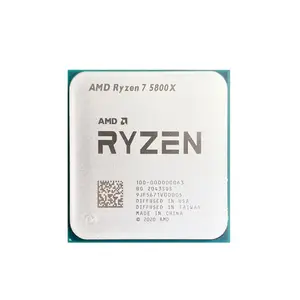Popular in your industry


























































































































































Top categories
About pci wifi card
Wireless network technology has become pervasive, providing users with the convenience of internet access without the constraints of physical cables. However, not all systems come with built-in wireless capabilities. In such cases, users can leverage PCI (Peripheral Component Interconnect) expansion slots to install a PCI Wi-Fi card for wireless connectivity. This is a compact wireless network adapter designed to fit into the PCI slots of computers, allowing users to access Wi-Fi networks.
Advantages of PCI Wi-Fi cards
PCI Wi-Fi cards present several advantages in offering wireless connectivity. To start, these cards are equipped with multiple antennas, allowing for improved signal strength and range. This is particularly beneficial in scenarios where the user needs to connect to networks that are far away or through obstacles. A PCI E Wi-Fi card is also designed to provide reliable and stable wireless connections. This is especially useful in applications where a consistent signal is essential, such as online gaming or video streaming. Moreover, PCI express Wi-Fi cards often support advanced wireless technologies, like MU-MIMO (multi-user, multiple-input, multiple-output), which can enhance the overall network performance by enabling simultaneous data transmission to multiple devices.
Considerations for choosing a PCI Wi-Fi card
When selecting a PCI express card Wi-Fi, several considerations need to be taken into account to ensure optimal performance and compatibility. One vital aspect is the wireless standard supported by the card. This determines the speed and compatibility of the network. For instance, the 802.11ac standard offers faster speeds than the 802.11n standard. It is crucial to choose a card that supports the same standard as the existing network to maximize performance. Users should also pay attention to the available bandwidth. Some demanding applications, such as online gaming or 4K video streaming, require higher bandwidth for optimal performance. In such cases, selecting a PCI express Wi-Fi card with higher data rates can help in meeting the bandwidth needs of these applications. Moreover, for those who prioritize flexibility, a dual-band PCI Wi-Fi card that operates on both 2.4 GHz and 5 GHz frequencies provides more options to avoid interference and congestion.
Installation of a PCI Wi-Fi card
PCI Wi-Fi card installation can be a straightforward process with the right tools and knowledge. The first step involves powering down the computer and disconnecting all cables. Users should then open the computer case and locate the PCI slot where the card will be installed. After removing the metal plate corresponding to the slot, the PCI express Wi-Fi card can be carefully inserted into the slot. It is essential to ensure that the card is securely in place. Once the card is inserted, the metal plate can be reattached to the case, and the computer can be closed. Users will then need to connect the antennas to the designated ports on the PCI e Wi-Fi card. Finally, after turning on the computer, the drivers for the card should be installed to enable wireless connectivity.