
All categories
Featured selections
Trade Assurance
Buyer Central
Help Center
Get the app
Become a supplier

(12456 products available)





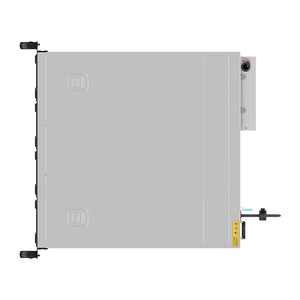







































Server machines are specialized computers designed to provide services, resources, and functionalities to other computers or clients over a network. Unlike personal computers or workstations, which are meant for individual users, servers are built for robustness, handling significant workloads, and operating within a networked environment.
Server machines come in different types, each tailored to specific functions and workloads:
Tower Servers:
Much like a standard desktop PC, tower servers are housed in a vertical chassis. They are typically used by small businesses or as a secondary server in larger companies. Although they do not possess the power of rack servers, they can still perform basic server functions.
Blade Servers:
Servers that have a slim design and are packed tightly in enclosures, sharing power and cooling. Blade servers are efficient for data centers and require less physical space. Each blade is a server on its own, but they work together as a single system.
Rack-Mounted Servers:
Typically housed in server racks, these servers come in standard sizes like 1U (rack units) or 2U. They are powerful and often used by medium to large enterprises. The compact form factor allows for high-density server deployment.
Mainframe Servers:
Extremely powerful servers used by large organizations for critical applications. Mainframes can process vast amounts of data and transactions simultaneously. They are known for their reliability, scalability, and strong security features.
Microservers:
Energy-efficient servers designed to handle light workloads. Often used for web hosting or tasks where a full-sized server is unnecessary. Their small size and power efficiency make them suitable for specific applications.
Hybrid Servers:
Combines different types of servers, like physical and virtual servers. Hybrid servers offer flexibility and can adapt to changing needs by utilizing on-premises and cloud resources.
SAN (Storage Area Network) Servers:
Servers that connect to a dedicated network for storage purposes. They provide high-speed block-level access to storage devices and are used for storing, backing up, and managing data efficiently in enterprise environments.
Scalability:
Server machines have flexible configurations that scale up or down, depending on workload needs. They have large memory capacity, storage space, and processing power.
Performance optimization:
Server machines use highly efficient algorithms and techniques to handle multiple requests efficiently. They optimize tasks for smooth server operations. They also provide high processing power to run demanding applications.
Virtualization support:
With virtualization support, server machines have virtual machines that run simultaneously on the same physical server. This allows multiple servers to be consolidated into one, minimizing costs and maximizing resources.
Remote management:
Server machines offer remote management through a web-based interface. Only authorized personnel can access and manage the server from a remote location. Servers can be monitored and managed 24/7, ensuring constant and quick response.
RAID controllers:
RAID controllers protect against hard drive failure and improve server performance by providing options for various RAID configurations. They have separate processors that can perform processing tasks.
Server operating systems:
Server machines run different server OSs designed to manage resources, services, and server roles. They include Ubuntu server, Microsoft Windows server, Red Hat enterprise Linux, and CentOS.
Fixed housing and core components:
Server machines come in a fixed housing structure, either rack-mounted or tower. The core components include a powerful CPU, large memory (RAM), storage options (HDD/SSD), network connectivity, and an operating system optimized for server use.
Standardized interfaces:
Server machines have standardized interfaces for hardware components that ensure compatibility and interoperability. They include IPMI, iLO, iDRAC, MEG, USB, PCIe, among many others.
Server machines execute diverse functions, which include;
Workload Assessment:
The first and foremost step in selecting a server is identifying its purpose. Different servers are built for different functions. If the goal is to handle web traffic, a web server could be suitable, while a file server might be more appropriate for storage needs. For businesses that rely heavily on applications hosted in-house, an application server would be best. To support any of these types of servers, one might consider a database server like MySQL or PostgreSQL to manage the data efficiently. Another option, if intending to provide cloud-based services, would be to look into purchasing something like an OpenStack cloud server. Once the type of server has been determined, the following factors must be taken into consideration.
Choose Appropriate Server Specifications:
When selecting a server machine, it is crucial to consider hardware specifications tailored to serve an organization's specific needs. The processing power of a server is mainly determined by the CPU and is a vital factor to consider for the server's workload. A server that has multiple CPUs and cores will offer higher processing power and better performance. Using servers with higher processing power is faster to process complex operations such as database management, virtualization, and other resource-intensive applications. Servers with higher memory capacities and additional RAMs offer better performance. Consider storage capacity and different types of storage options such as traditional hard disk drives and advanced solid-state drives. Hard disk storage generally provides higher storage capacities, while solid-state drives offer faster processing speeds for servers with lower storage capacities.
Determine Server Budget and Vendor Support:
After assessing workload requirements, consider machine specifications based on budget constraints. It is essential to invest appropriately while balancing costs versus potential return on investment. Ensure that the features meet current needs but also look toward future growth. Consider choosing between building an on-premises server infrastructure or renting cloud-based solutions. On-premises servers require servers with specific server characteristics, providing dedicated resources for each user. In contrast, cloud-based servers can be hosted by a third party and made available over the internet at a low cost. Whichever option is selected, evaluate service level agreements and ensure that server machines come with excellent customer support and resources like documentation and community forums.
Server Security, Scalability, and Maintenance:
Once the relevant server specification has been selected, it is essential to keep its security, scalability, and maintenance in mind. Organizations must ensure server machines have built-in security features to protect sensitive information and avoid data breach incidents. Server security features include encryption, firewalls, and server virtualization. Server virtualization is one of the key factors that play a role in a server's ability to scale. Virtual servers can easily be modified or upgraded to adapt to changing needs. Scalabilitiesupports efficient resource usage and performance, allowing servers to handle fluctuating demand. Depending on the type of server, its maintenance will vary. On-premises servers require regular physical maintenance, such as checking, replacing, or upgrading components like hard drives, RAM, switches, and routers. However, servers in a virtual environment also require maintenance.
Q1. How many servers should a business have?
The number of servers depends on the size and needs of the business. Small businesses can get away with using one server machine while large companies usually need to use several servers for redundancy and load distribution.
Q2. What is the difference between a desktop computer and a server machine?
Desktop computers and server machines differ in functionality. While desktops are designed for end-user computing, server machines provide services to other computers or clients. This is why they have features like better security, virtualization, higher storage capacity, and the ability to perform multiple tasks at once and simultaneously access data.
Q3. What should be in a server room?
Besides having server machines, the server room should have a good cooling system to keep the servers at an optimum temperature, a climate control system, servers racks to organize the room, and adequate power supply and lighting.
Q4. What is server room maintenance?
Server room maintenance involves regularly checking and updating server machines to ensure they are running smoothly and in good condition. It also involves cleaning servers, monitoring them, and controlling the room's climate.