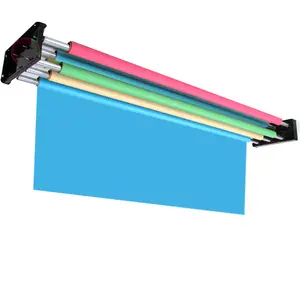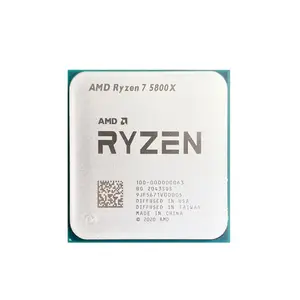Popular in your industry










Related Searches:













 Ready to Ship
Ready to Ship








 Ready to Ship
Ready to Ship



Top categories
About wireless network adapter
Wireless network adapters are devices that allow users to connect their computers, laptops, or gaming consoles to their wireless networks. These adapters can have different forms, such as USB dongles, PCle cards, or even built-in components for some devices. Most modern devices come with built-in wireless network connectivity, but these adapters can be very useful for older computers, which can be upgraded with a simple USB adapter. They are also essential for devices that need a specific type of wireless connection, such as Wi-Fi 6, which may not be supported by older hardware.
Advantages of a wireless network adapter
The biggest advantage of Wi-Fi connectors is the increased flexibility they provide. Users can connect to the internet from anywhere within the wireless network's range, eliminating the need for cables. This can be particularly useful in offices, where workers need to move around and access the internet from different locations. Wireless network adapters also allow the creation of ad-hoc networks, which can be particularly useful in situations where Wi-Fi is not available. For example, users can connect to the internet using their smartphone's mobile data or create a network between devices for file sharing.
How to choose the right wireless network adapter
There are several factors to consider when choosing a Wi-Fi adapter for a PC. The first is the device's compatibility with the adapter. For example, some computers only have USB 2.0 ports, which may not be fast enough to support certain wireless network speeds, such as those for Wi-Fi 6. The range is another important factor to consider. If the user is far away from the wireless router, they may need an adapter with a longer range, such as one with external antennas. Finally, the user needs to consider the wireless network's speed. For example, a wireless internet adapter for a PC should have a speed fast enough to support the user's internet plan.
Installation requirements for a wireless network adapter
The installation process for a computer Wi-Fi adapter is relatively simple. For USB adapters, users only need to plug them into the computer's USB port. The computer should automatically detect the new hardware and install the necessary drivers. After installation, users can configure the adapter by selecting the wireless network and entering the password. For internal adapters, users need to physically install the card into the computer. This process may vary depending on the computer's model, so users should consult the installation manual. After the hardware is installed, users should follow the same steps as with USB adapters to install the necessary drivers and configure the network settings.