Setting the correct time on a watch may seem simple, but doing it accurately and without damaging the mechanism requires understanding your watch type and following precise steps. Whether you own a vintage mechanical piece, a modern digital chronograph, or a feature-rich smartwatch, knowing how to adjust the time properly ensures reliability and longevity. This guide walks through universal techniques, model-specific considerations, and expert-backed practices to help you master this essential skill with confidence.
Understanding Your Watch Type Before Adjusting Time
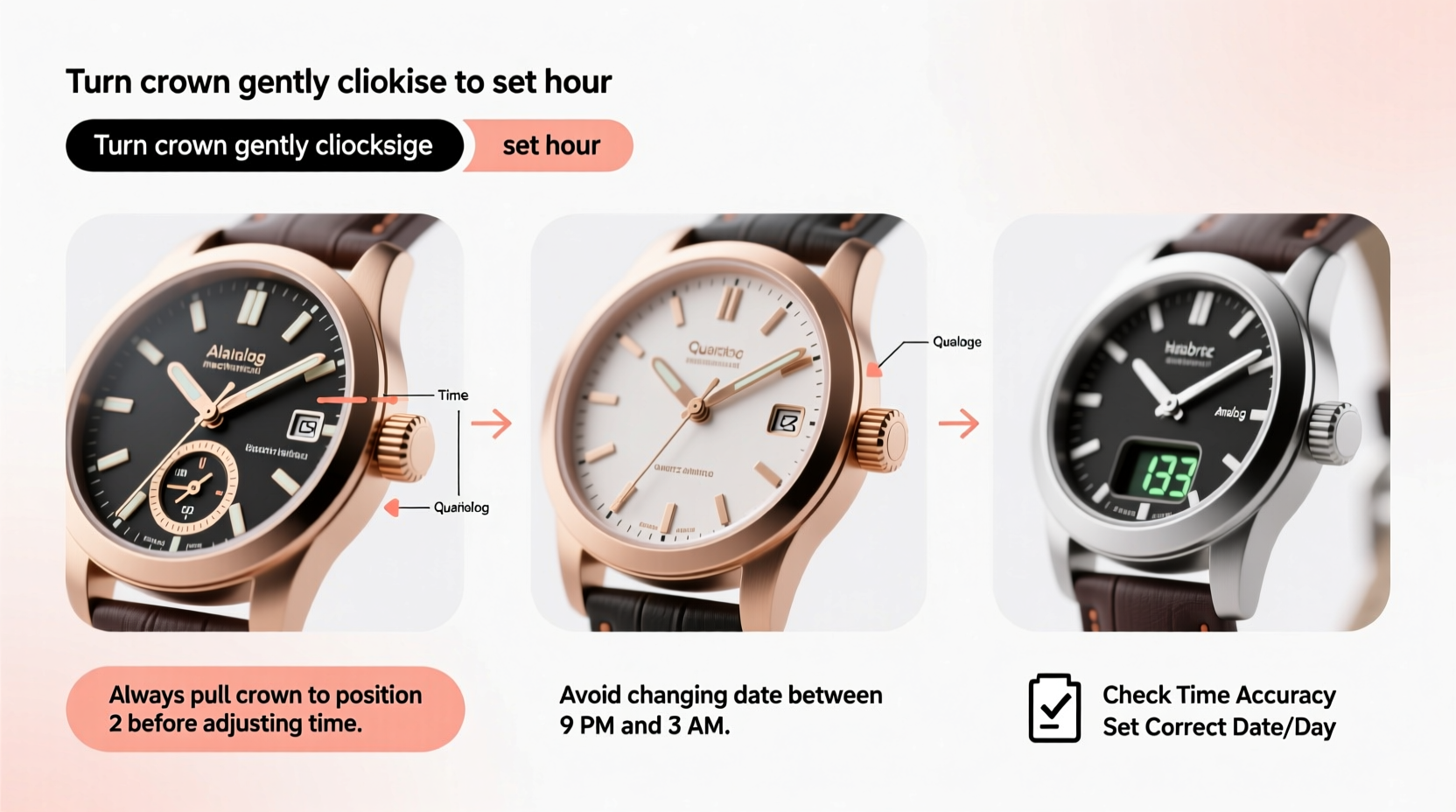
Not all watches are adjusted the same way. The method depends largely on the movement type and design. Broadly, watches fall into three categories: analog (mechanical or quartz), digital, and smartwatches. Each has distinct mechanisms for time setting.
- Analog Watches: Feature hands (hour, minute, second) and usually require pulling out the crown to adjust.
- Digital Watches: Display time numerically; adjustments are made via buttons or touch interface.
- Smartwatches: Sync automatically in most cases, but manual override is possible through settings menus.
Mistakenly forcing a crown or pressing incorrect button combinations can damage internal components. Always identify your watch model and consult the user manual when available.
Step-by-Step Guide to Changing Time on an Analog Watch
Analog watches remain popular for their elegance and craftsmanship. Here’s a universal approach that works for most mechanical and quartz analog models:
- Pull the crown gently. Most analog watches have a crown at the 3 o’clock position. Gently pull it out to the first or second click, depending on your model. Some watches use the first position for date adjustment and the second for time.
- Rotate the crown to set the time. Turn clockwise to move the hands forward. For watches with 24-hour cycles, pass midnight if setting PM hours to ensure correct AM/PM alignment.
- Adjust the date if necessary. If your watch includes a date window, avoid changing it between 9 PM and 3 AM, as the mechanism is engaged and vulnerable to damage.
- Push the crown back in. Once the correct time is set, gently push the crown flush with the case. Ensure it’s fully seated to maintain water resistance.
- Check accuracy against a reliable source. Compare your watch to an atomic clock or GPS-enabled device for precision.
“Precision in time-setting preserves both function and integrity. Rushing the process risks misalignment or gear strain.” — Daniel Reyes, Master Watchmaker at Horologium Atelier
How to Set Time on Digital and Smartwatches
Digital and smartwatches operate differently from analog ones, relying on electronic interfaces rather than physical crowns.
Digital Watches (Quartz-Based)
These typically use a series of buttons labeled “Mode,” “Set,” “Start,” or “Lap.” General steps include:
- Press and hold the “Set” button until the display begins flashing.
- Use “Mode” or “Adjust” buttons to cycle through hours, minutes, and seconds.
- Advance values using designated increment buttons.
- Confirm and exit by holding “Set” again.
Smartwatches (Apple Watch, Samsung Galaxy Watch, etc.)
Most smartwatches sync time automatically via Bluetooth and smartphone apps. However, manual adjustments are possible:
- Navigate to Settings > General > Date & Time.
- Toggle off “Set Automatically” to enable manual input.
- Select time zone or enter exact time manually.
Common Mistakes and How to Avoid Them
Even experienced users make errors when adjusting watch time. Below is a comparison of common pitfalls and best practices.
| Do’s | Don’ts |
|---|---|
| Set time while the watch is level on a soft surface | Force the crown if it resists movement |
| Adjust date outside the 9 PM–3 AM window | Change date during nighttime hours |
| Verify time against atomic clocks or NIST sources | Rely solely on memory or approximate phone time |
| Clean hands before handling delicate crowns | Adjust time with wet or greasy fingers |
Mini Case Study: Traveler’s Time Adjustment Error
Mark, a frequent flyer, once adjusted his Swiss-made automatic watch while in-flight. In haste, he changed the date at 10 PM local time, not realizing the internal gears were already advancing. After repeated misuse, the date mechanism jammed, requiring $120 in repairs. He now waits until 6 AM or later to adjust dates and uses a world clock app to cross-check times before setting.
Expert Checklist for Accurate Time Setting
Follow this concise checklist every time you adjust your watch to ensure accuracy and prevent damage:
- Identify your watch type (analog, digital, smart)
- Locate the correct adjustment mechanism (crown, buttons, touchscreen)
- Ensure the watch is clean and dry before handling
- For analog watches, avoid adjusting date between 9 PM and 3 AM
- Move hands forward only—never backward on most mechanical watches
- Sync to a trusted time source (e.g., time.gov, smartphone with network time)
- Double-check AM/PM and time zone, especially after travel
- Secure the crown or confirm settings are saved
- Test operation by observing hand movement or digital update
Frequently Asked Questions
Can I set my watch time backward?
On most modern analog watches, yes—but it's generally discouraged. Moving hands counterclockwise can stress the gear train, particularly in older or high-complication movements. Always move forward unless the manufacturer explicitly allows reverse adjustment.
Why does my watch lose time after I set it?
If your watch consistently drifts after accurate setting, the issue may not be user error. Quartz watches might need a battery replacement. Mechanical watches require winding or servicing every 3–5 years. Smartwatches should check Bluetooth sync status and software updates.
Should I pull the crown out when not wearing my watch?
No. Leaving the crown pulled out compromises water resistance and exposes the stem to dust and impact. Always return it to the closed position after use.
Final Tips for Long-Term Accuracy and Ease
Beyond the mechanics of time setting, long-term accuracy comes from consistent habits. Winding mechanical watches daily, replacing quartz batteries promptly, and updating smartwatch firmware all contribute to reliable performance. Consider keeping a small logbook for service dates and adjustments—especially valuable for collectors or those managing multiple timepieces.
Accuracy isn’t just about precision; it’s about respect for the instrument. A well-maintained watch reflects attention to detail and personal discipline. Taking a few extra moments to set the time correctly reinforces that standard.









 浙公网安备
33010002000092号
浙公网安备
33010002000092号 浙B2-20120091-4
浙B2-20120091-4
Comments
No comments yet. Why don't you start the discussion?