Spending hours in front of a screen has become routine for most people—whether working from home, attending virtual meetings, or unwinding with a late-night movie. But if you've noticed a persistent feeling that something's in your eye, a burning sensation, or general dryness and irritation after screen use, you're not imagining it. This gritty discomfort is a hallmark symptom of digital eye strain, a condition affecting millions worldwide. While often dismissed as minor fatigue, chronic symptoms can impact focus, comfort, and even long-term ocular health. Understanding why screens cause this reaction—and how to counteract it—is essential for anyone spending more than a few hours daily in front of digital devices.
The Science Behind Gritty Eyes and Screen Use
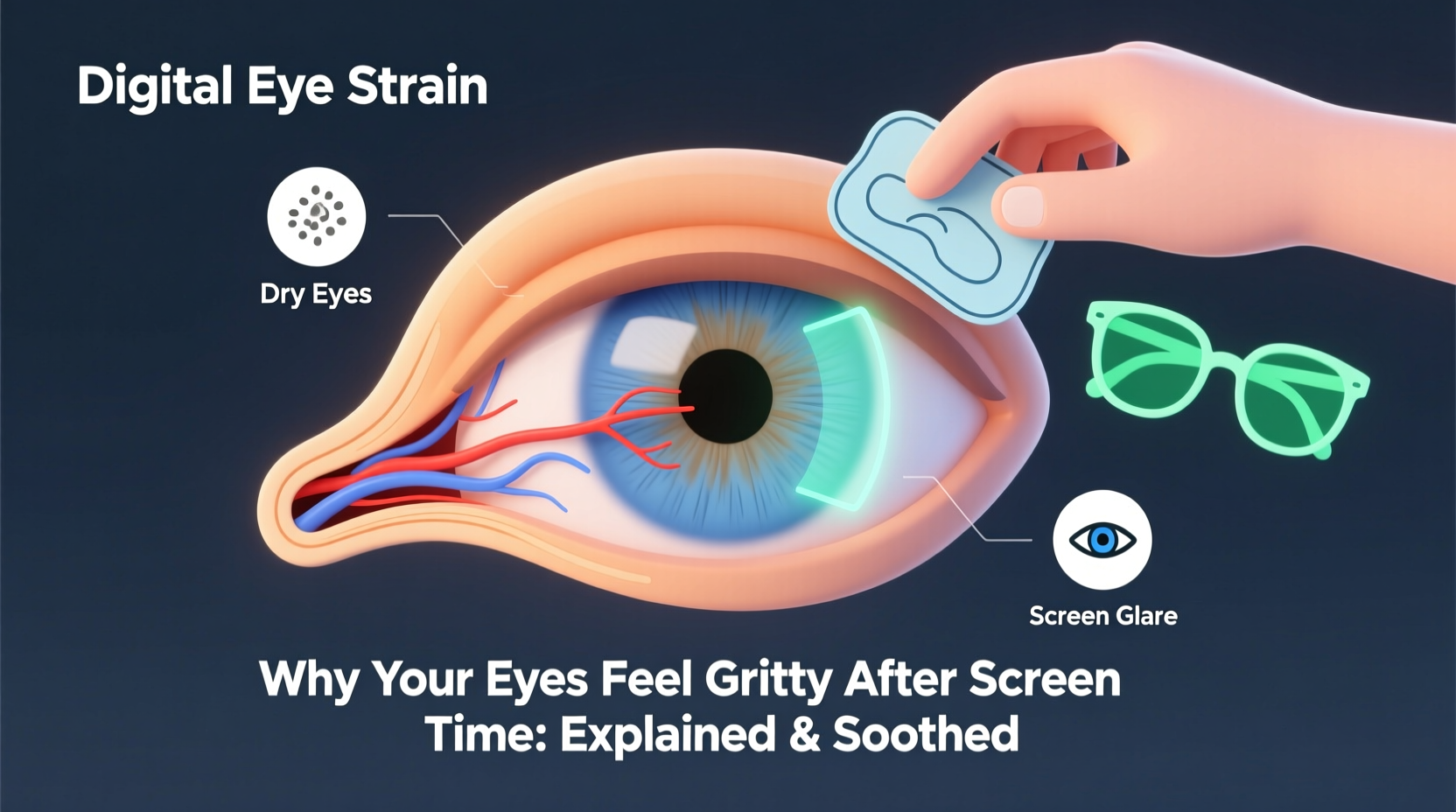
Digital eye strain, also known as computer vision syndrome (CVS), refers to a group of eye- and vision-related problems resulting from prolonged screen exposure. The gritty sensation—often described as sand under the eyelids—is primarily caused by reduced blinking and tear film instability.
Under normal conditions, humans blink about 15 to 20 times per minute. Each blink spreads a thin layer of tears across the cornea, keeping the surface moist, smooth, and protected. However, studies show that during screen use, blink rates drop by up to 60%, sometimes as low as five to seven blinks per minute. This dramatic reduction means the tear film evaporates faster than it’s replenished, leading to dry spots on the eye’s surface.
The tear film itself is composed of three layers: oil, water, and mucus. The outermost oily layer, produced by meibomian glands in the eyelids, prevents evaporation. Staring at bright screens, especially in dry or air-conditioned environments, accelerates tear evaporation. Over time, this can lead to meibomian gland dysfunction (MGD), where glands become clogged and less effective—further worsening dryness and grittiness.
“Prolonged screen use doesn’t just tire the eyes—it fundamentally alters their physiology. Reduced blinking and increased visual demand create a perfect storm for discomfort.” — Dr. Laura Chen, Optometrist and Vision Health Researcher
Contributing Factors to Digital Eye Strain
Beyond blinking habits, several environmental and behavioral factors amplify the risk and severity of digital eye strain:
- Screen brightness and contrast: Excessively bright screens force the eyes to work harder, increasing muscle fatigue and light sensitivity.
- Blue light exposure: While not directly damaging in typical doses, high-energy visible (HEV) blue light from screens may contribute to visual discomfort and disrupt circadian rhythms, indirectly affecting eye recovery.
- Poor ergonomics: Screens positioned too high, too low, or too close increase neck and eye strain. The ideal setup places the top of the monitor at or slightly below eye level, about an arm’s length away.
- Air quality: Dry indoor air from HVAC systems, fans, or heaters accelerates tear evaporation, intensifying dryness.
- Uncorrected vision issues: Minor refractive errors like astigmatism or presbyopia (age-related difficulty focusing up close) become glaringly apparent during extended near-work tasks like reading on screens.
Recognizing the Symptoms Beyond Grittiness
While gritty eyes are the most commonly reported issue, digital eye strain presents with a cluster of symptoms that often go unnoticed until they interfere with productivity or comfort:
- Dryness or excessive tearing (a reflex response to dryness)
- Burning or stinging sensations
- Blurred or fluctuating vision
- Headaches, particularly around the forehead or temples
- Neck, shoulder, or back pain due to poor posture
- Difficulty refocusing between near and far objects
- Increased sensitivity to light
These symptoms are typically temporary and resolve with rest. However, when screen exposure is constant and preventive measures are ignored, symptoms can become chronic. Persistent dry eye disease, for example, may develop over months or years of untreated strain, requiring medical intervention.
Effective Strategies to Soothe and Prevent Eye Discomfort
Relief from gritty eyes isn’t just about comfort—it’s about preserving long-term eye function. The good news is that most cases of digital eye strain respond well to simple, consistent changes.
Follow the 20-20-20 Rule
This widely recommended guideline helps break the cycle of continuous focusing. Every 20 minutes, take a 20-second break to look at something at least 20 feet away. This allows the ciliary muscles in the eye—responsible for focusing—to relax, reducing fatigue and helping maintain clear vision.
Optimize Your Workspace
Ergonomic adjustments make a measurable difference:
| Factor | Recommended Setting | Why It Matters |
|---|---|---|
| Screen distance | 20–28 inches from eyes | Reduces focusing effort and accommodative strain |
| Screen height | Top at or slightly below eye level | Minimizes eyelid opening, slowing tear evaporation |
| Lighting | Avoid glare; use indirect lighting | Prevents squinting and contrast stress |
| Font size | Large enough to read comfortably | Reduces eye strain from deciphering small text |
| Chair support | Firm backrest with feet flat on floor | Encourages upright posture, aligning head and screen |
Use Artificial Tears Strategically
Over-the-counter lubricating eye drops (artificial tears) can provide immediate relief. Look for preservative-free formulas in single-dose vials if using more than four times daily, as preservatives like benzalkonium chloride (BAK) can irritate the eye with frequent use. Apply drops before symptoms appear—such as at the start of a long work session—rather than waiting for discomfort to set in.
Incorporate Warm Compresses and Lid Hygiene
For recurring grittiness, especially upon waking, warm compresses help unclog meibomian glands. Apply a clean, warm (not hot) washcloth to closed eyelids for 5–10 minutes daily. Follow with gentle lid scrubs using diluted baby shampoo or commercial lid wipes to remove debris and bacteria that can block glands.
Mini Case Study: Recovery from Chronic Screen-Related Discomfort
Sarah, a 34-year-old software developer, began experiencing persistent gritty eyes, headaches, and blurred vision after transitioning to full-time remote work. Initially dismissing it as stress, she found herself needing artificial tears multiple times a day and struggling to focus past mid-afternoon. After visiting an optometrist, she was diagnosed with mild dry eye disease secondary to digital eye strain and early signs of meibomian gland dysfunction.
Her treatment plan included:
- Implementing the 20-20-20 rule with a timer app
- Adjusting her dual-monitor setup to proper ergonomic height
- Using preservative-free artificial tears twice daily
- Performing daily warm compresses and lid hygiene
- Adding a humidifier to her office
Within six weeks, Sarah reported a 70% reduction in symptoms. Her reliance on eye drops decreased, and she no longer experienced end-of-day visual fatigue. Follow-up testing showed improved tear breakup time—a key measure of tear film stability.
Your Action Checklist for Immediate Relief
To combat gritty eyes and prevent worsening strain, follow this practical checklist:
- ✅ Assess your workspace
- Ensure screen is at correct height and distance; minimize glare from windows or lights.
- ✅ Blink consciously
- Remind yourself to blink fully every few minutes during screen use.
- ✅ Use the 20-20-20 rule
- Set a recurring timer or use browser extensions to prompt breaks.
- ✅ Apply warm compresses
- Do this daily, especially if mornings bring dryness or crustiness.
- ✅ Stay hydrated
- Dehydration affects tear production—drink water consistently throughout the day.
- ✅ Upgrade your lighting
- Replace harsh overhead lights with softer, warmer bulbs; consider bias lighting behind your monitor.
- ✅ Schedule an eye exam
- Even if you don’t wear glasses, an annual checkup can detect subtle vision changes or early dry eye signs.
FAQ: Common Questions About Gritty Eyes and Screen Use
Can blue light glasses really help with gritty eyes?
Blue light filtering glasses may reduce glare and improve visual comfort for some users, but they don’t directly address the root causes of dryness—reduced blinking and tear evaporation. Their benefit is often subjective. More impactful solutions include proper screen positioning, regular breaks, and maintaining tear film health.
Is it normal for my eyes to water while feeling dry?
Yes. Reflex tearing occurs when the eye’s surface becomes irritated due to dry spots. The lacrimal gland overproduces watery tears as a protective response, but these lack the balanced composition of normal tears and don’t effectively coat the eye. This leads to wetness without relief from dryness.
When should I see a doctor for gritty eyes?
If symptoms persist despite lifestyle changes, worsen over time, or are accompanied by redness, pain, light sensitivity, or vision changes, consult an eye care professional. These could indicate underlying conditions such as Sjögren’s syndrome, blepharitis, or advanced dry eye disease requiring targeted treatment.
Conclusion: Protecting Your Vision in a Digital World
Gritty eyes after screen time aren’t an inevitable side effect of modern life—they’re a warning sign that your visual system is under stress. With mindful habits and small but consistent adjustments, you can preserve eye comfort, enhance focus, and safeguard long-term eye health. The strategies outlined here go beyond temporary fixes; they build a sustainable relationship with technology that supports, rather than strains, your body.
Start today: adjust your screen, set a timer for your next break, and give your eyes the attention they deserve. Your vision is your most vital tool—protect it wisely.









 浙公网安备
33010002000092号
浙公网安备
33010002000092号 浙B2-20120091-4
浙B2-20120091-4
Comments
No comments yet. Why don't you start the discussion?